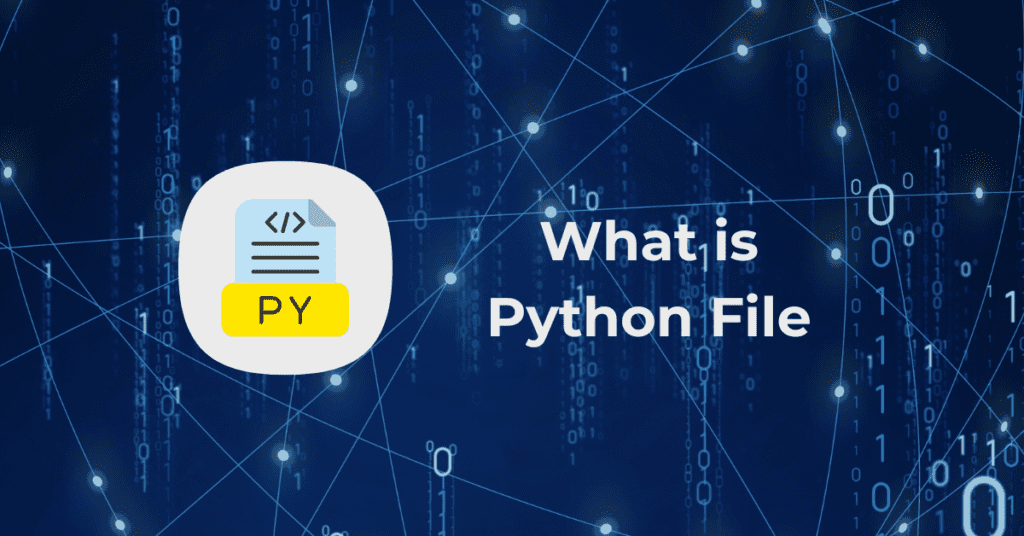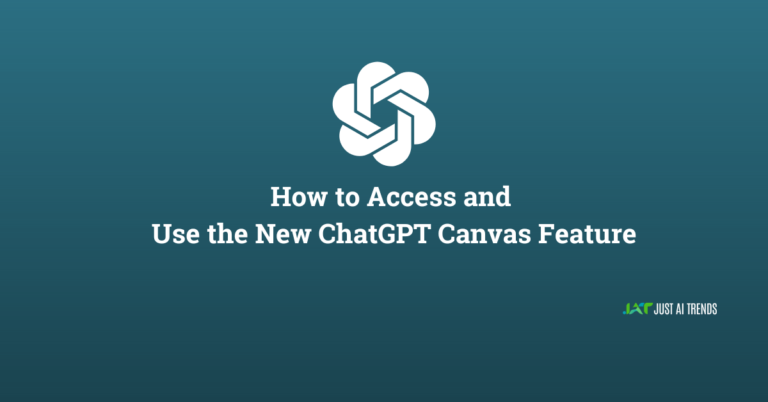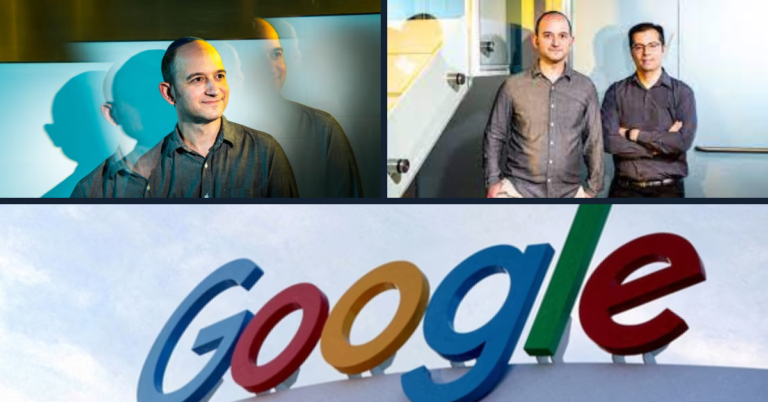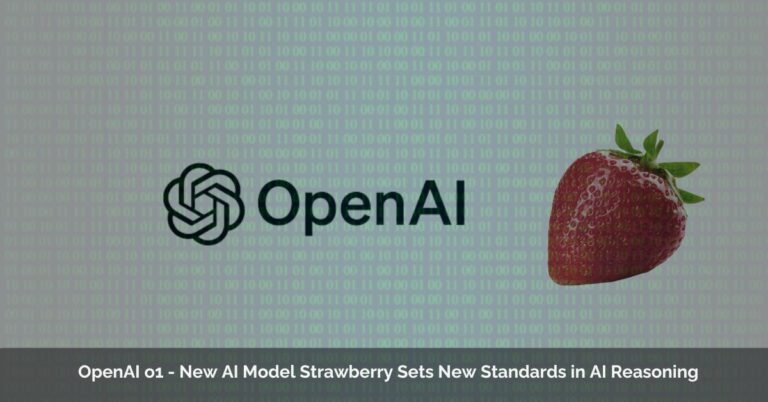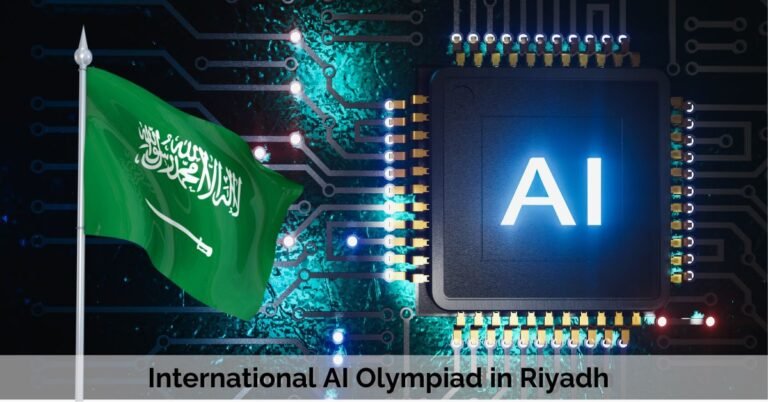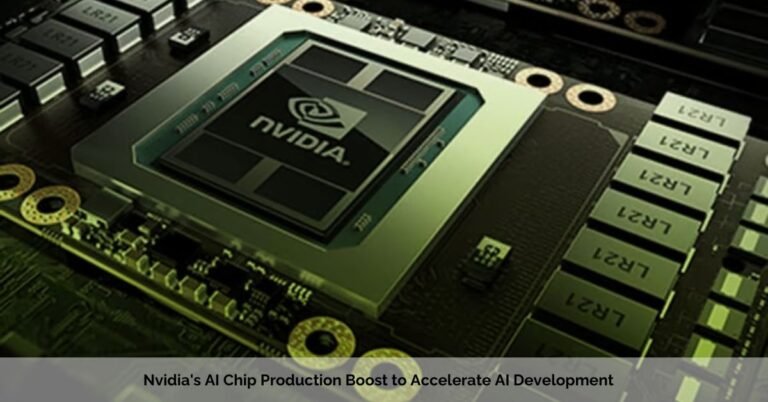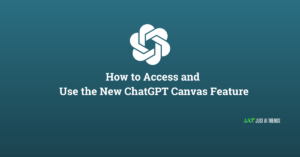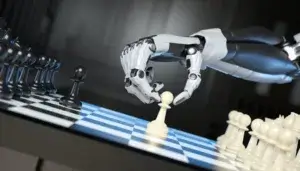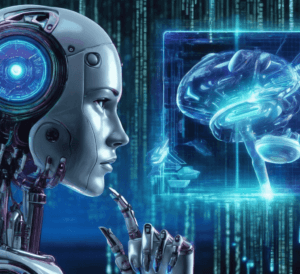Python Files – Your Guide to Scripts and Programs
Python, a beloved programming language for its readability and versatility, thrives on the concept of files. These files, typically identified by the .py extension, are the cornerstones of Python programs, holding the instructions that bring your code to life. Whether you’re a seasoned developer or a curious newcomer, understanding Python files is paramount to wielding the language’s true potential.
Table of Contents
ToggleWhat is Python File?
Python files are plain text documents containing Python code. This code consists of lines of instructions that the Python interpreter reads and executes, line by line. These instructions can range from simple calculations to complex algorithms that interact with data, automate tasks, and build sophisticated applications.
Key Characteristics
- Readability: Python’s syntax is known for its clarity, resembling natural language. This makes Python files easier to write, understand, and maintain compared to languages with more cryptic syntax.
- Organization: Python files can be structured using functions, classes, and modules, promoting code reusability and modularity. This allows you to break down complex programs into smaller, manageable units.
- Interpreted Nature: Unlike compiled languages, Python code isn’t directly converted into machine code. Instead, the Python interpreter reads and executes the code in the
.pyfile at runtime. This simplifies development and debugging as you can make changes to the file and see the results immediately. - Cross-Platform Compatibility: Python code, when saved in a
.pyfile, is generally portable across different operating systems (Windows, macOS, Linux) without major modifications. This makes Python programs more versatile and easier to share.
Common File Operations
- Creating Files: You can create new Python files using a text editor or an integrated development environment (IDE). Popular options include IDLE (included with Python), Visual Studio Code, PyCharm, and Sublime Text.
- Opening and Reading Files: The
open()function in Python allows you to open existing files and read their contents. You can then process this data within your program. - Writing to Files: The
write()function is used to write data (text or other information) to a Python file. This is essential for tasks like generating reports, saving program state, or creating configuration files. - Appending to Files: For adding new information to an existing file without overwriting it, the
append()function comes in handy.
Benefits of Using Python Files
- Code Reusability: By organizing code into well-structured Python files, you can reuse the same code in different parts of your program or even across multiple projects. This saves time and effort.
- Modularity: Breaking down complex logic into smaller, manageable files enhances code readability, maintainability, and collaboration.
- Testability: Individual Python files can be easily tested in isolation, ensuring that each code unit functions correctly before integrating them into a larger program.
- Deployment: Python files are readily deployable on various platforms, making it easier to share and distribute your applications.
Conclusion
Python files are the foundation upon which Python programs are built. By mastering the concepts of creating, reading, writing, and appending to these files, you unlock the true power of Python for scripting, data analysis, web development, machine learning, and countless other applications.