The fitter library in Python is useful for fitting probability distributions to your data. It helps you estimate the parameters of various distributions (continuous and discrete) and choose the most suitable one for your data set.
Here’s a breakdown of what fitter offers:
Functionality
- Estimates parameters for various probability distributions.
- Supports a wide range of distributions (around 80) including common ones like normal, binomial, and Poisson.
- Allows you to specify a custom list of distributions to fit, if you have an idea of which ones might be suitable.
- Compares the fit of different distributions using a metric (like sum of squared errors) and identifies the best fitting one.
- Provides visualization tools to help you compare the fitted distribution with your actual data.
Advantages of Python Fitter
The main benefit of the Fitter library in Python is that it simplifies the process of finding the probability distribution that best fits your data set. Here’s a breakdown of how it helps:
- Efficiency: Fitter offers functions like get_common_distributions which provides a list of common distributions readily available for testing. This saves you time from manually defining them.
- Ease of Use: Fitter provides a streamlined workflow for fitting multiple distributions to your data. You can use the fit method to evaluate each distribution and get results that include the Akaike Information Criterion (AIC) and Bayesian Information Criterion (BIC) scores. These scores help you determine the best fit for your data.
- Clear Comparisons: Fitter allows you to compare the fit of different distributions on your data. This is helpful in making an informed decision about which distribution best represents your data set.
Overall, Fitter makes data analysis tasks like distribution fitting more accessible and efficient, especially for those new to Python or data science in general.
How to use fitter
Installation
Install fitter using pip:
pip install fitter
Import
Import the Fitter class from the fitter package:
Python
import fitter
Create a Fitter Object
Instantiate a Fitter object, providing your data and optionally specifying a list of distributions to consider (if you have a hunch about suitable ones):
Python
# Example data
data = [1, 2, 3, 4, 5, 6, 7, 8, 9, 10]
# Create fitter object (fit all distributions by default)
f = fitter.Fitter(data)
# Alternatively, specify a list of distributions to fit
f = fitter.Fitter(data, distributions=[“normal”, “lognormal”])
Fit Distributions
Use the fit method to perform the fitting process:
Python
f.fit()
Analyze Results
After fitting, you can access various methods to analyze the results:
- summary(): This method provides a summary of the fitted distributions, including their parameters and goodness-of-fit statistics (like AIC or BIC).
- plot(): This method generates a plot comparing the fitted distributions to your actual data.
Another Example
Here’s a basic example demonstrating how to use fitter to find the best distribution for a set of data:
Python
import fitter
# Sample data (replace with your actual data)
data = [1, 2, 3, 4, 5, 6, 7, 8, 9, 10]
# Create a Fitter instance
f = fitter.Fitter(data)
# Fit various distributions (optional: specify a list of distributions if you have an idea of suitable ones)
f.fit()
# Get summary of the best fitting distributions
result = f.summary()
# Access the best fitting distribution and its parameters
best_distribution = result[0][0]
parameters = result[0][1]
print(“Best fitting distribution:”, best_distribution)
print(“Parameters:”, parameters)
This example fits various distributions to the data and displays the one with the best fit along with its estimated parameters. You can explore the documentation for more functionalities like plotting the fitted distribution and data for visualization.
Python Fitter Distributions
Here is a combined response incorporating the best aspects of fitter and scipy.stats, addressing potential issues, and offering additional considerations:
Libraries
- fitter: This user-friendly library provides a convenient interface for fitting various distributions (around 80) to your data. It leverages scipy.stats under the hood for the actual fitting process.
- Installation: pip install fitter
- scipy.stats: This comprehensive library within scipy offers a wider range of distributions (over 100) and more granular control over the fitting process.
- Installation: scipy is likely already installed if you’re using scientific Python libraries.
Steps
- Import libraries
Python
import fitter
import numpy as np
from scipy import stats
- Prepare your data
Ensure your data is in a NumPy array format.
Consider data visualization (histograms, QQ plots) to get an initial sense of the potential underlying distribution(s).
- Fit using fitter (simple approach)
Python
data = np.random.normal(loc=5, scale=2, size=100) # Example normal distribution
f = fitter.Fitter(data)
f.fit()
# Get the best-fitting distribution
best_fit_dist = f.get_best()
print(best_fit_dist) # Output: ‘norm’ (normal distribution)
Fit using scipy.stats (more control)
Python
# Choose specific distributions to try based on your data insights
dists = [stats.norm, stats.lognorm, stats.gamma]
# Fit each distribution and compare fit statistics (e.g., AIC, BIC)
aic_scores = []
bic_scores = []
for dist in dists:
params = dist.fit(data)
aic_scores.append(dist.aic(data, params))
bic_scores.append(dist.bic(data, params))
best_idx = np.argmin(aic_scores) # Or use BIC for different emphasis
best_dist = dists[best_idx]
print(f”Best-fitting distribution: {best_dist.name}”)
Choosing the Best Fit
- Consider both statistical fit metrics (e.g., AIC, BIC, Kolmogorov-Smirnov test) and visual evaluation (QQ plots) to reach a well-rounded decision.
- Explore domain knowledge to guide your selection.
Some More Considerations
- Handle potential errors during fitting (e.g., convergence issues). You might need to adjust parameters or experiment with different distributions.
- Explore advanced techniques like model selection and cross-validation for more robust fitting.
Example with Plot
Python
import matplotlib.pyplot as plt
data = np.random.normal(loc=5, scale=2, size=100)
# Fit using fitter
f = fitter.Fitter(data)
f.fit()
best_fit_dist = f.get_best()
# Fit using scipy.stats (choose a suitable distribution based on your data)
params = stats.norm.fit(data) # Assuming normal distribution in this example
# Plot the data and the fitted distribution(s)
plt.hist(data, density=True, bins=20, alpha=0.7, label=’Data’)
x = np.linspace(min(data), max(data), 100)
plt.plot(x, stats.norm.pdf(x, *params), label=’Fitted normal’) # Adjust for best-fit distribution
plt.legend()
plt.show()
By combining the strengths of fitter and scipy.stats, you can effectively fit distributions to your data in Python while maintaining flexibility and control. Remember to tailor the approach to your specific data and requirements.
The Power of fitter for Data Analysis
Key Points
- The fitter library in Python simplifies the process of fitting data to various probability distributions.
- It offers ease of use with minimal coding required, making it accessible to data analysts of all levels.
- By comparing multiple distributions, fitter helps identify the one that best represents your data.
- The library provides detailed results, including the best-fitting distribution, its parameters, and goodness-of-fit statistics.
- Visualization capabilities allow you to compare the fitted distribution with your actual data for better understanding.
Usefulness for Data Analysis
- fitter plays a crucial role in data analysis by enabling you to understand the underlying structure of your data.
- Knowing the most likely distribution allows you to make informed predictions, perform statistical tests, and generate data that resembles your real observations.
- Applications range from modeling scientific experiments to analyzing financial data and customer behavior.
Limitations and Areas for Exploration
- While fitter offers a wide range of distributions, it might not encompass every possible scenario.
- For highly specialized data, you might need to explore more advanced fitting techniques.
- The library primarily focuses on continuous data. If you’re dealing with discrete data, additional steps may be required for proper fitting.
Future Exploration
- Integrating fitter with other data analysis libraries in Python could create a powerful workflow for comprehensive data exploration.
- Advanced users could explore customizing the fitting process by defining custom cost functions or exploring Bayesian methods.
Overall, fitter is a valuable tool for data analysts seeking to understand the distribution of their data and leverage that knowledge for further analysis and modeling. By acknowledging its limitations and exploring its potential for integration and customization, you can unlock even greater insights from your data.

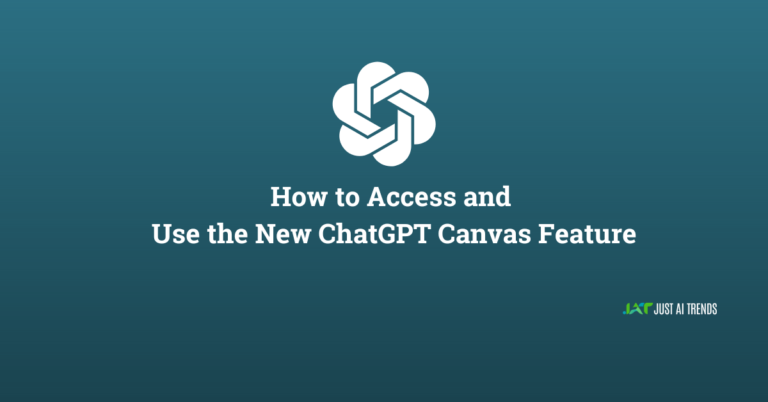
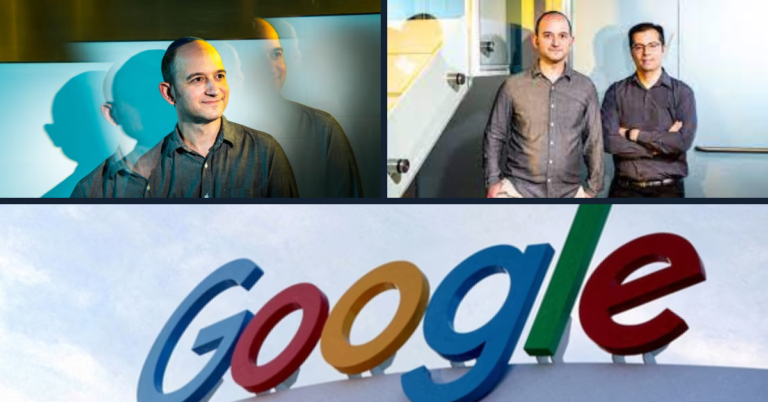
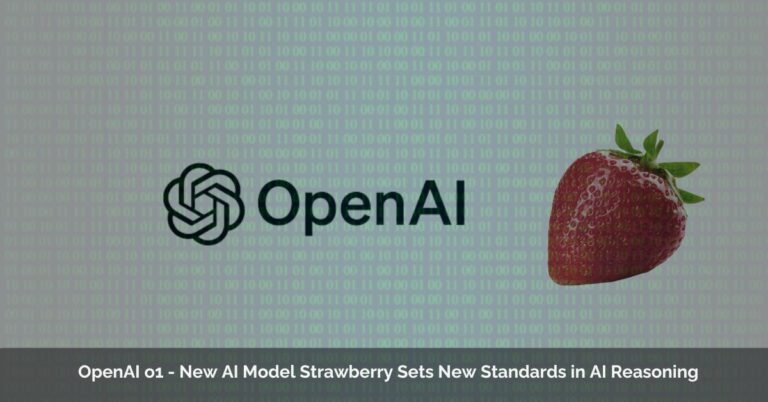
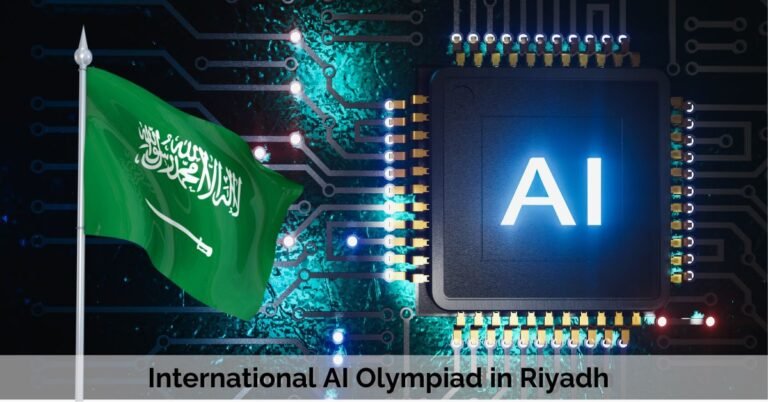


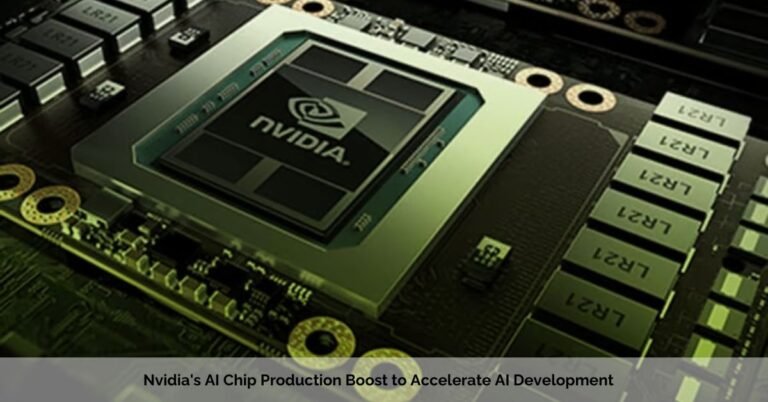





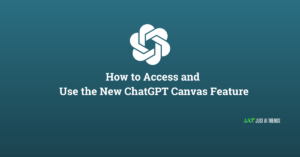






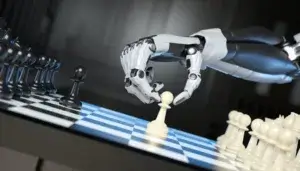



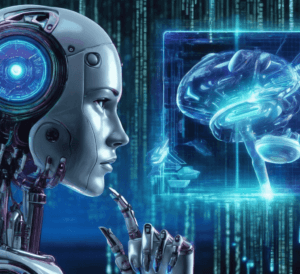
2 Responses
Hi there this is kinda of off topic but I wass wanting to know iif blpgs uuse WYSIWYG editors or if you have too
manually code with HTML. I’m starting a blog soon but havee no coding know-how so I wanted to get guidance from someone with experience.
Any help would be greatly appreciated!
Hey, Great news! You don’t need coding. Most blogging platforms use WYSIWYG editors, letting you build your blog visually.
Pick a beginner-friendly platform. Try Wix, Squarespace, WordPress.com (free), or Blogger. They’re easy to use with nice templates.
Search for tutorials. Look for online platform to find blog tutorial and guides that walk you through the process