
May 17, 2024

Ever feel like you’re drowning in assignments? Tight deadlines looming, research papers piling up, and that nagging feeling you’re missing something crucial? (We’ve all been there!)
But fear not, fellow students! There’s a secret weapon in your arsenal – free AI tools. These innovative resources can be your knights in shining armour, helping you streamline research, overcome writer’s block, and craft stellar assignments. Get ready to ditch the all-nighters and write with confidence!
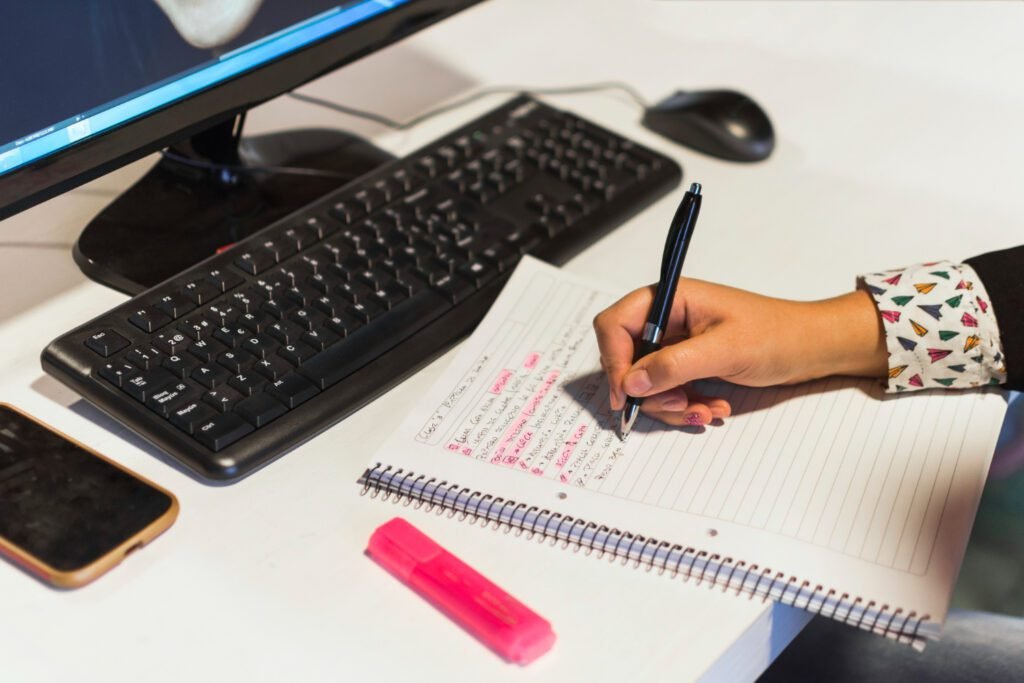
Conquering assignments can feel like an uphill battle. Tight deadlines, research overload, and writer’s block can leave you feeling overwhelmed. But fear not, students! AI tools are here to lend a helping hand. Here’s a breakdown of the top 7 free AI tools that can be your secret weapons for writing success:
Core Function: Grammarly polishes your writing with pinpoint accuracy.
Key Features:
Example: Use Grammarly to ensure your final assignment draft is error-free and shines with clear, concise language.
Core Function: QuillBot helps you rephrase existing text, avoiding plagiarism and sparking fresh ideas.
Key Features:
Example: Use QuillBot to paraphrase quotes or data from your research, ensuring you’re presenting information in your own words while staying true to the source.
Core Function: Wordtune goes beyond simple paraphrasing, allowing you to experiment with writing style.
Key Features:
Example: Struggling to express yourself in an essay? Use Wordtune to explore different sentence structures and find a unique voice for your writing.
Core Function: Hemingway Editor helps you write clear and concise prose, free from complex sentence structures.
Key Features
Example: Use Hemingway Editor to ensure your science report is clear and easy to understand, especially for complex concepts.
Core Function: Helperbird goes beyond grammar and style, assisting you with the entire writing process.
Key Features:
Example: Feeling overwhelmed by a research paper? Helperbird can help you organize your thoughts, develop a strong argument structure, and ensure your sources are properly cited.
Core Function: ShortlyAI tackles lengthy research or online resources by generating concise summaries.
Key Features:
Example: Are you drowning in research articles for your history paper? ShortlyAI can help you quickly grasp the main arguments of complex sources, allowing you to focus on analysis and writing.
Core Function: WriteSonic offers a variety of AI writing tools to jumpstart your creative process.
Key Features (Free Version)
Core Function: Paraphrase.online helps you avoid plagiarism by rephrasing existing text in a variety of ways.
Key Features:
Example: Use Paraphrase.online to rephrase quotes or data from your research, ensuring you’re presenting information in your own words while staying true to the source.
Core Function: Cliche Finder identifies and eliminates tired phrases and overused expressions from your writing.
Key Features:
Example: Use Cliche Finder to polish your essay after the main ideas are in place. It can help you identify and replace overused phrases with more original language.
Core Function: After the Deadline acts as a comprehensive grammar and style checker.
Key Features:
Example: Use After the Deadline before submitting your final assignment. It can catch any remaining errors and ensure your writing is clear, concise, and professional.
Core Function: Evernote Web Clipper isn’t strictly an AI writing tool, but it’s a fantastic research and organization aid.
Key Features
Example: Use Evernote Web Clipper to save relevant information from online sources while researching for your assignment. You can then easily access and organize your research materials later.
Core Function: Tier offers AI writing assistance specifically for crafting outlines and introductions.
Key Features (Free Version)
Note: The free version has limitations. Paid plans offer additional features.
Example: Are you struggling to start your essay? Use Tier to generate a basic outline and a potential thesis statement. This can help you organize your thoughts and get your writing flowing.
Remember, these tools are meant to enhance your writing skills, not replace them. Always use AI-generated content as a starting point, edit it to fit your voice and ideas, and make sure you understand the concepts you’re writing about. With these AI assistants in your arsenal, you can approach assignments with confidence and conquer your writing goals!



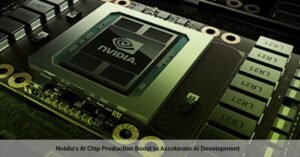




@2023-2024-All Rights Reserved-JustAiTrends.com
One Response
It’s an amazing artiicle forr all the internet visitors; they will obtain advantage from it I am sure.