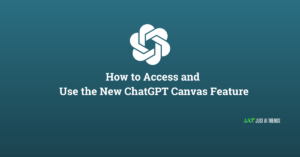
May 27, 2024

The digital landscape is constantly evolving, and Artificial Intelligence (AI) is rapidly transforming the way we work. AI websites are emerging as powerful tools, offering many benefits that can streamline processes, enhance creativity, and boost productivity.
These free AI websites represent a glimpse into the future of work. As AI technology continues to develop, we can expect even more sophisticated tools to emerge. Imagine AI assistants who can anticipate your needs and proactively complete tasks or intelligent algorithms that personalise the user experience across different platforms.

Adobe Spark (Free Plan)
Canva Image Generator (Free Plan)
Sudo.ai (Free Trial):
Copy.ai (Free Plan)
Jasper (Free Trial)
Rytr (Free Plan)
Perplexity.ai (Free Plan)
Consensus (Free Plan)
ChatPDF (Free Plan)
Surfer SEO (Free Plan)
Rytr (Free Plan)
Tome (formerly Gamma AI) (Free Plan)
Beautiful.ai (Free Plan):
Otter.ai (Free Plan)
Descript (Free Plan)
Swell (Free Plan)
Trello (Free Plan)
These 12 free AI websites offer a glimpse into the transformative potential of AI in the workplace. As technology advances, we can expect even more sophisticated tools to emerge, further automating tasks, enhancing creativity, and enabling seamless collaboration. Imagine AI assistants that can:
Have you tried any of these free AI websites? Share your experiences and favourite tools in the comments below! Let’s discuss how AI is transforming the way we work.
No, there isn’t a single “best” free AI website. Different AI websites excel in various areas. The ideal choice depends on your specific goals.
Consider what you’re trying to achieve. This article offers a breakdown to help you find the perfect free AI tool:
In addition to your needs, consider these factors:
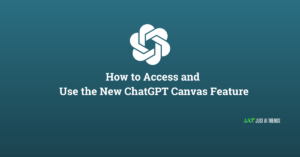





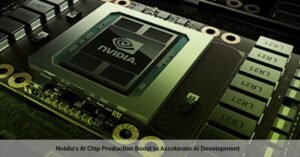

@2023-2024-All Rights Reserved-JustAiTrends.com