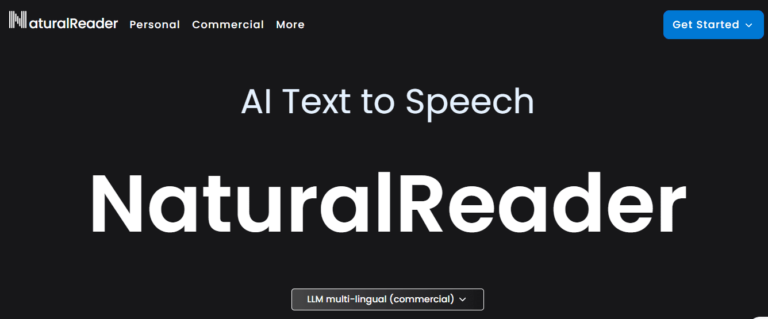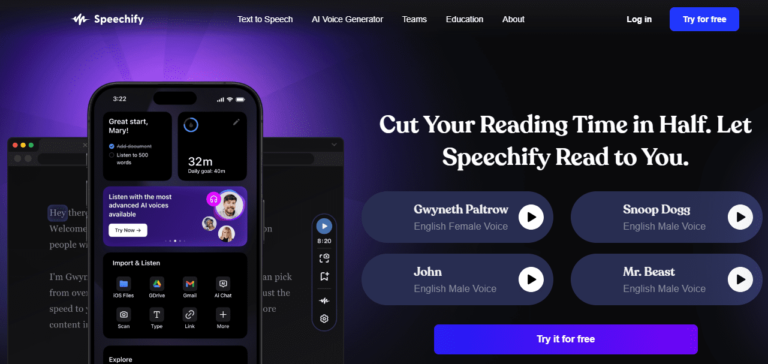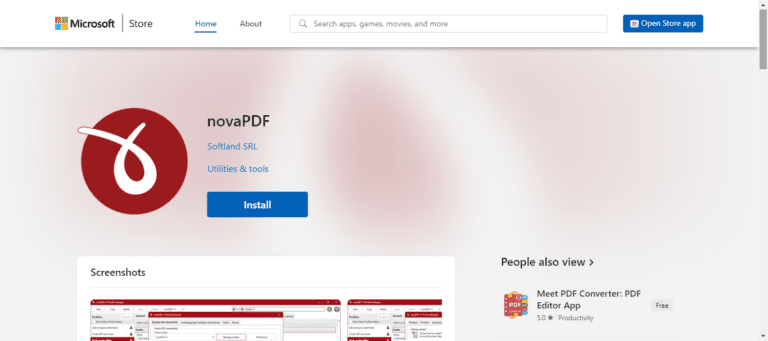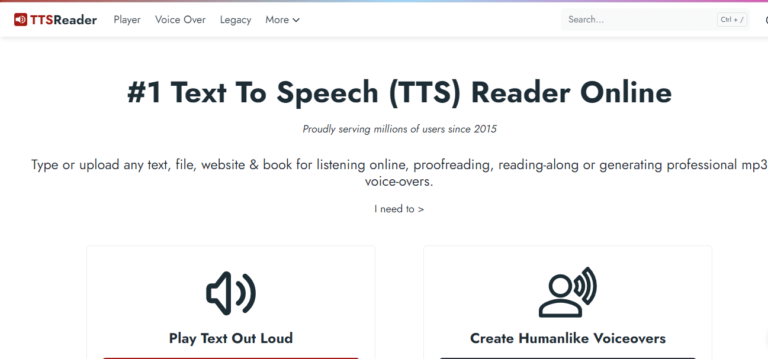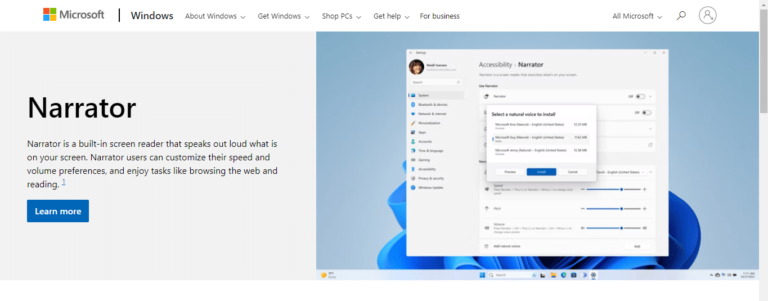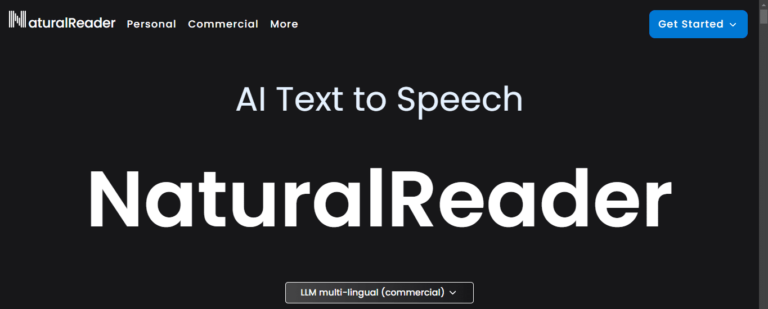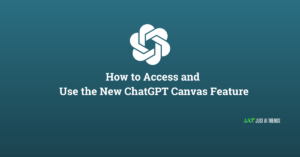
Pros
- User-friendly interface with various customization options (reading speed, voice selection)
- Supports multiple file formats (PDF, Docx, ePub)
- Integrates with popular learning platforms (Google Classroom, OneNote)
- Offers a dyslexia-friendly reading mode
- The free plan allows for a decent amount of daily text conversion.
Cons
- Limited voice options in the free plan
- Some features, like advanced highlighting and note-taking, require a premium subscription
- Desktop app only (no mobile version)