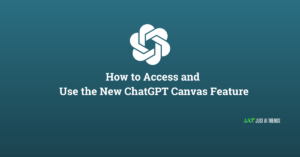
May 24, 2024
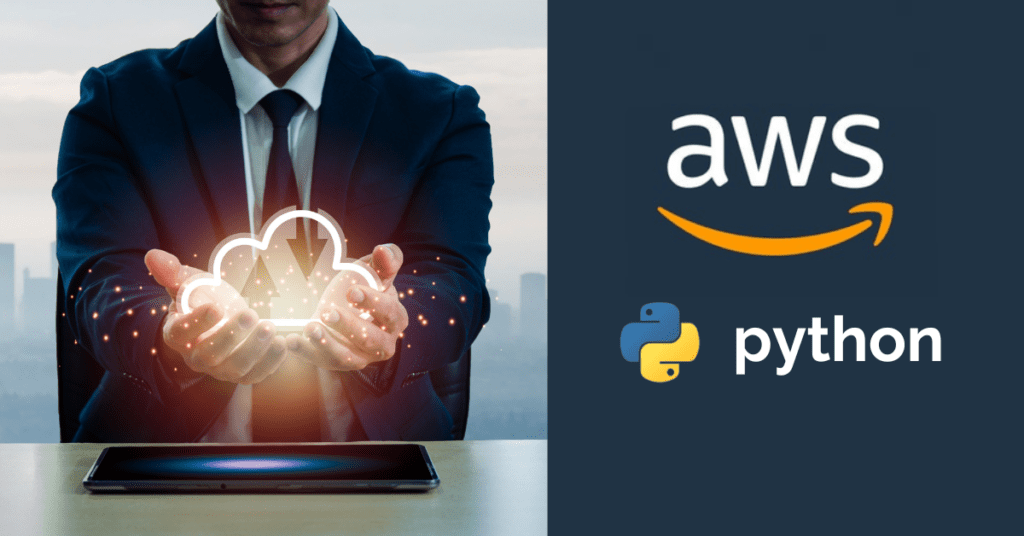
In today’s data-driven world, storing and managing information efficiently is paramount. Amazon Simple Storage Service (Amazon S3), a scalable and secure object storage service offered by Amazon Web Services (AWS), has become a go-to solution for businesses of all sizes. This article delves into leveraging the power of AWS S3 with Python, a popular and versatile programming language.
Boto3 acts as a bridge between your Python code and the vast array of AWS services, including S3. It offers a user-friendly interface for interacting with S3, streamlining your development process. Here’s a glimpse into what Boto3 empowers you to achieve:
Python
import boto3
# Create an S3 client
s3_client = boto3.client(‘s3’)
# Create a new bucket
bucket_name = “my-bucket”
s3_client.create_bucket(Bucket=bucket_name)
print(f”Bucket ‘{bucket_name}’ created successfully!”)
By following these guidelines, you can effectively leverage the power of AWS S3 within your Python applications, ensuring secure, scalable, and cost-efficient storage solutions
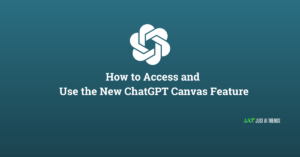





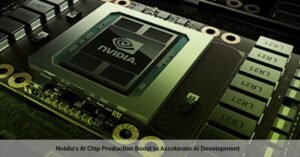

@2023-2024-All Rights Reserved-JustAiTrends.com