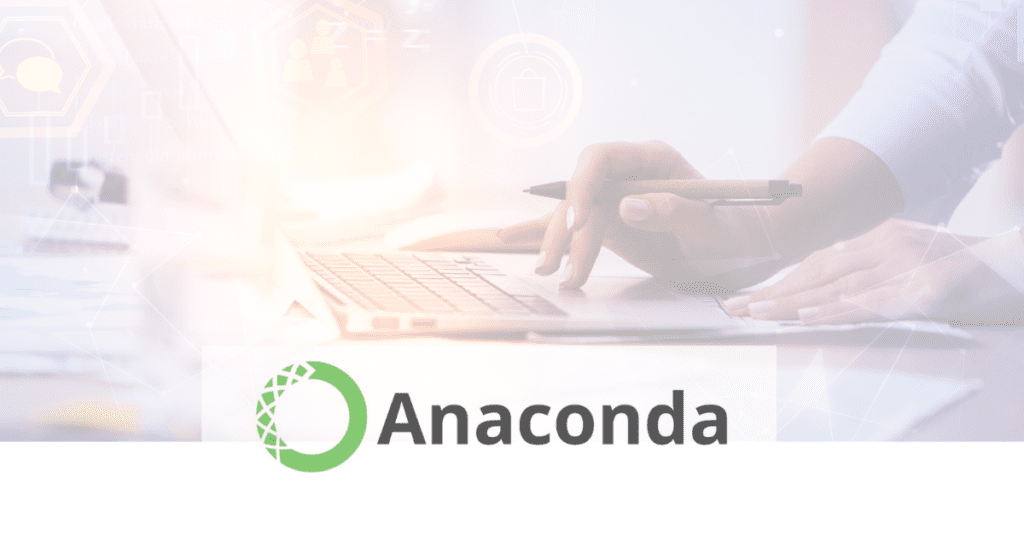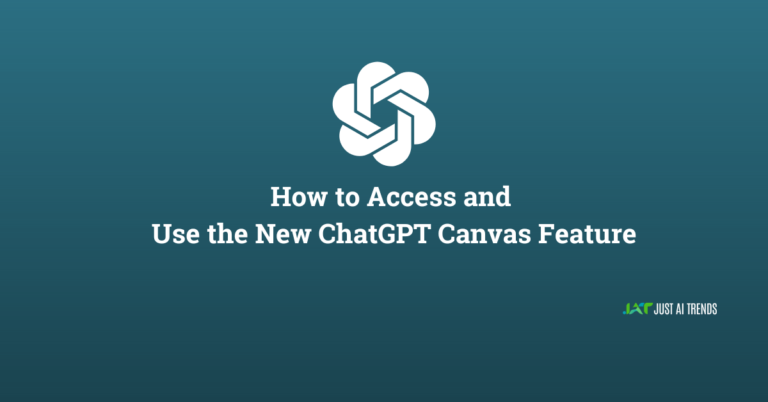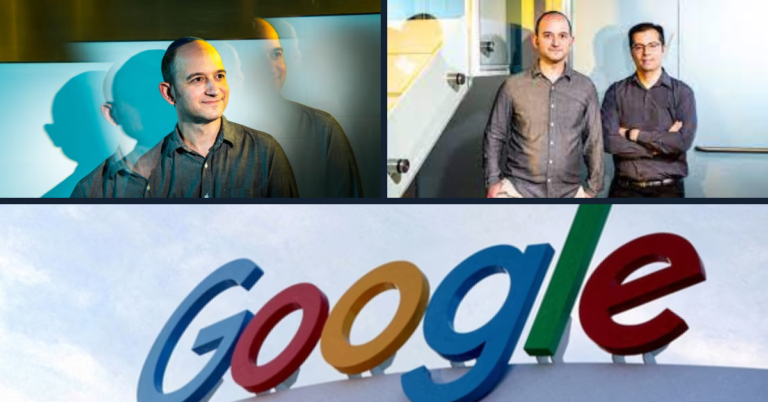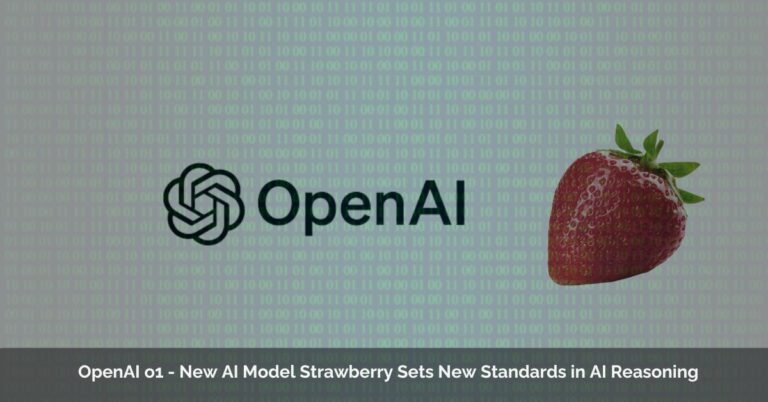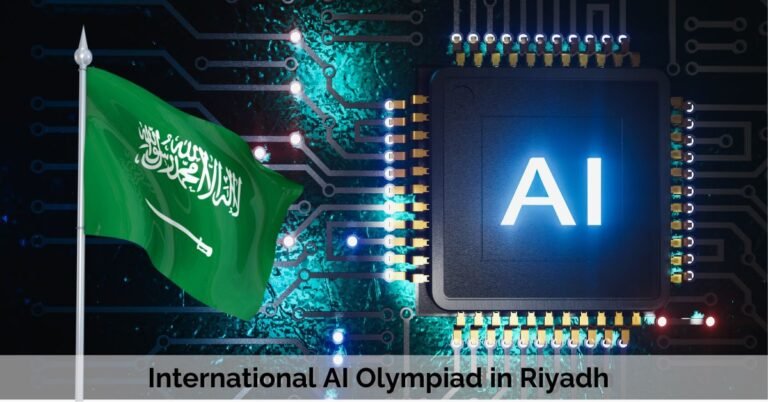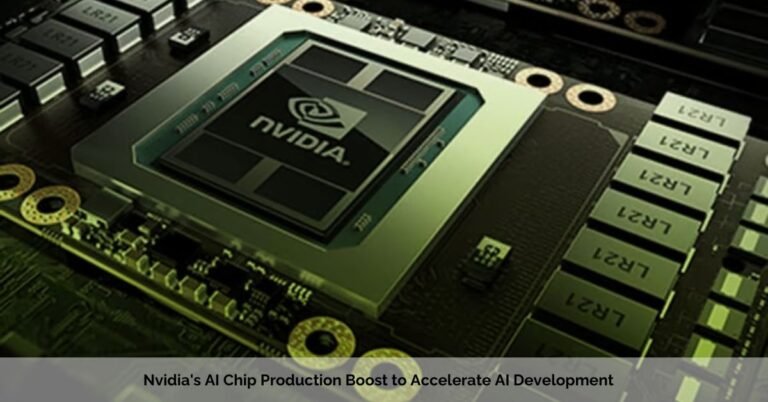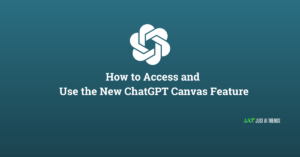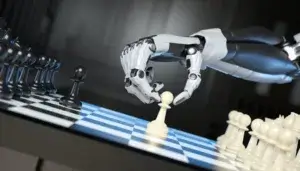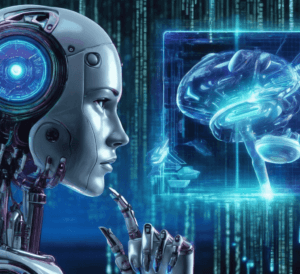Written by: Ameerah
Table of Contents
ToggleIn the world of software, Anaconda refers to a specific distribution of the Python and R programming languages. It’s particularly popular for data science tasks like machine learning, data analysis, and scientific computing.
What Anaconda offers
Simplified package management – Anaconda addresses a common challenge in these fields – managing different software packages. It comes bundled with many popular data science packages already installed, saving you time and effort. Additionally, it provides a built-in system (conda) to easily install and manage additional packages you need for your projects.
- Usability – Anaconda is known for being user-friendly. It offers a graphical user interface (Anaconda Navigator) alongside the traditional command line, making it accessible to both beginners and experienced programmers.
- Cross-platform compatibility – Anaconda works seamlessly on Windows, macOS, and Linux operating systems, providing a consistent experience regardless of your device.
- Open-source foundation – Anaconda is based on open-source software, making it free to use and accessible to a large community of developers.
Anaconda streamlines the setup process for data science projects by providing a comprehensive environment with essential tools and easy-to-use package management.
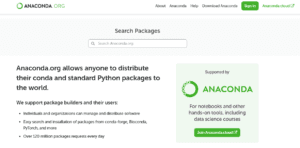
What is Anaconda Navigator and Conda
Anaconda offers two ways to manage packages and environments: conda and Anaconda Navigator.
-
Command Line / conda:
- Conda is a powerful command-line interface (CLI) tool that comes bundled with Anaconda.
- It allows you to perform various tasks related to package and environment management, including:
- Searching for and installing packages.
- Creating and managing conda environments (isolated spaces for specific projects with their own set of packages).
- Updating packages and environments.
- Removing packages and environments.
- Conda offers a flexible and efficient way to handle these tasks, especially for experienced users comfortable with the command line.
-
Anaconda Navigator:
- Anaconda Navigator is a graphical user interface (GUI) application included with Anaconda.
- It provides a user-friendly way to perform the same tasks as conda but through a visual interface.
- You can browse packages, create and manage environments, and install/update packages with a few clicks.
- This is a great option for those who prefer a point-and-click approach or are new to data science and unfamiliar with the command line.
In essence, conda is the underlying engine for package and environment management, while Anaconda Navigator provides a user-friendly layer on top of it. You can choose whichever method suits your workflow and preferences.
Things to do in Anaconda
Anaconda simplifies these tasks by providing a pre-configured environment with a collection of popular data science packages pre-installed, including:
- NumPy – For numerical computing and array manipulation.
- Pandas – For data analysis and manipulation in DataFrames and Series.
- Matplotlib – For creating static, animated, and interactive visualizations.
- Scikit-learn – For machine learning algorithms and tools.
- TensorFlow/PyTorch (often installed separately) – For deep learning applications.
These packages, along with many others available through Anaconda’s package manager (conda), empower you to perform various data science activities:
Data Acquisition and Cleaning
- Importing data from various sources (CSV, Excel, databases, web APIs) using pandas or specialized libraries.
- Exploring and understanding data structures and content using pandas.
- Cleaning and preprocessing data to address missing values, inconsistencies, and outliers using pandas and other tools.
Data Analysis and Exploration
- Performing data summarization and statistical analysis using pandas and SciPy.
- Identifying trends, patterns, and relationships within your data using pandas and visualization libraries like Matplotlib and Seaborn.
Machine Learning
- Building and training machine learning models for tasks like classification, regression, clustering, and dimensionality reduction using Scikit-learn.
- Evaluating model performance using metrics and techniques from Scikit-learn.
- Fine-tuning models to improve their accuracy andgeneralizability.
Data Visualization
- Creating informative and visually appealing charts and graphs using Matplotlib, Seaborn, or Plotly to communicate insights from your data.
- Tailoring visualizations to specific audiences and purposes.
Deep Learning (with TensorFlow/PyTorch)
- Designing and training deep neural networks for tasks like image recognition, natural language processing, and recommender systems (often using TensorFlow or PyTorch installed separately).
- Optimizing deep learning models for performance and efficiency.
In essence, Anaconda empowers you to tackle the entire data science workflow, from data acquisition and preparation to analysis, modeling, visualization, and deployment (though deployment typically involves additional tools and processes).
Anaconda Channels
In the context of Anaconda, channels function as repositories that store software packages relevant to data science, scientific computing, and other related fields. These channels act as the source for the packages you install using conda, the package manager included with Anaconda.
There are two main categories of channels.
- Anaconda channels – These are curated and maintained by Anaconda Inc. They provide a collection of popular and well-tested packages that are generally considered reliable and compatible.
- Third-party channels – These channels are created and maintained by individuals or organizations other than Anaconda Inc. They may offer more specialized or cutting-edge packages that aren’t available in the official Anaconda channels. However, it’s essential to exercise caution when using third-party channels, as the quality
Popular Anaconda channels
| Channel Name | Description |
|---|---|
| defaults | Default Anaconda channel, essential packages for data science and scientific computing |
| conda-forge | Community-driven channel, vast collection of packages, often newer or more specialized |
| bioconda | Focuses on bioinformatics packages |
| menpo | Provides packages for computer vision and facial landmark detection |
| anaconda (deprecated) | No longer maintained, use defaults channel instead. Package reliability may vary |
How to Install Packages in Anaconda
There are two main ways to install packages in Anaconda: using the conda package manager and using pip.
Using conda
Conda is the primary package manager for Anaconda and is ideal for installing packages that are part of the Anaconda repository or Anaconda.org. Here’s how to install a package using conda:
- Open Anaconda Prompt (Windows) or Terminal.
- Activate your environment (optional): If you want to install the package in a specific environment, activate it using the conda activate environment_name command.
- Install the package: Use the following command syntax:
conda install package_name
Replace package_name with the actual name of the package you want to install. For example, to install NumPy, you would use
conda install numpy
- Press Enter to initiate the installation. Conda will handle any dependencies automatically.
Using pip
Pip is a popular package manager for Python and comes bundled with Anaconda. You can use pip to install packages that are not available in the conda repository. Here’s how to use pip:
- Open Anaconda Prompt (Windows) or Terminal.
- Activate your environment (optional): Similar to conda, activate your environment if you want the package installed there.
- Install the package: Use the following command syntax:
pip install package_name
Replace package_name with the name of the package you want to instal. For instance, to install the requests library using pip, you would run:
pip install requests
- Press Enter to begin the installation. Pip will download and install the package, along with any dependencies.
More you can do:
- You can search for packages on the Anaconda website. The package details will often provide specific installation instructions using conda or pip.
- To verify if a package is installed, use conda list or pip list in your terminal, depending on the method you used for installation.
Python Vs Anaconda
Python and Anaconda are both important tools in the world of data science, but they serve different purposes:
- Python is a general-purpose programming language known for its readability and versatility. It’s used in web development, data analysis, machine learning, and more. Python itself comes with a package manager called pip, which allows you to install additional libraries and tools for specific tasks.
- Anaconda is a distribution of Python that includes pre-installed packages specifically chosen for data science and scientific computing. This means it comes with Python itself, but also includes popular libraries like NumPy, Pandas, and Scikit-learn, all ready to use. Anaconda also has its own package manager called conda, which can be helpful for managing dependencies between different packages.
Here’s a table summarizing the key differences:
| Feature | Python | Anaconda |
| Type | General-purpose programming language | Python distribution with scientific packages |
| Package manager | pip | conda |
| Focus | Versatile – wide range of applications | Data science and scientific computing |
| Pre-installed packages | None | NumPy, Pandas, Scikit-learn, etc. |
Wrap up – What is Anaconda
Anaconda distribution is a powerful tool that simplifies data science workflows by providing a comprehensive package and environment management system, pre-installed essential libraries, and a user-friendly interface. It streamlines the setup process and allows data scientists to focus on what they do best: extracting insights from data.
Anaconda distribution offers a user-friendly experience for data scientists of all levels. Whether you prefer the command line (conda) or the graphical interface (Navigator), managing packages and environments becomes effortless. This allows you to get started quickly and avoid compatibility issues.
Anaconda distribution goes beyond Python. It also supports R, another popular language for statistical computing and graphics. This makes it a versatile platform suitable for various data science tasks, from data manipulation and analysis to machine learning and deep learning.