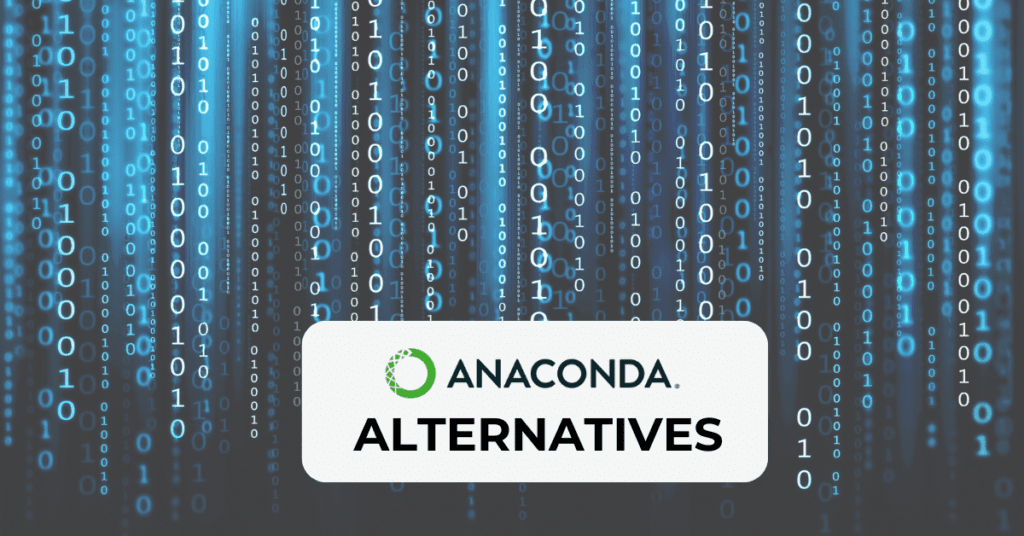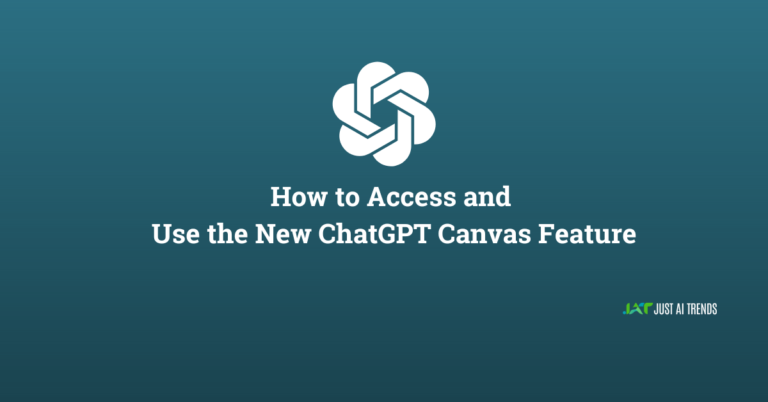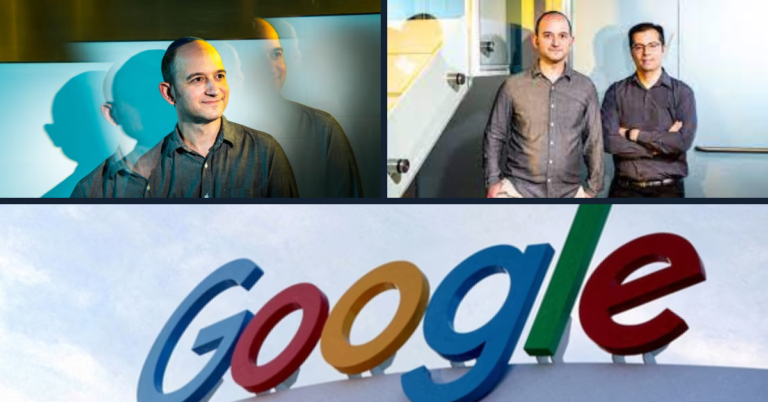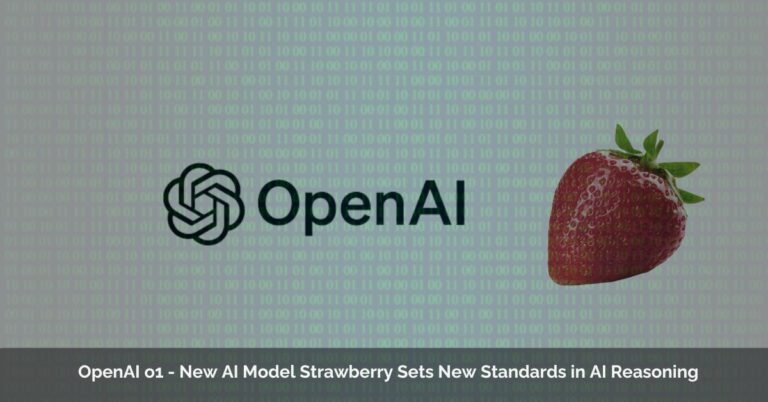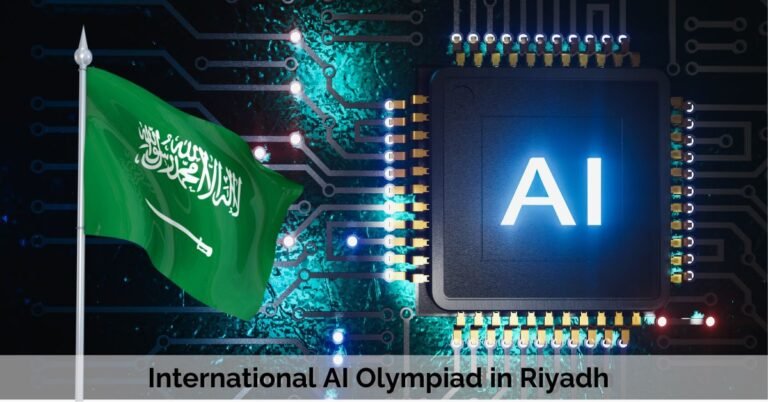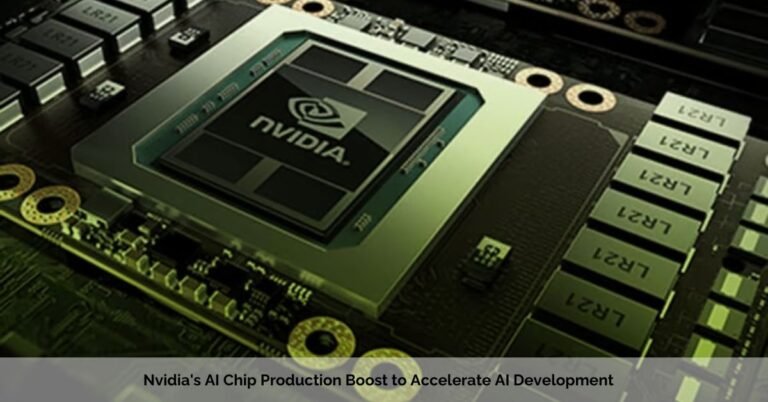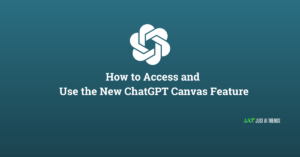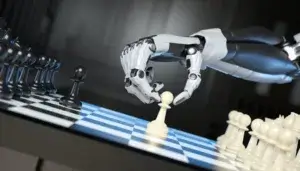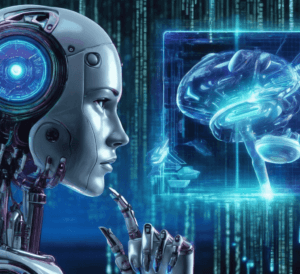Anaconda is a popular Python distribution tailored for scientific computing tasks like data science, machine learning, and large-scale data analysis.
It comes pre-packaged with over 250 essential scientific and data science packages, has simplified package management with Conda, offers a user-friendly interface via Anaconda Navigator, and is compatible across Windows, macOS, and Linux systems.
In summary, Anaconda simplifies the setup process for Python data science projects by providing a comprehensive environment and convenient management functionalities.
Advantages of using the Anaconda distribution for Python
-
Pre-installed packages: Anaconda comes with a lot of popular data science and machine learning packages pre-installed, including NumPy, Pandas, Scikit-learn, and others. This saves you a significant amount of time and effort compared to installing each package individually using pip.
-
Environment management: Anaconda includes a package manager called conda that simplifies creating and managing isolated Python environments. This is crucial for data science projects, where you may need different versions of libraries for different tasks. It ensures your project’s code runs the same way regardless of the system’s Python setup.
-
Cross-platform compatibility: Anaconda works on Windows, macOS, and Linux. This makes it easy to collaborate on projects with others who use different operating systems.
-
Usability: Anaconda provides a more user-friendly experience for beginners, especially those coming from a data science or scientific computing background. It includes a graphical user interface (Anaconda Navigator) for managing environments and packages.
-
Additional tools: Anaconda also includes other helpful tools for data science workflows, such as Jupyter Notebook, which allows you to combine code, text, and visualizations in a single document.
Limitations In Anaconda Distribution
While Anaconda offers many benefits, there are also some limitations to consider:
-
Large size: Anaconda comes pre-loaded with a vast collection of packages, making the installation file quite large. This can be a burden for users with limited bandwidth or storage space.
-
Potential for bloat: Anaconda’s extensive package collection might include tools you don’t necessarily need. This can lead to wasted disk space and potentially slow down your system, especially for resource-intensive tasks.
-
Limited control: Anaconda provides a curated set of packages. While convenient, it can restrict users who need specific versions of libraries outside of what’s included.
-
Compatibility issues: Although generally compatible, some pre-installed packages in Anaconda might have version conflicts with other libraries you want to use. Resolving these conflicts can be time-consuming.
-
Complexity for simple Python projects: For basic Python development that doesn’t involve data science or scientific computing, Anaconda might be overkill. The additional tools and environment management can add unnecessary complexity.
Anaconda Alternatives
Anaconda has carved a niche for itself in the scientific Python community. Its comprehensive collection of pre-installed libraries, encompassing everything from numerical computing (NumPy, SciPy) to data manipulation (pandas) and machine learning (scikit-learn, TensorFlow), streamlines the setup process for scientific computing projects. Furthermore, Anaconda’s user-friendly interface, Anaconda Navigator, simplifies package management and environment creation, making it an attractive choice for beginners.
However, for some users, Anaconda’s hefty footprint can be a drawback. The extensive library collection can lead to storage inefficiencies, especially for users who only require a specific subset of libraries for their projects. Additionally, Anaconda’s environment management system, while convenient, can introduce challenges for advanced users seeking more granular control over their environments
- Miniconda:
- Description: A lightweight version of Anaconda that only includes the package manager (conda) without the extensive library collection.
- Use Case: Suitable for users who want a streamlined installation process and focus solely on environment management. It can be paired with tools like pip for installing specific libraries.
- venv:
- Description: A built-in module in Python that offers a simple and Pythonic way to create virtual environments.
- Use Case: Ideal for users already comfortable with Python who want to isolate project dependencies. It lacks the graphical interface of Anaconda but provides a straightforward approach to environment management.
- PyCharm:
- Description: An Integrated Development Environment (IDE) developed by JetBrains, offering features like code completion, debugging tools, and built-in support for version control systems (VCS) like Git.
- Use Case: Suitable for users who prefer a full-fledged IDE and seamless integration with the scientific Python ecosystem.
- Google Colab:
- Description: A cloud-based Jupyter notebook environment that comes pre-loaded with popular libraries and offers free GPU acceleration.
- Use Case: Ideal for users seeking a hassle-free, cloud-based solution for quick experimentation or collaboration, eliminating the need for local installations.
- Individual Libraries:
- Description: Users can opt to install individual libraries as needed, bypassing distribution platforms like Anaconda altogether.
- Use Case: For users who prefer a more customized approach to library management and do not require the comprehensive package of Anaconda.
These alternatives cater to different needs and preferences, whether users are seasoned data scientists or beginners in their Python journey.
Choosing the Right Fit – Anaconda Alternatives
The ideal Anaconda alternative depends on your specific needs. Here’s a quick breakdown to help you decide:
- For environment management without a large footprint: Miniconda
- For a built-in Pythonic solution:
venv - For a comprehensive IDE experience: PyCharm
- For cloud-based convenience: Google Colab
- For granular control and a lean environment: Individual libraries with
pip
Remember, there’s no “one size fits all” solution. Experiment with these alternatives and find the one that streamlines your Python workflow!