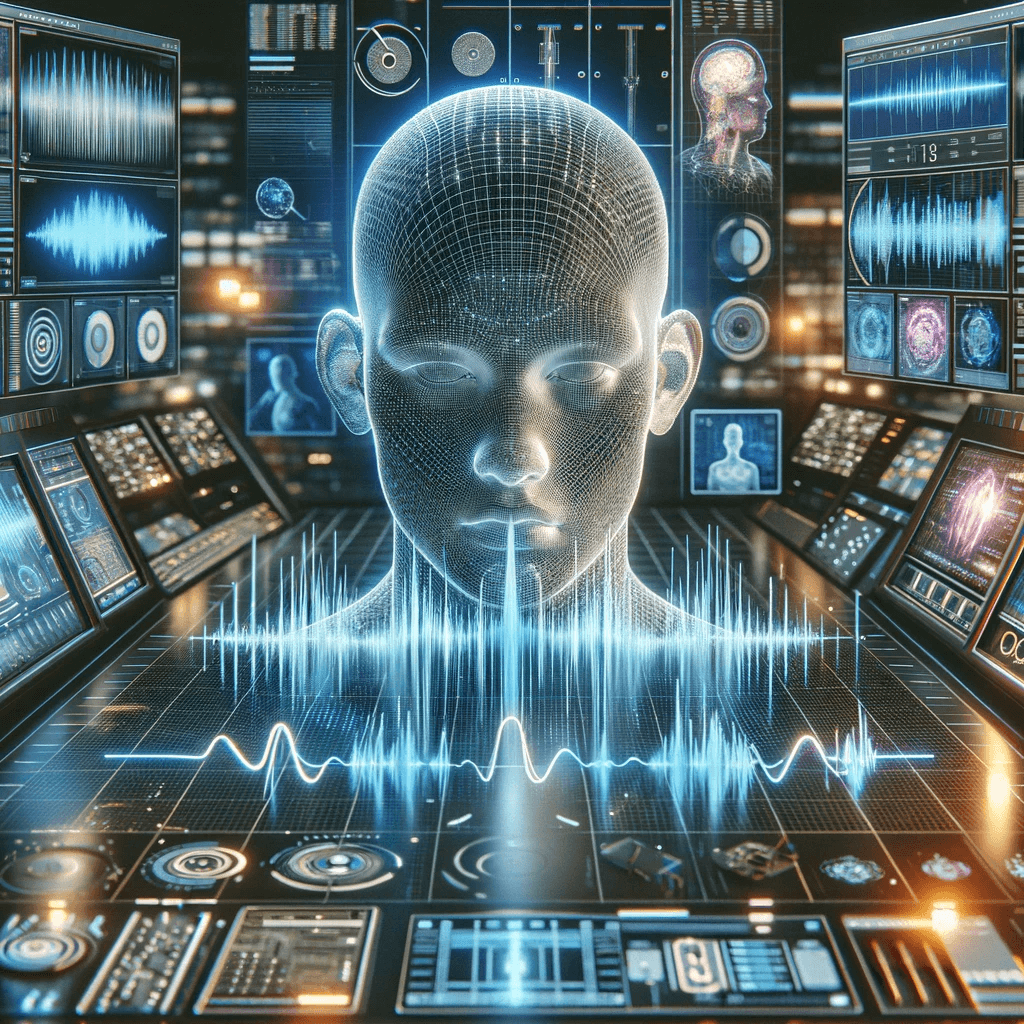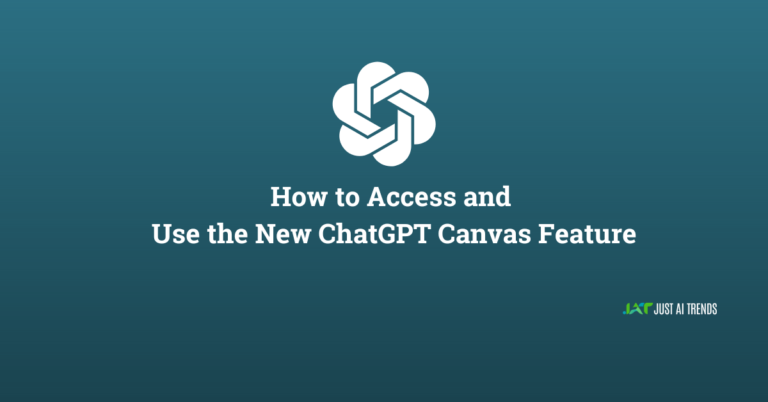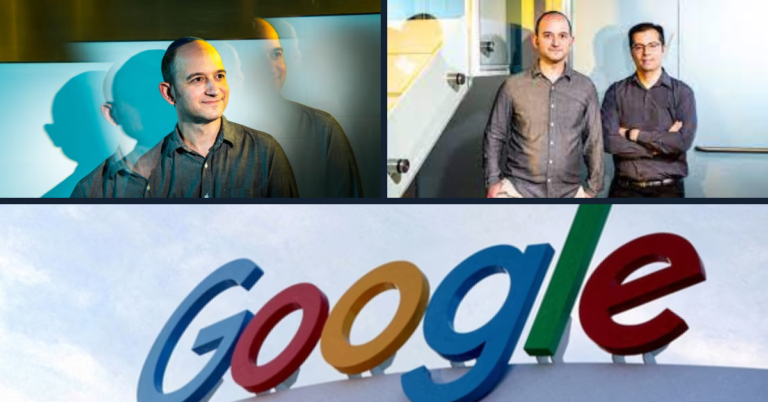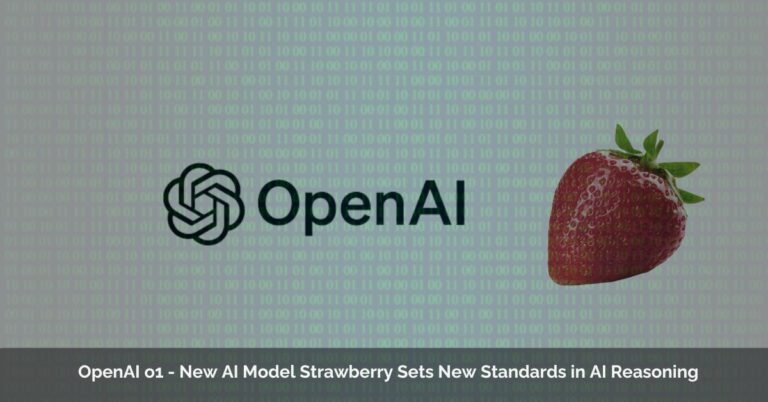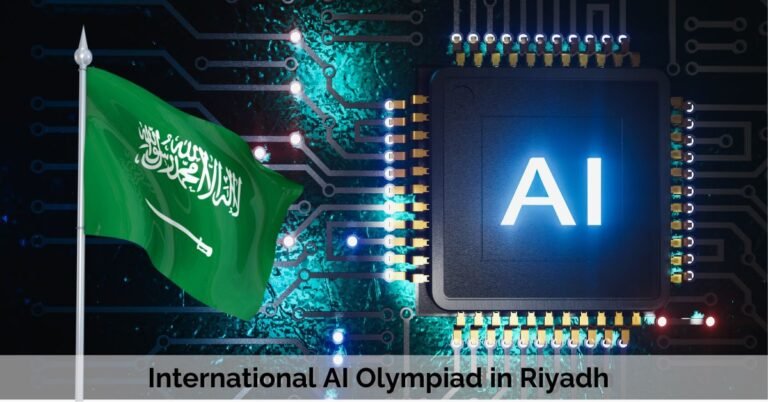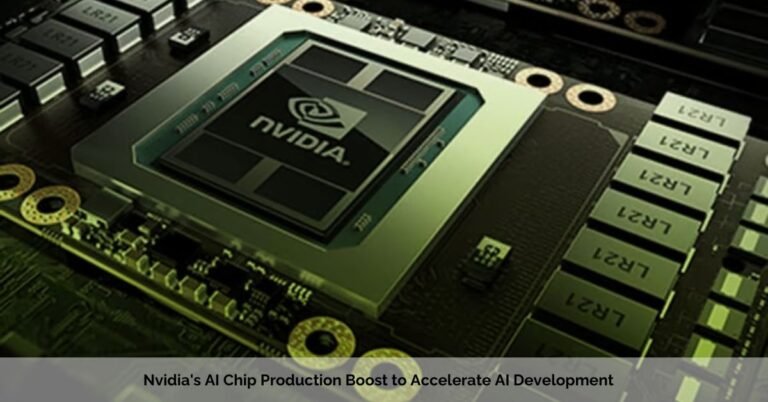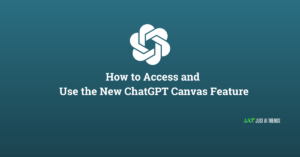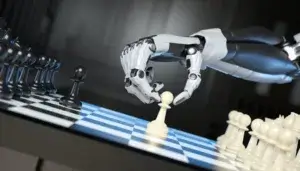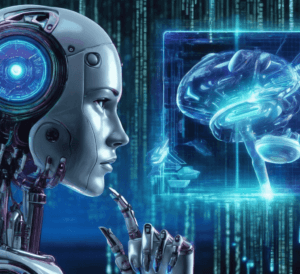Text-to-Speech Generators
Text-to-speech (TTS) technology has evolved significantly, offering various solutions with diverse features. Here’s a list of 20 text to speech generator AI tools, along with their pros, cons, demo availability, and pricing information, as of my last update in April 2023:
-
Google Text to Speech
- Pros: High-quality voices, multiple languages, easy integration.
- Cons: Limited customization options.
- Demo: Available online.
- Price: Pay-per-use.
-
Amazon Polly
- Pros: Natural-sounding voices, supports SSML.
- Cons: Limited voices in specific languages.
- Demo: Available online.
- Price: Free tier available; pay-per-use beyond free tier.
-
IBM Watson Text to Speech
- Pros: Offers expressive and emotional voices.
- Cons: Higher cost for premium voices.
- Demo: Available online.
- Price: Free tier; pay-as-you-go for more features.
-
Microsoft Azure Text to Speech
- Pros: Realistic voices and extensive language support.
- Cons: It can be complex to set up.
- Demo: Available online.
- Price: Free tier; subscription for additional usage.
-
iSpeech
- Pros: Offers a variety of voices and languages.
- Cons: Quality varies between voices.
- Demo: Available online.
- Price: Various pricing plans, including a free trial.
-
Acapela Group
- Pros: Wide range of voices and languages.
- Cons: More expensive than some competitors.
- Demo: Available online.
- Price: Based on the number of characters or words.
-
Nuance Communications
- Pros: Advanced voice customization.
- Cons: Higher cost and complexity.
- Demo: Available upon request.
- Price: Custom pricing.
-
Cepstral
- Pros: Unique voices for character-based projects.
- Cons: Less natural-sounding than others.
- Demo: Available online.
- Price: Per voice licensing.
-
NaturalReader
- Pros: User-friendly interface, good voice quality.
- Cons: Limited features in the free version.
- Demo: Available online.
- Price: Free version; premium plans available.
-
Balabolka
- Pros: Free, supports various file formats.
- Cons: Less natural voices compared to paid tools.
- Demo: Not applicable (free tool).
- Price: Free.
-
ResponsiveVoice
- Pros: Easy integration with websites.
- Cons: Limited control over voice characteristics.
- Demo: Available online.
- Price: Free for non-commercial use; licensing for commercial use.
-
ReadSpeaker
- Pros: Offers a web-based solution.
- Cons: It may be costly for high usage.
- Demo: Available online.
- Price: Custom pricing.
-
Wideo Text to Speech
- Pros: Ideal for creating animated videos.
- Cons: Limited languages.
- Demo: Available online.
- Price: Part of Wideo’s subscription plans.
-
Play. ht
- Pros: High-quality voices and podcasting features.
- Cons: Expensive for premium voices.
- Demo: Available online.
- Price: Subscription-based.
-
Voices.com
- Pros: Access to professional voice actors.
- Cons: More expensive than AI solutions.
- Demo: Not applicable for AI voices.
- Price: Varies depending on the voice actor.
-
Speechelo
- Pros: Emphasis on natural-sounding voices.
- Cons: Limited languages.
- Demo: Available online.
- Price: One-time payment.
-
Murf.AI
- Pros: Studio-quality voices.
- Cons: More expensive than some alternatives.
- Demo: Available online.
- Price: Subscription-based.
-
VoiceBunny
- Pros: Access to a wide range of professional voices.
- Cons: Higher cost.
- Demo: Not applicable for AI voices.
- Price: Varies based on project.
-
Voicery
- Pros: High-quality, customizable voices.
- Cons: Limited languages.
-
Linguatec Voice Reader
- Pros: Supports a variety of languages and accents.
- Cons: The interface could be more user-friendly.
- Demo: Available online.
- Price: One-time purchase or subscription options.
FAQs
What is AI text to speech?
- AI text to speech (TTS) technology uses artificial intelligence to convert written text into spoken words. This advanced AI can analyze text and produce speech that sounds increasingly natural and human-like, mimicking various human voices and speech patterns.
What are AI voice generators used for?
- AI voice generators are used for various applications such as virtual assistants, audiobook narration, video voiceovers, aiding those with reading disabilities, language learning tools, and enhancing user engagement in apps and websites.
What does text to speech do?
- Text to speech technology takes written text and transforms it into audible speech. This is particularly useful for providing auditory reading of digital content like eBooks, websites, and documents, making content accessible to those who have difficulty reading or are visually impaired.
What is the AI that can create a speech?
- AI that creates speech is often referred to as a text-to-speech AI. This technology uses natural language processing and machine learning algorithms to generate synthetic, human-like speech from text.
What is the best text to speech AI?
- The “best” text to speech AI can vary based on the specific needs and use cases. Popular options include Google Text-to-Speech, Amazon Polly, and IBM Watson Text-to-Speech, known for their natural-sounding voices and extensive language support.
Does AI have free speech?
- The concept of free speech doesn’t apply to AI as it does to humans. AI-generated speech is controlled and designed by its creators and users, meaning its output is dependent on its programming and the input it receives.
Is Google text-to-speech AI?
- Yes, Google Text to Speech is an AI-based service. It uses advanced machine-learning techniques to produce natural-sounding speech from text.
Is text-to-speech part of AI?
- Yes, modern text-to-speech systems are a part of AI, particularly leveraging advancements in natural language processing and machine learning to produce more natural and human-like speech.
Can AI write a text?
- Yes, AI can write text. AI writing tools use natural language generation (NLG) to produce coherent, contextually relevant text based on the input and parameters they receive.
How do AI generate text?
- AI generates text using algorithms that understand language patterns and structure. These systems are trained on large datasets of text, allowing them to generate new text that is coherent and contextually appropriate.
How does text to AI work?
- Text to AI typically refers to the process of feeding text into AI systems for processing or analysis. This can involve various AI functions, such as natural language understanding, text generation, or text-to-speech conversion. The AI interprets the text, processes it according to its programming, and provides an output based on the text input.