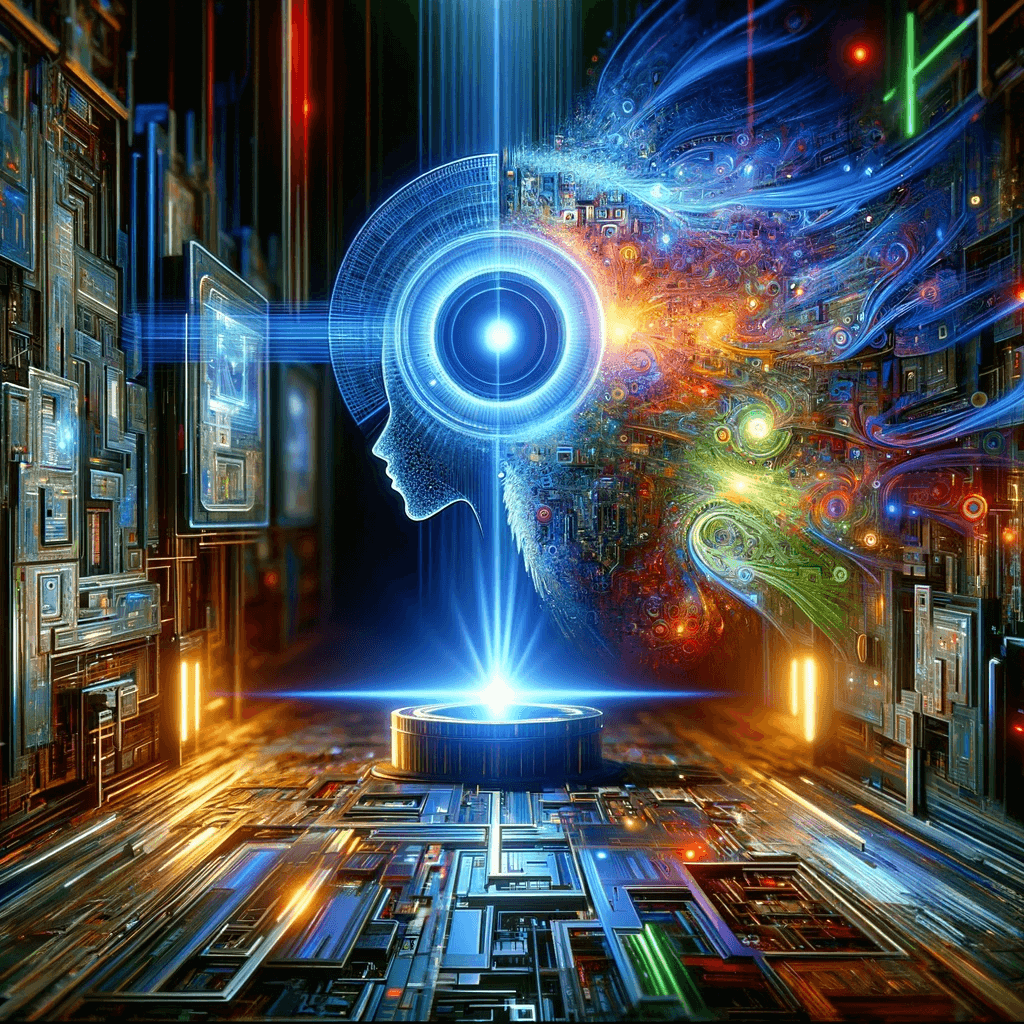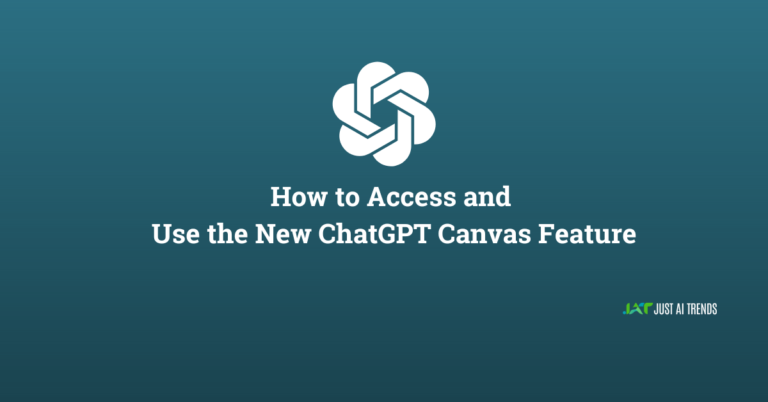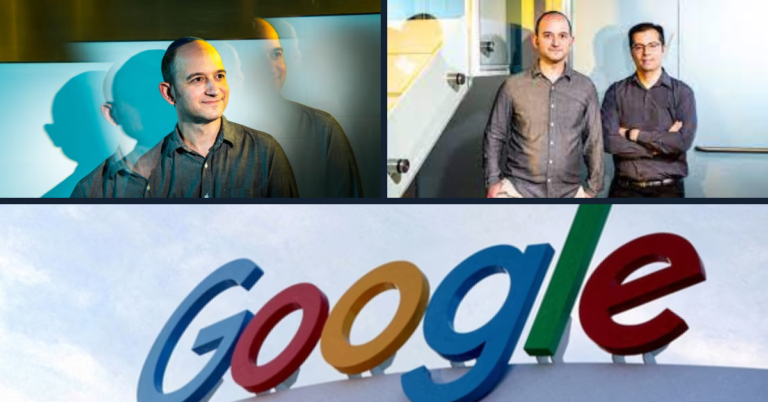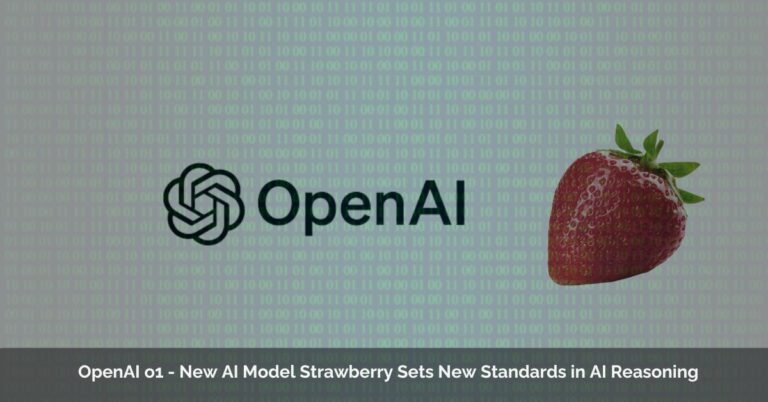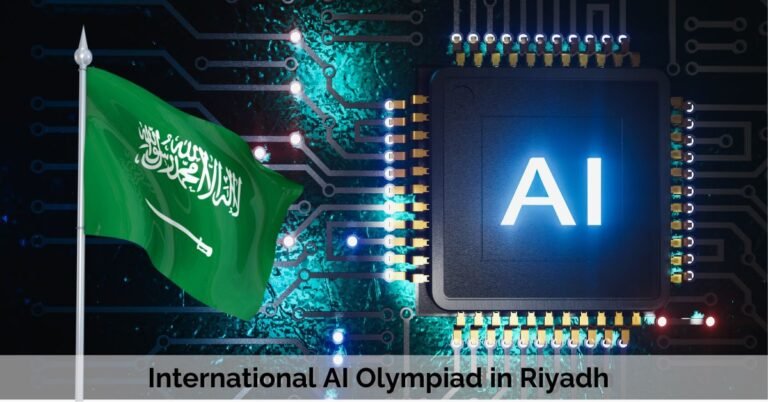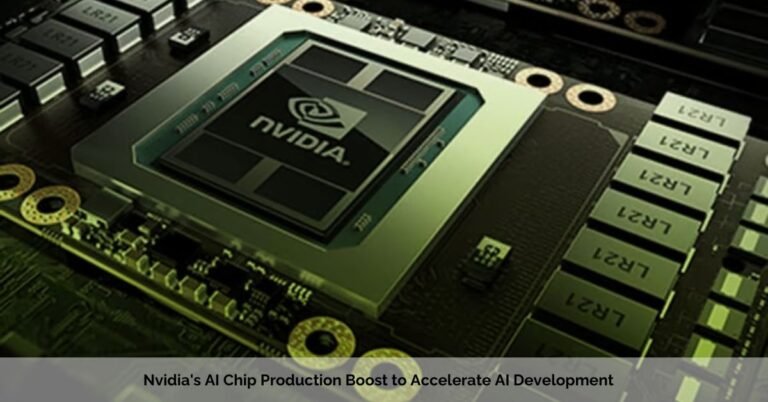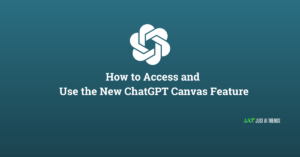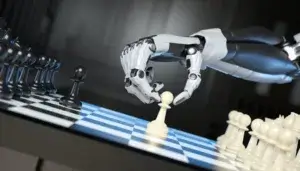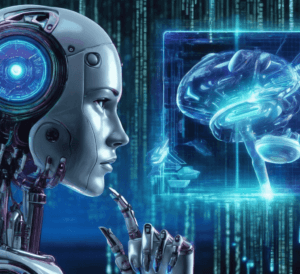Written by Ayesha Arkash
Table of Contents
ToggleIntroduction of best ai text-to-image generator
In the rapidly evolving digital landscape, the fusion of artificial intelligence and creative expression has given birth to a fascinating array of text-to-image generators. These tools, harnessing the power of advanced AI algorithms, have revolutionized how we create and interact with digital imagery.
From artists seeking inspiration to businesses aiming to captivate their audience, the utility of these AI generators spans a vast spectrum. This comprehensive guide delves into the top 15 text-to-image AI generators, each offering unique features and capabilities. Whether you’re a professional designer, a tech enthusiast, or simply curious about the latest AI advancements, our exploration covers key features, pros, cons, and pricing to help you navigate this innovative domain. Unleash your creativity and discover the endless possibilities with these cutting-edge AI tools.
DALL-E by OpenAI
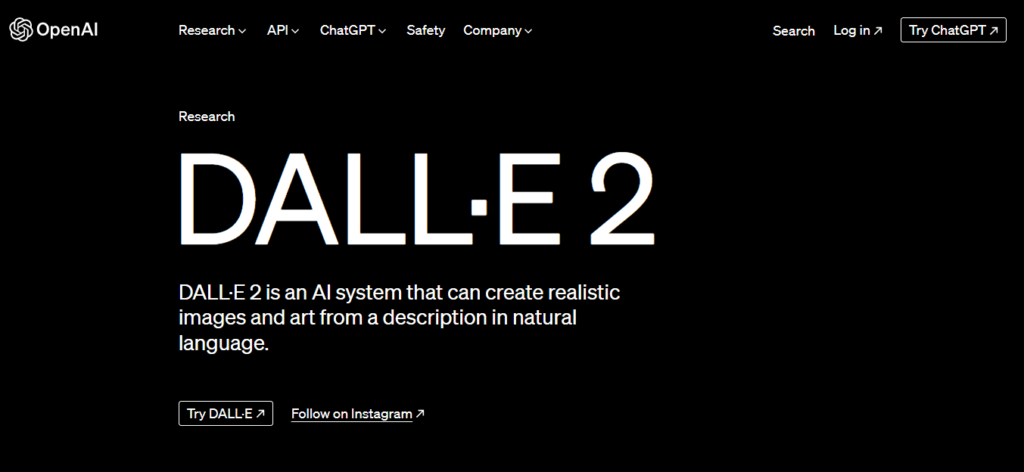
Description: DALL-E by OpenAI is a cutting-edge AI model renowned for generating high-quality, creative images from textual descriptions. It stands out for its ability to seamlessly blend concepts and ideas, producing unique and often unexpected visual outputs.
Pros:
- Exceptional creativity and flexibility in image generation.
- High-quality, detailed images.
- Ability to understand and interpret complex and abstract text descriptions.
Cons:
- Limited access as it’s still in the research phase.
- Potential for generating unintended or sensitive content.
- It may require technical knowledge for optimal use.
Key Features:
- Advanced deep learning algorithms.
- High resolution and detailed image generation.
- Supports a wide range of artistic styles and concepts.
Price: DALL-E was in a research phase and not commercially available, so pricing information was not applicable. Check OpenAI’s official website or announcements for the latest information.
DeepArt
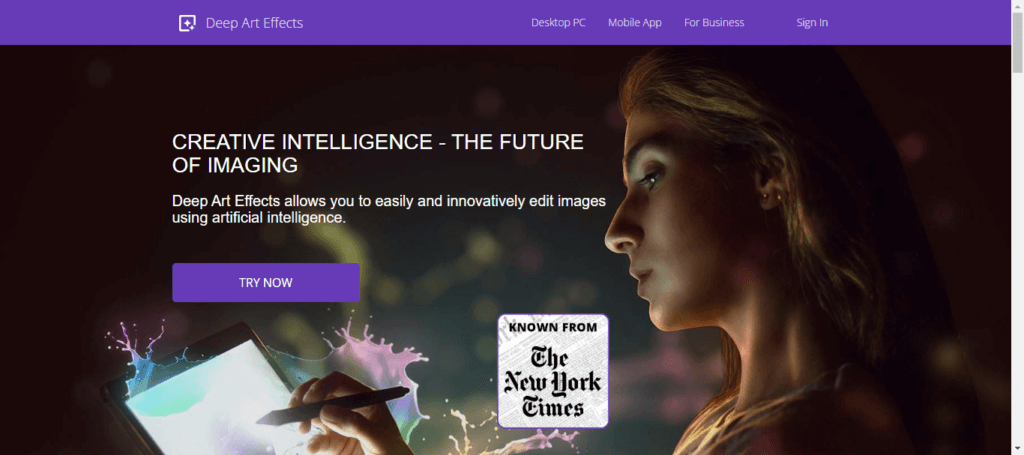
Description: DeepArt utilizes deep learning algorithms to transform photographs into artworks in various styles, emulating famous artists.
Pros:
- Unique artistic transformations.
- Easy-to-use interface.
Cons:
- Limited control over the final output.
- Focuses mainly on artistic styles and less on original image generation.
Key Features:
- Style transfer technology.
- Various artistic styles are available.
Price: Offers both free and premium services with different processing priorities.
Artbreeder
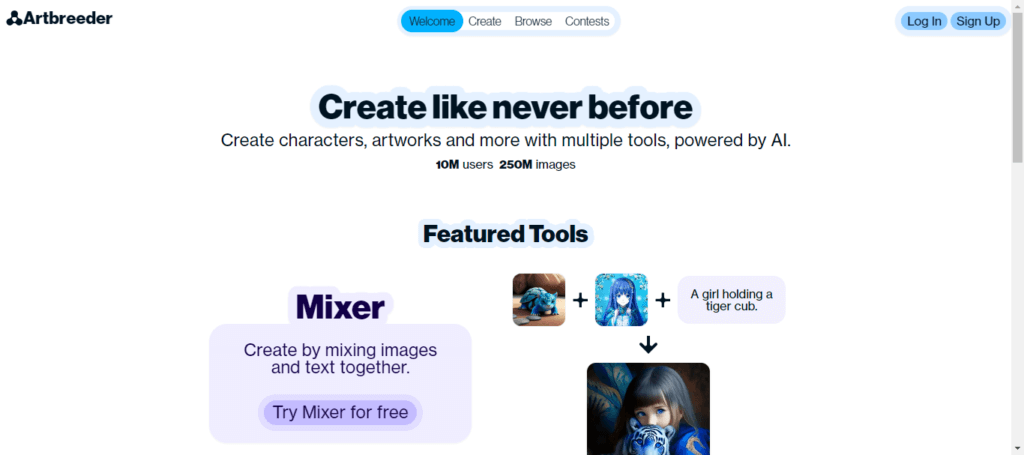
Description: Artbreeder allows users to blend and evolve images resembling genetic crossbreeding for high customization.
Pros:
- High level of image customization.
- Community-driven with shared creations.
Cons:
- Images can sometimes become unrealistic.
- Limited to the styles and images available on the platform.
Key Features:
- Collaborative and community features.
- Genetic algorithm for image blending.
Price: Free with optional paid subscriptions for advanced features.
RunwayML
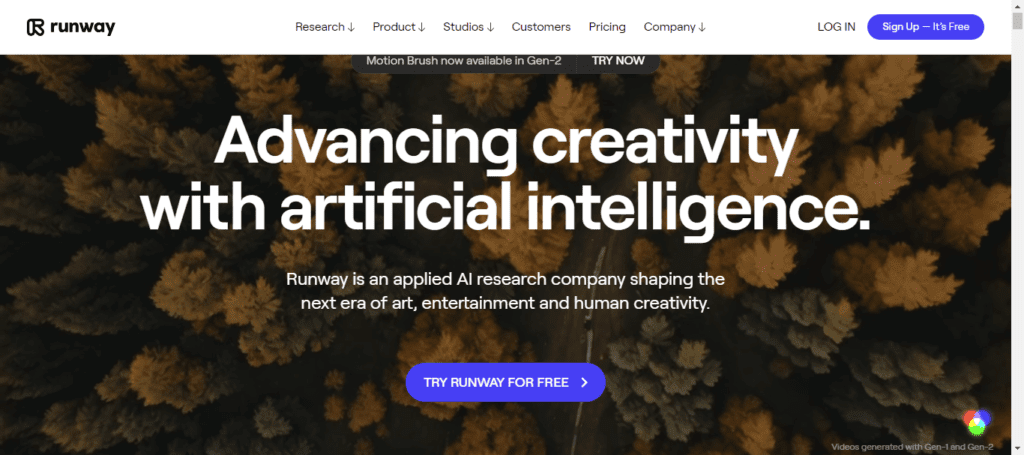
Description: RunwayML provides various machine-learning models for creative purposes, including image generation from the text.
Pros:
- Wide range of models and applications.
- Intuitive for users without deep technical knowledge.
Cons:
- Some features require a subscription.
- Models vary in quality and capabilities.
Key Features:
- Diverse machine learning models.
- User-friendly interface.
Price: Free limited version, with a subscription model for full access.
Deep Dream Generator
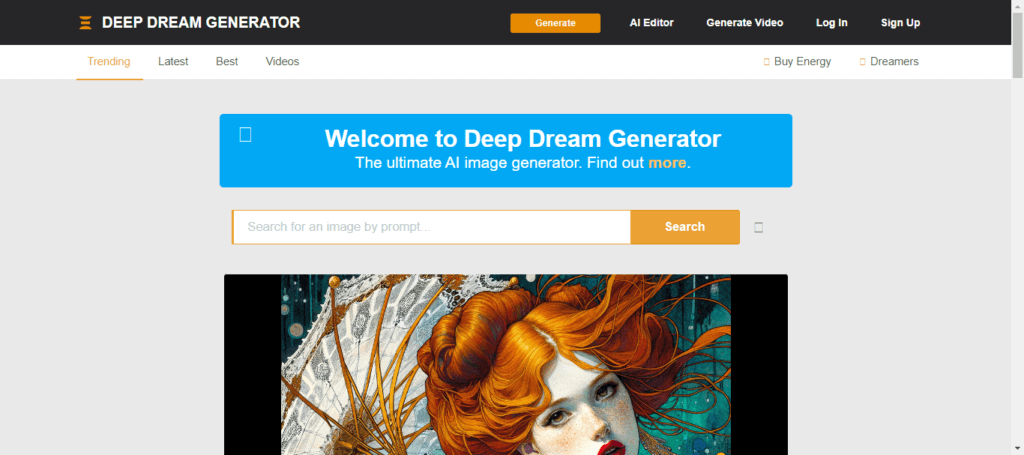
Description: Developed by Google, this tool enhances images to produce surreal, dream-like effects.
Pros:
- Unique, surrealistic image outputs.
- Easy to use.
Cons:
- Limited to enhancing existing images, not creating new ones.
- It can produce overly abstract results.
Key Features:
- Dream-like image transformation.
- Various levels of abstraction.
Price: Free to use.
NightCafe Studio
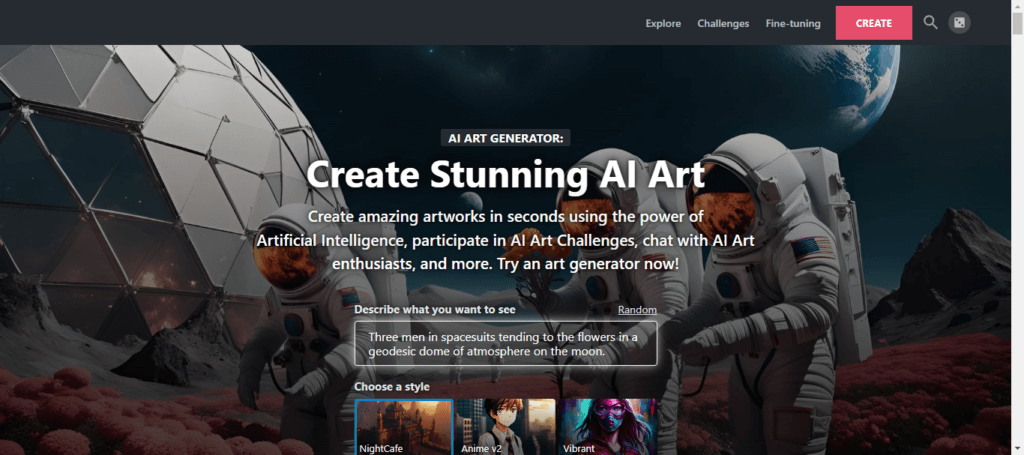
Description: Creates artistic images and videos using AI, offering a range of styles and customization.
Pros:
- Wide variety of styles.
- User-friendly.
Cons:
- Credit systems for image generation can be costly.
- Limited control over specific details.
Key Features:
- Artistic styles and video creation.
- Community-driven with shared artworks.
Price: Operates on a credit system; credits can be purchased or earned.
VQGAN+CLIP
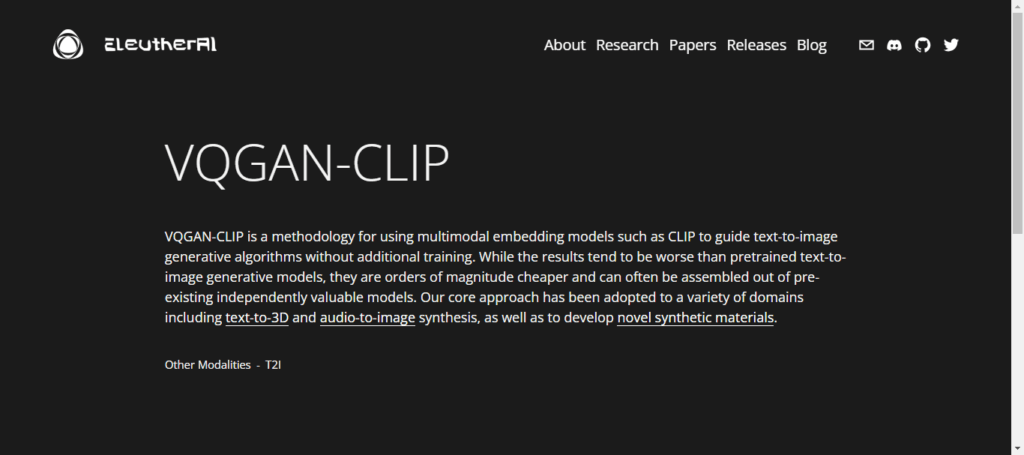
Description: Combines VQGAN for high-quality images and CLIP for text interpretation, guiding the generation process.
Pros:
- High-quality images.
- Effective text-to-image interpretation.
Cons:
- Requires technical knowledge to set up and use.
- Resource-intensive.
Key Features:
- Advanced text-to-image capabilities.
- High-resolution output.
Price: Open-source and free to use, but requires computational resources.
StarGAN v2
Description: Specializes in transforming facial features in images, useful for creating variations in expressions and age.
Pros:
- Effective for facial transformations.
- Good for creating diverse facial datasets.
Cons:
- Limited to facial images.
- It can produce unrealistic results if pushed too far.
Key Features:
- Facial attribute modification.
- Multiple domain image-to-image translation.
Price: Open-source and free.
BigGAN
Description: Known for generating high-resolution, photorealistic images, particularly effective for natural scenes and animals.
Pros:
- High-resolution outputs.
- Photorealistic images.
Cons:
- Limited to the types of images it was trained on.
- Resource-intensive.
Key Features:
- Large-scale GAN architecture.
- High-quality image generation.
Price: Generally available in research and academic contexts for free.
StyleGAN2 by NVIDIA
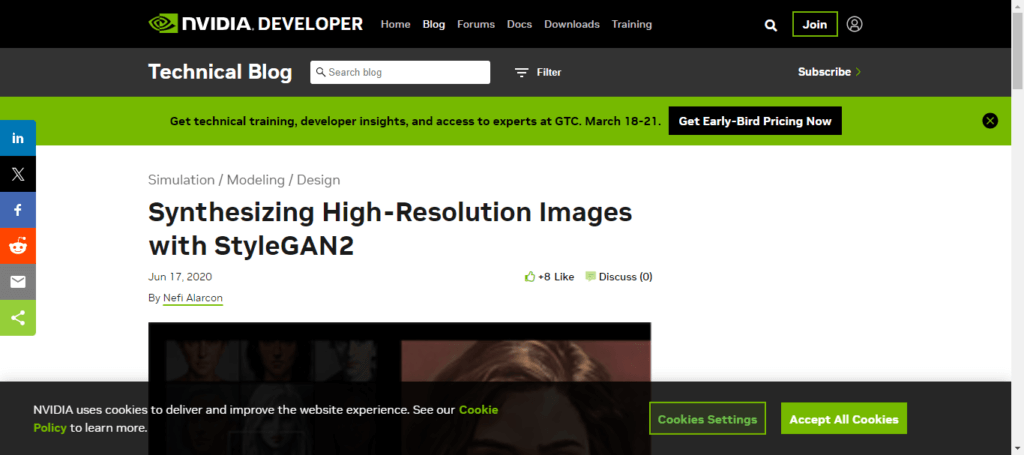
Description: Famous for generating highly realistic human faces and objects, with control over various aspects.
Pros:
- Extremely realistic image generation.
- Customizable features.
Cons:
- Requires significant computational power.
- Limited to styles it’s trained on.
Key Features:
- High-quality face and object generation.
- Fine control over generated features.
Price: Free for research and non-commercial use.
GANPaint Studio by MIT-IBM Watson AI Lab
Description: Modifies scenes in images using semantic understanding, such as adding objects to landscapes.
Pros:
- Direct control over specific elements in images.
- Intuitive interface.
Cons:
- Limited to certain types of scene modifications.
- It may require an understanding of AI concepts.
Key Features:
- Scene editing using AI.
- Semantic object addition and removal.
Price: Available for free online.
WOMBO Dream
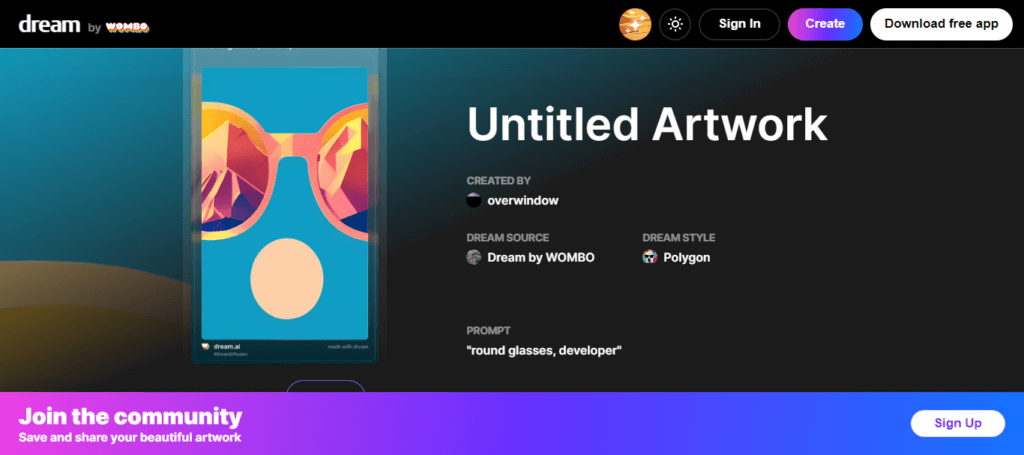
Description: An app that creates artwork based on text inputs, offering various artistic styles.
Pros:
- User-friendly and accessible.
- Wide range of styles.
Cons:
- Image quality varies.
- Limited customization options.
Key Features:
- Easy-to-use mobile app.
- Variety of artistic styles.
Price: Free with in-app purchases.
Hotpot AI
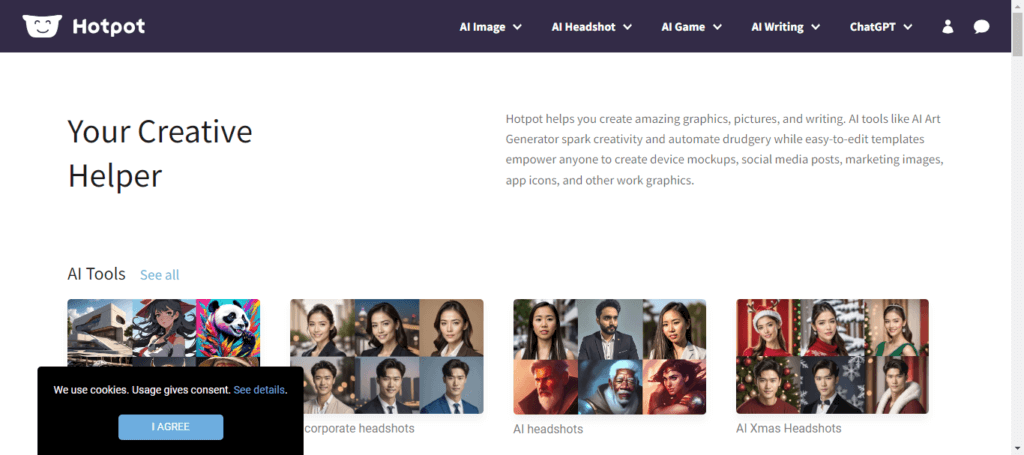
Description: Offers AI-powered graphic design, image editing, and text-to-image generation.
Pros:
- Versatile tool for various graphic tasks.
- User-friendly interface.
Cons:
- Quality can vary depending on the task.
- Some advanced features require payment.
Key Features:
- Wide range of AI image tools.
- Text-to-image generation.
Price: Free basic features, with paid options for advanced capabilities.
This Person Does Not Exist
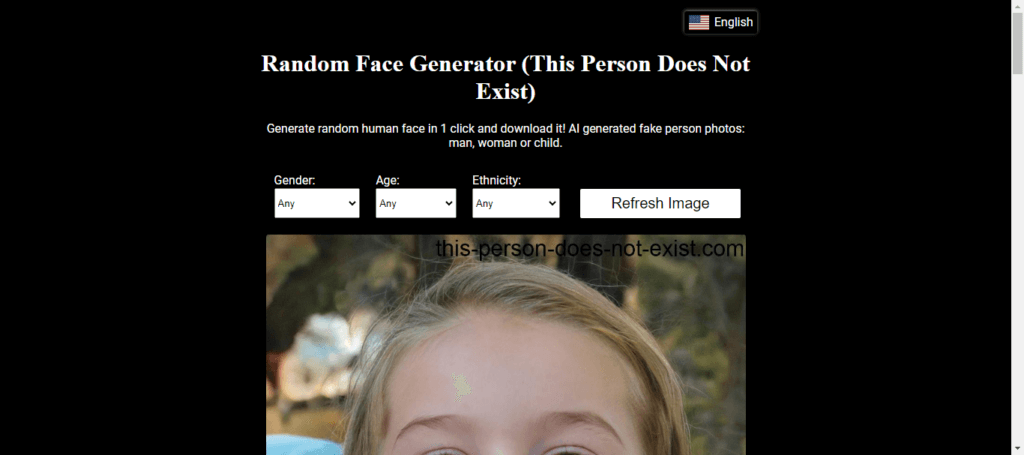
Description: Uses GANs to generate highly realistic images of human faces that are completely artificial.
Pros:
- It’s a highly realistic face generation.
- Simple and straightforward to use.
Cons:
- Limited to only generating faces.
- No control over the generated faces.
Key Features:
- Realistic synthetic face generation.
- Instant generation with a page refresh.
Price: Free to use.
DeepAI
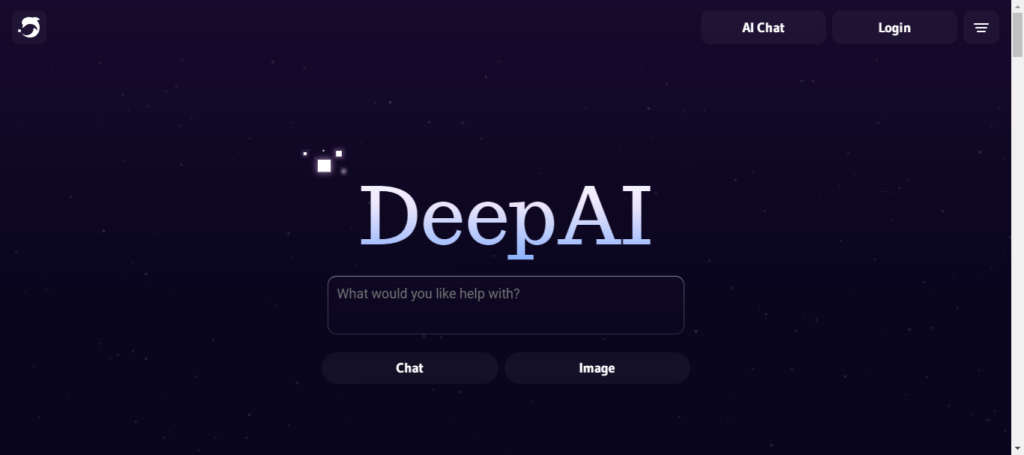
Description: Provides a range of AI image tools, including a text-to-image generator based on deep learning models.
Pros:
- A broad range of AI tools.
- API is available for developers.
Cons:
- Varies in quality and application.
- Some tools may require technical knowledge.
Key Features:
- Text-to-image generation.
- Various AI-driven image processing tools.
Price: Offers a free tier and paid plans for higher usage.
FAQs
Which is the best text-to-image AI generator?
- The best text-to-image AI generator is now widely considered OpenAI’s DALL-E. It’s renowned for its advanced capabilities in creating detailed, accurate images from textual descriptions.
Which AI converts text into image?
- Several AIs can convert text into images, but the most notable ones include OpenAI’s DALL-E, Google’s Imagen, and DeepMind’s VQ-VAE-2. Each offers unique features and levels of detail in image generation.
Is DALL-E available for free?
- As of my last update, DALL-E by OpenAI was partially free. It offered limited free trials or a usage-based pricing model. It’s best to check OpenAI’s official website for the latest pricing and access information.
Can AI generate images from text?
- Yes, AI can generate images from text. This uses advanced deep learning models that understand and interpret textual descriptions to create corresponding visual representations.
Which AI image generator is free?
- Several free AI image generators are available, such as DeepArt, which focuses on art-style transformations, and Craiyon, formerly known as DALL-E mini. However, they may have limitations compared to premium services like DALL-E.
Is Dall-E 2 free?
- DALL-E 2, an advanced version of DALL-E, typically follows a similar pricing model to its predecessor, offering limited free usage followed by a paid tier. For the most current details, refer to OpenAI’s website.
Is text to image AI free?
- While free text-to-image AI tools are available, they often come with usage limits or fewer features than their paid counterparts. Examples include Crayon and DeepArt.
Can AI read screenshots?
- Yes, AI can read screenshots. Techniques like Optical Character Recognition (OCR) and image recognition algorithms enable AI to interpret and understand content within screenshots.
Is AI an image generator?
- AI can function as an image generator. Advanced AI models are capable of creating a wide range of visual content, from artwork to photorealistic images, based on textual or other inputs.
Can I create images with ChatGPT?
- While ChatGPT itself is primarily a text-based model, it can interface with AI image generation tools like DALL-E to create images based on text descriptions provided in the chat.
Who owns OpenAI?
- OpenAI is an AI research and deployment company. It started as a non-profit and later established a for-profit arm, OpenAI LP. OpenAI is backed by various investors and is managed by a team of directors and executives.
How can I generate AI images?
- You can use online platforms like DALL-E, Craiyon, or DeepArt to generate AI images. These tools typically require you to input a text description, after which the AI generates an image based on that description. Usage might vary from free to paid models depending on the platform and the image’s complexity.