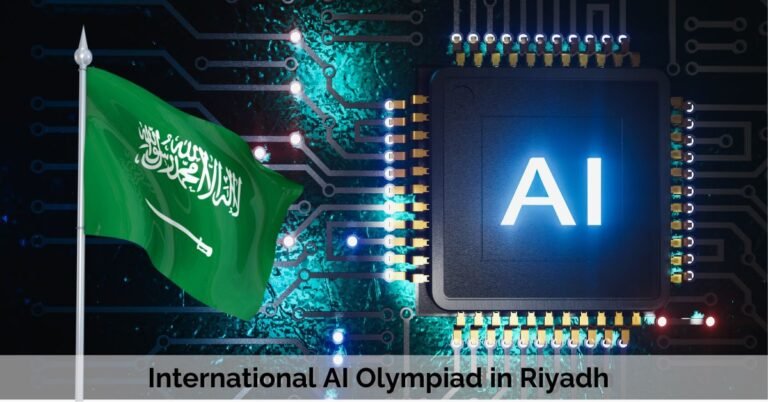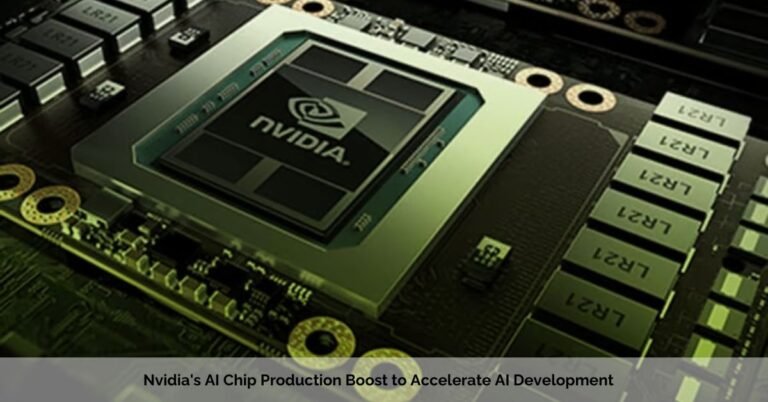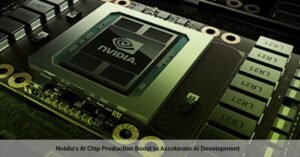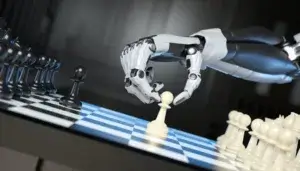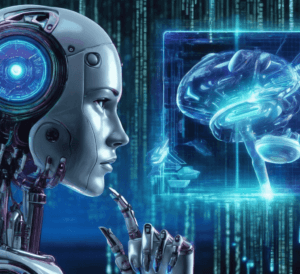Author: Ayesha Arkash
Top 20 AI Audio Enhancers
Adobe Audition
Description:
Adobe Audition is a premier AI-driven audio enhancement and editing software offering unparalleled precision and control. With its robust toolset powered by Adobe Sensei AI, Audition caters to professionals seeking meticulous audio repair, enhancement, and restoration capabilities. From podcasters to musicians and filmmakers, Adobe Audition delivers crystal-clear audio quality, making it the go-to solution for industry professionals and enthusiasts.
Pros:
- Advanced Noise Reduction: Leveraging AI, Adobe Audition efficiently removes unwanted background noise, ensuring crisp, clean audio output.
- Sophisticated Audio Restoration: Restore old or compromised recordings with AI-powered tools that can intelligently differentiate between noise and valuable content.
- Seamless Integration: Works flawlessly with other Adobe Creative Cloud applications, enhancing workflow efficiency for multi-media projects.
Cons:
- Learning Curve: New users may find the extensive features overwhelming, requiring time to master.
- Cost: Compared to basic enhancers, Adobe Audition is on the pricier side, potentially deterring hobbyists or small studios.
- System Requirements: Demands high system resources, which may limit users with older computers or less powerful hardware.
Price:
Adobe Audition is available through Adobe Creative Cloud subscription, starting at $20.99/month for the single app, with various packages available that include other Adobe apps.
Demo:
A free trial is offered, allowing users to experience the full capabilities of Adobe Audition for 7 days before committing to a subscription.
iZotope RX
Description:
iZotope RX stands at the forefront of audio repair and enhancement, powered by cutting-edge AI. Designed for audio professionals in music, film, broadcasting, and podcasting, RX offers unparalleled noise reduction, audio restoration, and signal processing capabilities. Its intuitive interface and groundbreaking technology make it essential for anyone looking to repair, enhance, or restore audio to pristine condition.
Pros:
- Spectral Repair: AI-driven tools allow for the precise removal of audio anomalies from recordings, even in complex spectral content.
- Versatile Restoration Features: From de-noising to de-reverb and everything in between, RX offers a comprehensive suite for all restoration needs.
- User-Friendly Workflow: Despite its advanced capabilities, RX provides an accessible interface, making professional audio repair achievable for users of all skill levels.
Cons:
- Price Point: Its professional-grade features come at a premium, making it less accessible for casual users or small projects.
- Resource-Intensive: Requires a powerful computer to run smoothly, especially for processing larger files or using multiple modules simultaneously.
- Complexity for Beginners: While user-friendly, the vast array of features and tools can be overwhelming for new users.
Price:
Pricing for iZotope RX starts at $399 for the Elements version, with more advanced versions available at higher price points.
Demo:
A free trial is available, offering limited access to RX’s powerful audio repair and enhancement features for a short period.
Waves Clarity Vx
Description:
Waves Clarity Vx harnesses the power of AI to deliver crystal-clear vocal tracks, free from background noise and interference. Tailored for podcasters, videographers, and music producers, Clarity Vx simplifies the process of achieving professional-quality vocals in any recording environment. Its innovative technology ensures that voice remains front and center, transforming any space into the ideal recording setting.
Pros:
- Real-Time Noise Removal: Instantly removes background noise while preserving the natural quality of the vocal track.
- Ease of Use: Designed with a straightforward interface, making it accessible for users of all expertise levels.
- CPU Efficiency: Optimized for low CPU usage, allowing for smoother operation on a wide range of computer systems.
Cons:
- Limited to Vocals: Primarily focused on vocal clarity, which may require additional tools for comprehensive audio production needs.
- Fewer Features for Advanced Users: Professionals might find the feature set limited compared to more comprehensive audio suites.
- Compatibility: Best results when used within the Waves ecosystem, which might limit its integration with other software.
Price:
Waves Clarity Vx is available for purchase at $69.99, with occasional promotions and discounts offered.
Demo:
A free demo version is available, providing users the opportunity to test its capabilities before purchasing.
Krisp
Description:
Krisp is a revolutionary AI-powered noise cancellation software that delivers crystal-clear voice quality in any audio or video conference, recording, or live stream. By effectively muting background noise from both the user’s side and the incoming audio, Krisp ensures that conversations and recordings are free from distractions, making it an indispensable tool for remote workers, podcasters, and content creators.
Pros:
- Real-Time Noise Suppression: Utilizes AI to identify and eliminate unwanted background noise in real time, enhancing communication clarity.
- Cross-Platform Compatibility: Integrates seamlessly with over 800 apps, including Zoom, Teams, and Skype, facilitating widespread usability.
- User-Friendly Interface: A simple and intuitive design allows users to activate noise cancellation with just a click, requiring no technical expertise.
Cons:
- Subscription-Based: While offering a free tier, advanced features require a monthly subscription, which may not suit all budgets.
- Internet Dependency: For optimal performance, a stable internet connection is required, potentially limiting its effectiveness in low-bandwidth situations.
- Limited to Voice Enhancement: Primarily focuses on voice clarity and noise cancellation, lacking broader audio editing or enhancement features.
Price:
Krisp offers a free plan with basic features, and its Pro version starts at $5 per month (billed annually).
Demo:
A free version of Krisp is available, allowing users to experience noise cancellation on a limited basis before upgrading to a paid plan.
Dolby.io Media Processing APIs
Description:
Dolby.io Media Processing APIs empower developers to integrate professional-grade audio enhancement capabilities directly into their applications. Leveraging Dolby’s renowned audio technology, these APIs offer tools for noise reduction, loudness normalization, and audio analysis, enabling the delivery of broadcast-quality audio in apps, services, and digital content. Ideal for developers in media, entertainment, and communication sectors seeking to elevate the audio experience of their products.
Pros:
- Advanced Audio Processing: Incorporates Dolby’s cutting-edge audio technologies for superior noise suppression and quality enhancement.
- Flexible Integration: Designed for easy incorporation into existing workflows, allowing for seamless audio improvements in any application.
- Scalable and Reliable: Backed by Dolby’s infrastructure, ensuring high availability and scalability for projects of any size.
Cons:
- Technical Expertise Required: While powerful, integrating APIs requires programming knowledge, potentially limiting access to developers.
- Cost Structure: Pricing is based on usage, which can become costly for high-volume applications.
- API-Centric: Focused on developers and businesses, not directly accessible for casual or non-technical users seeking standalone software.
Price:
Pricing varies based on usage and specific services utilized, with a free tier available for initial development and testing.
Demo:
A trial version of the APIs is available, offering developers the opportunity to test functionalities before committing to a pricing plan.
Landr
Description:
Landr revolutionizes music production with its AI-driven audio mastering services, providing musicians, producers, and audio engineers with an instant, automated solution for achieving professional-quality sound. Beyond mastering, Landr offers music creation tools, distribution services, and collaborative features, making it a comprehensive platform for artists at any stage of their career. Its intuitive design and intelligent algorithms ensure that tracks are polished and radio-ready.
Pros:
- Instant Mastering: Delivers high-quality audio mastering in minutes, using AI to analyze and optimize tracks.
- Comprehensive Music Platform: Not just for mastering, Landr provides tools for music creation, distribution, and collaboration, serving as an all-in-one solution for artists.
- Adaptive Learning: AI algorithms adapt to the latest music trends, ensuring that mastered tracks meet current industry standards.
Cons:
- Automated Approach: While efficient, some artists may prefer the nuanced touch of a human mastering engineer for their tracks.
- Subscription Model: Access to full features requires a subscription, which may not appeal to all users.
- Internet Requirement: Being a cloud-based platform, a reliable internet connection is necessary to access Landr’s services.
Price:
Landr offers various subscription plans, starting from $6 per month (billed annually) for basic mastering services.
Demo:
A limited free trial is available, allowing users to master tracks and explore the platform’s features before subscribing.
Sennheiser Ambeo Orbit
Description:
Sennheiser Ambeo Orbit brings cutting-edge binaural audio editing to the forefront of content creation, offering an immersive 3D audio experience. Designed for musicians, sound designers, and podcasters, Ambeo Orbit utilizes AI to simulate how humans perceive sound in real-world environments, creating depth and dimension in audio recordings. This tool is essential for anyone looking to produce spatial audio content for headphones, VR, and AR applications.
Pros:
- Immersive 3D Audio: Employs advanced algorithms to create realistic binaural soundscapes, enhancing the listener’s experience.
- User-Friendly Interface: Despite its sophisticated technology, Ambeo Orbit is accessible and easy to use for professionals and hobbyists alike.
- Integration with DAWs: Easily integrates with popular digital audio workstations, streamlining the production process for spatial audio.
Cons:
- Niche Application: Primarily focused on binaural and spatial audio, which may not be necessary for all audio projects.
- Learning Curve: Understanding spatial audio concepts may require some time for those new to the field.
- Hardware Requirements: For best results, high-quality headphones or a surround sound setup are recommended, which may entail additional investment.
Price:
Sennheiser Ambeo Orbit is available for free as part of Sennheiser’s commitment to advancing spatial audio technology.
Demo:
As a free tool, Ambeo Orbit can be directly downloaded and explored without the need for a separate demo version.
Antares Auto-Tune
Description:
Antares Auto-Tune remains the industry standard for pitch correction and vocal effects and is trusted by music producers and artists worldwide. Leveraging AI, Auto-Tune ensures that vocal tracks are pitch-perfect while still retaining the artist’s unique emotional expression. Its versatility makes it suitable for all genres, from pop to hip-hop, ensuring recordings are radio-ready. Whether correcting slight intonations or creating the iconic Auto-Tune effect, it’s the go-to tool for professional-grade vocal processing.
Pros:
- Precision Pitch Correction: Offers real-time, transparent pitch correction, allowing for natural-sounding results.
- Creative Vocal Effects: Beyond correction, Auto-Tune serves as a creative tool for crafting distinctive vocal effects and styles.
- Ease of Use: Features like Auto-Key automatically detect the key and scale of your music, simplifying the tuning process.
Cons:
- Perception: Some critics argue that overuse can lead to a lack of authenticity in music.
- Price: Professional editions can be costly, potentially out of reach for independent artists on a tight budget.
- Compatibility and Learning: While it integrates well with most DAWs, mastering all its features can take time.
Price:
Pricing starts at $99 for the Auto-Tune Access version, with more advanced versions available at higher price points.
Demo:
A free trial is available, allowing users to test Auto-Tune’s features before committing to a purchase.
Dialogue Match by iZotope
Description:
Dialogue Match by iZotope revolutionizes post-production audio by seamlessly blending dialogue recordings from different environments, making it indispensable for film, television, and video game projects. This innovative tool uses AI to analyze the sonic attributes of dialogue recordings and apply matching EQ, reverb, and ambience profiles, ensuring a consistent sound quality across scenes. It’s a game-changer for audio engineers and editors striving for auditory continuity in their projects.
Pros:
- Unmatched Audio Consistency: Automatically matches the acoustic characteristics of different dialogue takes, saving hours of manual editing.
- Advanced Reverb Matching: Uses AI to replicate the reverberation characteristics of source recordings, ensuring seamless scene transitions.
- Intuitive Interface: Designed to integrate smoothly into existing workflows, making it accessible for professionals of all skill levels.
Cons:
- High Cost: Aimed at professional users, its pricing reflects its advanced capabilities, which may be prohibitive for some.
- Learning Curve: While designed for ease of use, optimizing its advanced features requires a solid understanding of audio post-production techniques.
- Software Requirements: Requires a compatible host software, limiting its use to specific digital audio workstations.
Price:
Dialogue Match is available starting at $599, with various licensing options for different user needs.
Demo:
A free trial version is offered, allowing users to explore its dialogue-matching capabilities before making a purchase.
NVIDIA RTX Voice
Description:
NVIDIA RTX Voice utilizes the powerful AI capabilities of NVIDIA RTX GPUs to offer real-time noise suppression, enhancing voice quality in live streams, video conferences, and recordings. By effectively eliminating background noise from audio inputs and outputs, RTX Voice provides users with a clearer, more professional audio experience. Ideal for gamers, streamers, and professionals working from noisy environments, it’s a testament to NVIDIA’s innovation in AI-driven audio processing.
Pros:
- Superior Noise Elimination: Leverages AI to remove a wide range of background sounds, from keyboard typing to ambient noise.
- Integration Ease: Compatible with most major communication and recording applications, enhancing versatility.
- Performance: Utilizes RTX GPUs to ensure minimal performance impact on other applications, maintaining system efficiency.
Cons:
- Hardware Requirements: Exclusive to users with NVIDIA RTX series GPUs, limiting its accessibility.
- Software Compatibility: While broadly compatible, some users may experience issues with specific applications or settings.
- Setup Complexity: Initial setup and optimization may require some technical knowledge and adjustment for best performance.
Price:
NVIDIA RTX Voice is available as a free download for users with compatible NVIDIA RTX GPUs.
Demo:
Being a free tool, RTX Voice does not offer a traditional demo but can be directly downloaded and tested by users with the requisite hardware.
Acon Digital Acoustica
Description:
Acon Digital Acoustica offers a comprehensive suite of tools for audio editing, mastering, and restoration powered by advanced AI algorithms. With its intuitive interface and extensive feature set, Acoustica caters to both novices and seasoned professionals seeking high-quality audio processing capabilities. From precise editing and effect application to noise reduction and audio restoration, Acoustica ensures that users can achieve the best possible sound quality in their recordings and projects.
Pros:
- Versatile Audio Restoration: Features like spectral editing and noise reduction allow for detailed audio cleanup and enhancement.
- High-Quality Effects: Includes a range of built-in effects, leveraging AI for dynamic processing and mastering tasks.
- User-Friendly Interface: Designed for ease of use, enabling efficient workflow for editing, mastering, and restoration.
Cons:
- Learning Curve for Advanced Features: While accessible, mastering the full range of capabilities may take time for newcomers.
- Pricing Tier: The full suite of professional features comes at a higher price, though a basic version is available at a lower cost.
- System Resources: Advanced processing features may demand significant system resources during intensive tasks.
Price:
Acoustica Standard Edition is priced at $59.90, while the Premium Edition is available for $199.90 and offers additional advanced features.
Demo:
A fully functional trial version is available, allowing users to explore Acoustica’s capabilities before purchasing.
Zynaptiq INTENSITY
Description:
Zynaptiq INTENSITY stands out as a unique audio processor that employs facial recognition technologies to enhance the detail, clarity, and loudness of any audio material with minimal effort. Designed for mixing, mastering, and sound design, INTENSITY brings out a recording’s inherent details without introducing artifacts or affecting dynamic range. This tool is perfect for audio professionals and hobbyists looking to add depth and dimension to their mixes, mastering sessions, and sound designs with an innovative, AI-driven approach.
Pros:
- Detail Enhancement: Utilizes AI to intelligently enhance audio clarity and detail without compromising the original dynamics.
- Broad Application: Effective on a wide range of audio material, including music, post-production audio, and sound effects.
- Ease of Use: Features a simple, intuitive interface that delivers complex processing capabilities in an accessible format.
Cons:
- Price Point: As a specialized tool, it may represent a significant investment for individuals or small studios.
- Specific Use Case: Primarily enhances overall clarity and loudness, which might not suit all production needs.
- Processor Demand: High-quality processing can be resource-intensive, requiring a powerful computer for optimal performance.
Price:
Zynaptiq INTENSITY is priced at $379, reflecting its specialized, high-quality processing capabilities.
Demo:
A demo version is available, offering users a chance to experience INTENSITY’s unique processing effect on their audio material.
SoundID Reference by Sonarworks
Description:
SoundID Reference by Sonarworks revolutionizes the listening experience by calibrating headphones and speakers to a flat frequency response, enabling precise audio monitoring. This AI-driven solution is indispensable for music producers, sound engineers, and audiophiles striving for accurate sound reproduction across different playback devices. SoundID Reference takes the guesswork out of mixing and mastering, ensuring your music translates well wherever it’s played.
Pros:
- Accurate Sound Calibration: Delivers personalized calibration profiles for headphones and speakers, ensuring faithful sound reproduction.
- Extensive Compatibility: Supports a wide array of headphones and studio monitors, making it versatile for various setups.
- Easy Integration: Seamlessly integrates with digital audio workstations (DAWs) and streaming services for a consistent listening experience.
Cons:
- Cost for Full Features: The full suite of calibration tools and profiles requires a premium subscription.
- Dependency on Hardware: Performance is contingent upon the quality and condition of the headphones or speakers being calibrated.
- Initial Setup: Requires an initial setup process to measure and analyze the listening environment, which may be a hurdle for some users.
Price:
SoundID Reference offers a one-time purchase price of $99 for the headphone edition, with additional costs for speaker calibration features.
Demo:
A free trial is available, providing users with a glimpse into the improved accuracy and fidelity of their audio playback.
Accusonus ERA Bundle
Description:
The Accusonus ERA Bundle is a comprehensive collection of AI-powered audio repair plugins designed to simplify and accelerate the process of enhancing voice and music recordings. Catering to podcasters, video creators, and music producers, the ERA Bundle offers intuitive, one-knob solutions for common audio issues such as noise, reverb, plosives, and level inconsistencies. Its user-friendly interface and powerful processing capabilities make high-quality audio accessible to all, regardless of skill level.
Pros:
- Simplicity and Efficiency: One-knob design across plugins makes it incredibly easy to achieve professional results quickly.
- Versatile Audio Repair Tools: Addresses a wide range of audio issues, from noise and reverb to voice clarity and de-essing.
- Lightweight and Fast: Optimized for minimal CPU usage, ensuring smooth performance even on less powerful systems.
Cons:
- Limited Control for Advanced Users: While simplicity is a strength, it may leave professionals desiring more granular control.
- Subscription Model: Access to the full bundle and updates requires a subscription, which may not appeal to everyone.
- Specialization in Repair: Focuses on audio repair, which means users may need additional tools for comprehensive production needs.
Price:
The ERA Bundle offers various pricing tiers, starting from $7.99 per month for a selection of essential tools.
Demo:
A free trial is available, allowing users to test the ERA Bundle’s capabilities before committing to a subscription.
Sonnox Oxford DeNoiser
Description:
Sonnox Oxford DeNoiser is a highly sophisticated noise removal plugin that uses advanced AI algorithms to identify and eliminate unwanted noise from audio recordings. Ideal for music producers, audio post-production professionals, and sound designers, the Oxford DeNoiser excels in restoring clean, clear audio from compromised sources. Its precision and performance make it a go-to solution for tackling a wide range of noise types in complex audio environments.
Pros:
- Advanced Noise Detection: AI-driven analysis accurately identifies unwanted noise components for effective removal.
- Highly Customizable: Offers detailed controls for tailoring the noise reduction process to specific needs.
- Superior Audio Quality: Maintains the integrity of the original audio, ensuring minimal loss of quality post-noise reduction.
Cons:
- Learning Curve: The comprehensive set of controls and options may require a learning period for new users.
- Price: Positioned as a professional tool, its cost might be higher than simpler noise reduction solutions.
- DAW Compatibility: Primarily designed as a plugin, requiring compatibility with a host DAW for use.
Price:
Sonnox Oxford DeNoiser is available for purchase at $300, with occasional discounts and sales offered.
Demo:
A free trial version is provided, enabling users to evaluate its noise reduction capabilities in their own projects.
Cedar Audio
Description:
Cedar Audio is renowned for its pioneering role in audio restoration and noise reduction technology, offering a suite of products that cater to the demanding needs of film, broadcast, and music industries. Cedar’s tools leverage advanced AI algorithms to remove unwanted noise, clicks, hums, and other disturbances from audio tracks, delivering pristine results that have earned it a place in some of the most prestigious studios and post-production houses around the world.
Pros:
- Unparalleled Noise Reduction: Offers some of the most effective noise reduction capabilities on the market, thanks to decades of research and innovation.
- Wide Range of Tools: From de-hissing and de-clicking to more complex restoration tasks, Cedar provides a comprehensive toolkit for audio professionals.
- High-Quality Processing: Maintains the integrity and quality of the original recordings, even after extensive noise reduction and restoration.
Cons:
- High Cost: Aimed at professional users, Cedar’s products come with a premium price tag.
- Complexity: The extensive features and controls can be overwhelming for beginners.
- Hardware Requirements: Some of Cedar’s solutions are available as hardware units, requiring additional investment and integration into existing setups.
Price:
Pricing for Cedar Audio products varies significantly depending on the tool and format (software vs. hardware), with professional-grade solutions typically priced in the higher range.
Demo:
Demo versions or trial periods may be available directly from Cedar Audio upon request, allowing potential users to evaluate the technology’s fit for their specific needs.
Reaper (ReaFIR plugin)
Description:
Reaper is a powerful and versatile digital audio workstation (DAW) that stands out for its cost-effectiveness and extensive customization options. Among its plethora of built-in plugins, ReaFIR stands out as an AI-powered tool capable of noise reduction, equalization, and dynamic processing. ReaFIR can intelligently analyze audio to remove unwanted noise or apply precise equalization curves, making it a valuable asset for anyone looking to enhance their audio with fine-grained control.
Pros:
- Versatile Audio Processing: ReaFIR offers a range of applications, from noise suppression to sophisticated spectral editing.
- Cost-Effective: As part of Reaper, ReaFIR provides professional-level audio enhancement without the high cost of standalone software.
- Customizable Workflow: Reaper’s extensive customization options allow users to tailor the DAW and its plugins to their specific workflow needs.
Cons:
- DAW-Specific: ReaFIR is exclusive to Reaper, limiting its use to those committed to this particular DAW.
- Learning Curve: Both Reaper and ReaFIR offer deep customization, which can be daunting for new users.
- Interface Design: Some users may find the interface less intuitive compared to more visually polished DAWs and plugins.
Price:
Reaper offers a highly competitive pricing model, with a full license available for $60 for individuals or companies making less than $20,000 per year, and a commercial license for $225.
Demo:
Reaper provides a fully functional 60-day trial, allowing users to explore all its features, including ReaFIR, without limitations.
Synapse Audio Software DUNE 3
Description:
DUNE 3 by Synapse Audio Software is a powerhouse synthesizer plugin that combines traditional synthesis techniques with cutting-edge AI technology. Renowned for its unparalleled sound quality, DUNE 3 offers a vast array of innovative features, including AI-driven modulation options that adapt and evolve in real time, giving music producers and sound designers an expansive sonic palette to explore. With its intuitive interface and flexible architecture, DUNE 3 stands as a top choice for anyone looking to push the boundaries of digital synthesis.
Pros:
- Rich Sonic Capabilities: Offers a wide range of sounds, from classic analog emulations to complex cinematic textures.
- AI-Driven Features: Includes unique modulation and voice allocation features powered by AI, enabling dynamic, evolving soundscapes.
- User-Friendly Design: Despite its depth, DUNE 3 maintains an accessible interface, making it approachable for beginners while still satisfying experts.
Cons:
- Resource Intensive: Its advanced synthesis engine can be demanding on CPU resources, especially in complex patches.
- Price: As a premium synthesizer, it may be an investment for hobbyists or those on a tight budget.
- Specialization in Synthesis: Primarily a synth plugin, it requires additional software for full music production capabilities.
Price:
DUNE 3 is priced at $179, offering great value for its comprehensive feature set and sound quality.
Demo:
A demo version is available, providing users with the opportunity to explore DUNE 3’s extensive capabilities with some limitations.
Descript Overdub
Description:
Descript Overdub is a groundbreaking tool within the Descript platform that enables users to create and edit audio using text powered by sophisticated AI technology. This innovative feature allows for the cloning of one’s voice to generate new audio content merely from typed text, offering unprecedented flexibility in podcasting, video production, and content creation. Overdub is ideal for creators looking to make quick edits, add voiceovers, or correct mistakes in their audio without the need for re-recording.
Pros:
- Voice Cloning Technology: Create a digital twin of your voice with astonishing accuracy, enabling seamless edits and additions to your audio.
- Text-Based Editing: Easily correct or modify your audio recordings by editing the transcript, saving significant time and effort.
- Integration Within Descript: As part of the Descript suite, Overdub benefits from a range of audio editing and video production tools, enhancing workflow efficiency.
Cons:
- Ethical Considerations: The power to clone voices raises privacy and consent issues, requiring careful management and ethical use.
- Availability: Access to Overdub’s full capabilities is restricted to Descript’s subscription plans, which may not suit all budgets.
- Voice Setup Process: Creating your Overdub voice requires a setup process that involves recording specific scripts provided by Descript.
Price:
Descript offers various pricing tiers, starting with a free plan with basic features. Overdub is included in paid plans, which begin at $12 per user per month, billed annually.
Demo:
A limited version of Descript, including basic Overdub functionality, is available under the free plan, allowing users to test its capabilities.
Waves Nx
Description:
Waves Nx brings the immersive experience of 3D audio to headphones, using AI to simulate the acoustics of a high-quality surround sound system. This technology allows producers and consumers alike to experience movies, music, and games with unparalleled spatial accuracy, creating the sensation of listening in a finely tuned room rather than through headphones. Nx is perfect for audio engineers working in virtual reality, as well as for everyday users seeking a more immersive audio experience.
Pros:
- Immersive 3D Audio: Transforms any pair of headphones into a 3D audio listening environment, enhancing the depth and realism of audio content.
- Head Tracking Technology: Incorporates head movement into the audio experience, further enhancing the realism of the 3D sound.
- Ease of Use: Simple to set up and compatible with most operating systems and DAWs, making it accessible for both professionals and casual users.
Cons:
- Dependency on Headphones Quality: The effectiveness of the 3D audio illusion can vary based on the quality of the headphones used.
- Software-Based: As a software solution, it doesn’t replace the physical experience of true multi-speaker surround sound systems.
- Latency Issues: Some users may experience latency in real-time applications, although this is typically minimal.
Price:
Waves Nx is available for purchase at $99, with frequent sales and discounts offered.
Demo:
A free trial is available, allowing users to experience the immersive 3D audio capabilities of Waves Nx on their headphones.
Audionamix XTRAX Stems
Description:
Audionamix XTRAX Stems leverages state-of-the-art AI to automatically separate any song into vocal, drum, and music stems. This tool is a game-changer for DJs, music producers, and remix artists, offering the ability to isolate elements from mixed tracks for sampling, remixing, or clearer mixing contexts. XTRAX Stems is celebrated for its simplicity and effectiveness, providing high-quality stems with just a few clicks.
Pros:
- Automatic Stem Separation: Efficiently isolates vocals, drums, and music tracks from any audio file, saving hours of manual work.
- User-Friendly Interface: Designed for ease of use, allowing users to generate stems without complex configurations.
- Versatility in Use: Ideal for remixing, sampling, and education, enabling creative uses of existing music tracks.
Cons:
- Quality Variations: The separation quality can vary depending on the source material, with mixed results in densely mixed tracks.
- Processing Time: High-quality stem separation can be time-consuming, especially on less powerful computers.
- Subscription Model: Access to XTRAX Stems is provided through a subscription model, which may not appeal to all users.
Price:
Audionamix XTRAX Stems is available via subscription, starting at $5.99 per month or $49 annually.
Demo:
A free trial may be offered, allowing users to test the stem separation capabilities with limitations on the number of uses or the duration of the trial period.
FAQs
What is the AI that makes your audio sound better?
AI audio enhancers leverage advanced algorithms to analyze and improve sound quality, reducing noise, enhancing clarity, and optimizing overall audio. Tools like iZotope RX and Adobe Audition use AI to intelligently repair and enhance audio, providing professional-grade sound quality.
What is the best sound enhancer?
The best sound enhancer depends on specific needs and applications. Adobe Audition is renowned for comprehensive audio editing and enhancement, while iZotope RX is a leader in audio repair and noise reduction. For real-time voice enhancement, Krisp is highly effective in noise cancellation.
How to improve audio quality using AI?
Improving audio quality with AI involves using specialized software that analyzes audio files to identify and correct imperfections. This can include noise reduction, equalization, and dynamic range compression. AI tools like iZotope RX offer automated processes to clean, repair, and enhance recordings efficiently.
What is the best AI for cleaning up audio?
iZotope RX is considered one of the best AI tools for cleaning up audio, thanks to its sophisticated algorithms designed to remove noise, clicks, hum, and other unwanted sounds, restoring clarity to recordings.
What is FxSound Enhancer?
FxSound Enhancer is a software program designed to boost the quality of audio on your computer by improving the sound of music, videos, and games. It uses digital signal processing to enhance perceived sound quality, depth, clarity, and bass response.
Can we increase audio quality?
Yes, audio quality can be increased through various techniques such as equalization, noise reduction, and dynamic range compression. AI-enhanced tools further automate and refine these processes, allowing for significant improvements in sound clarity and fidelity.
How is AI used in audio?
AI is used in audio for tasks like noise reduction, sound separation, automatic equalization, and voice recognition. It analyzes audio data to identify patterns and applies machine learning models to enhance, repair, or modify sounds in ways that were previously impossible or time-consuming.
Can AI edit audio?
Yes, AI can edit audio by automatically identifying and correcting issues such as background noise, volume inconsistencies, and unwanted sounds. It can also help in tasks like equalization and mastering, making audio editing more efficient and effective.
What is AI sound mode?
AI sound mode refers to an intelligent audio processing feature found in some audio playback devices and software that automatically adjusts the sound settings based on the type of content being played (e.g., music, dialogue, action scenes) to optimize the listening experience.
Can AI create audio?
Yes, AI can create audio by synthesizing voices, music, and sound effects. Technologies like text-to-speech, music composition AI, and sound design tools use machine learning to generate new audio content from given parameters or emulate existing styles.
Which app has the best AI?
The “best” AI app varies by category, but for audio enhancement, tools like Adobe Audition and iZotope RX are top choices. For broader AI applications, apps like GPT (for text generation) and DALL·E (for image creation) are highly regarded.
What is the most natural sounding AI voice?
The most natural-sounding AI voices come from advanced text-to-speech technologies like Google’s WaveNet and OpenAI’s GPT-3, which can generate speech that closely mimics human intonation and emotion, offering realistic and engaging auditory experiences.
What makes sound high quality?
High-quality sound is characterized by clarity, fullness, and balance across the audio spectrum, with minimal noise and distortion. It accurately reproduces the intended audio content, providing a clear and immersive listening experience. Achieving high quality involves careful recording, processing, and playback techniques, often enhanced by AI.