
May 7, 2024
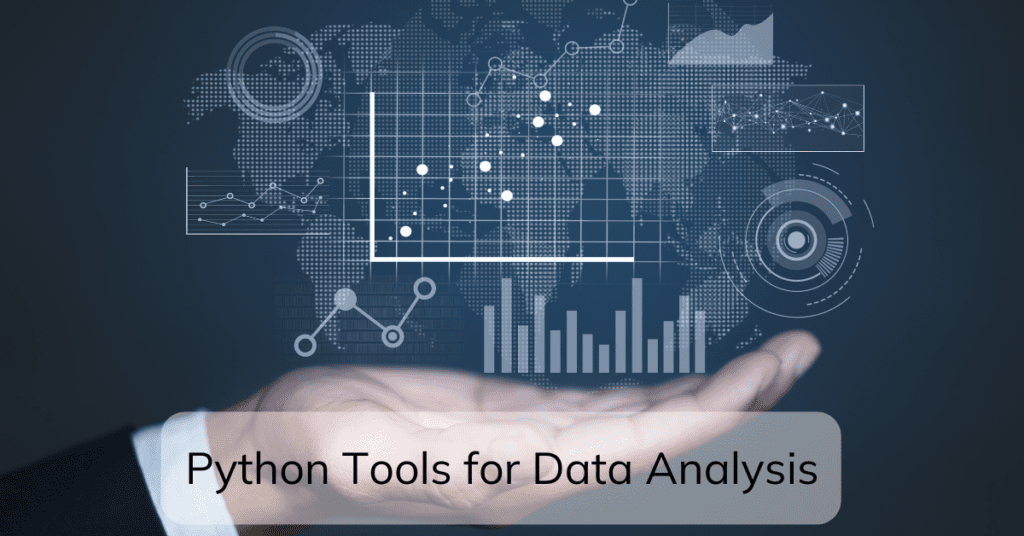
Python has become the go-to language for data analysis, thanks to its rich ecosystem of powerful and user-friendly libraries. Whether you’re a seasoned data scientist or just starting your data exploration journey, Python allows you to explore valuable insights from your datasets.
This comprehensive guide provides the most essential Python tools for data analysis, equipping you with the knowledge to tackle any data challenge.
NumPy (Numerical Python) serves as the bedrock for scientific computing in Python. It offers a powerful multidimensional array object, the ndarray, which efficiently stores and manipulates numerical data. NumPy provides a plethora of functions for linear algebra, random number generation, mathematical operations, and much more.
Key Features:
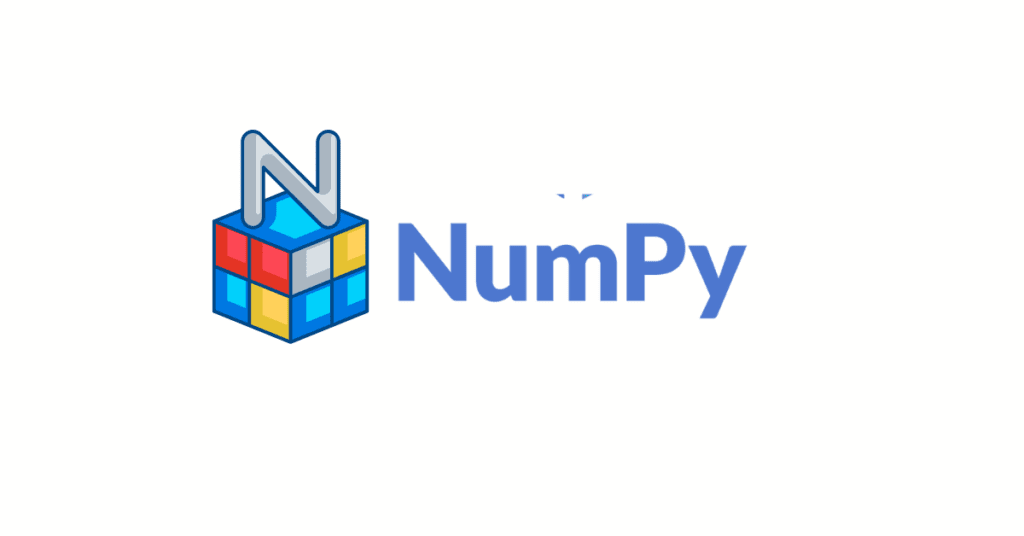
NumPy forms the foundation for other data analysis tools like Pandas and SciPy. Its efficient data structures and operations make it crucial for handling large datasets and performing complex calculations.
Pandas is the undisputed champion of data manipulation and analysis in Python. It offers the versatile DataFrame data structure, a two-dimensional labeled data table with columns and rows, making it intuitive to work with structured data. Pandas excels at data cleaning, transformation, aggregation, and analysis.
Key Features:

Pandas simplifies data preparation and exploration. Its intuitive interface and rich functionality make it ideal for working with real-world datasets, allowing you to focus on extracting insights rather than battling data wrangling challenges.
Matplotlib is a fundamental library for creating static, publication-quality visualizations in Python. It offers a wide range of plot types, including line charts, scatter plots, histograms, and more. Matplotlib provides granular control over plot customization, enabling you to tailor visuals to your specific needs.
Key Features:

Matplotlib provides a solid foundation for data visualization in Python. While it has a steeper learning curve compared to higher-level libraries, it offers ultimate control over the look and feel of your visualizations.
Seaborn is a high-level visualization library built on top of Matplotlib. It offers a more user-friendly interface and a collection of aesthetically pleasing statistical graphics. Seaborn excels at creating informative visualizations like heatmaps, violin plots, and box plots, ideal for exploring relationships and distributions within your data.
Key Features:

Seaborn streamlines the creation of publication-ready statistical visualizations. It leverages Matplotlib’s power with a user-friendly interface and pre-designed themes, making it ideal for creating clear and informative data visualizations.
SciPy (Scientific Python) complements NumPy by providing a collection of algorithms and functions for advanced scientific computing and data analysis. It encompasses functions for optimization, integration, interpolation, signal processing, and more.
Key Features:

SciPy extends the capabilities of NumPy with domain-specific scientific and engineering algorithms. It caters to tasks beyond basic data manipulation, making it valuable for tackling more complex data analysis problems.
The Python data analysis ecosystem extends far beyond these core libraries. Here are some additional noteworthy tools:
Python’s data analysis toolkit empowers you to transform raw data into actionable insights. With the tools explored in this guide, you’re equipped to handle various data analysis challenges. Remember, the best approach




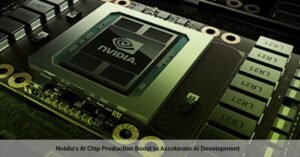



@2023-2024-All Rights Reserved-JustAiTrends.com