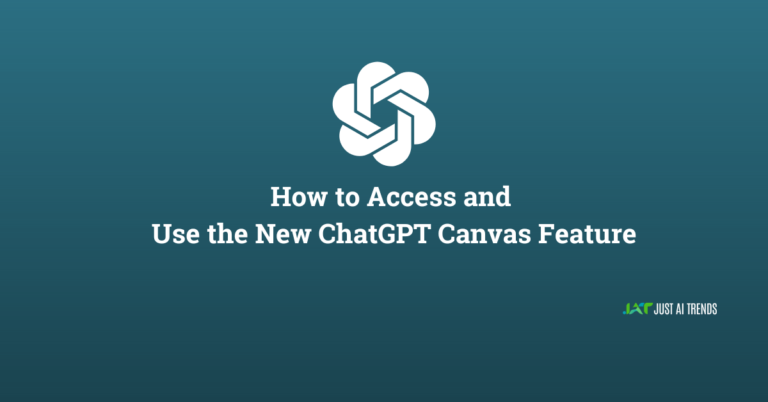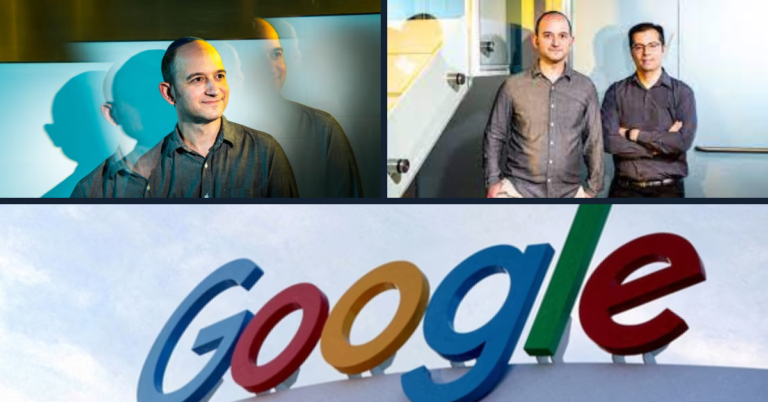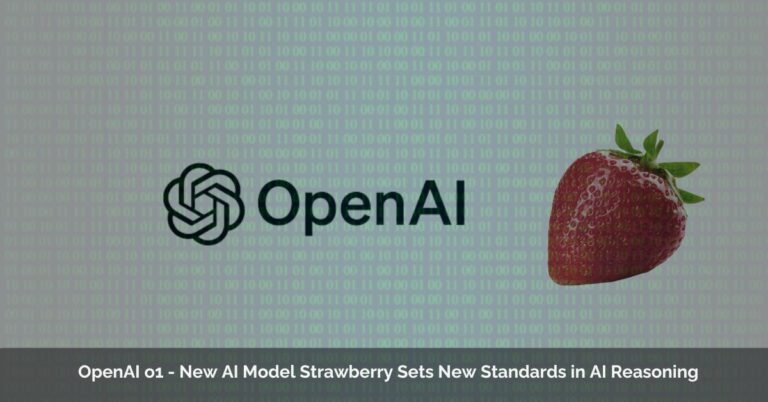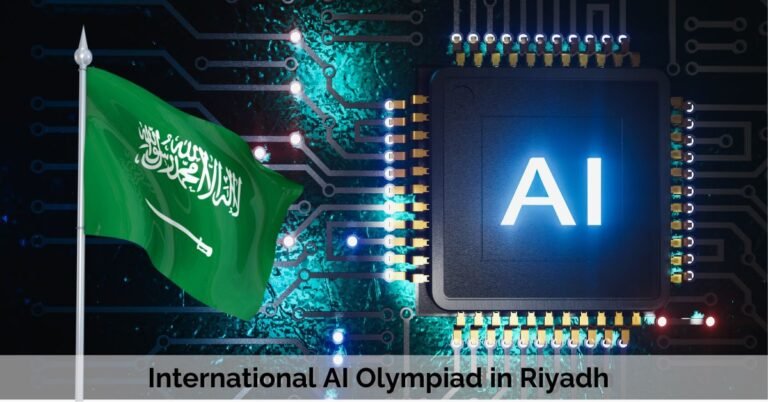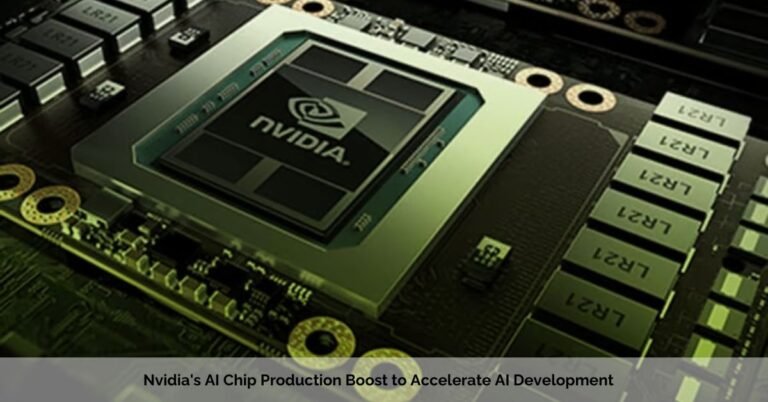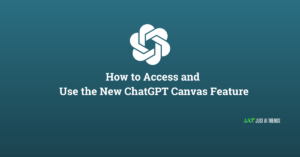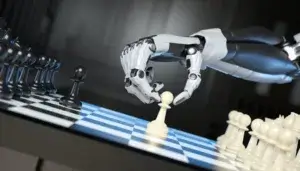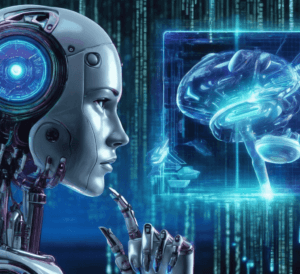Written by: Ameerah
Table of Contents
ToggleExploring the Power of Pgvector Filters
Have you ever struggled to find the exact information you need buried within a mountain of data? Traditional search methods often fall short when dealing with complex, nuanced information. This is where pgvector filtering comes in, offering a powerful solution for navigating high-dimensional data and uncovering hidden connections.
Pgvector is a game-changer for developers working with PostgreSQL databases. It empowers you to leverage the magic of vector similarity search, allowing you to retrieve data points that are semantically similar to your query, even if they don’t use the exact keywords.
Imagine searching for similar documents, recommending relevant products, or building intelligent chatbots – all while leveraging the familiar and robust environment of PostgreSQL.
This comprehensive guide delves deep into pgvector filtering, equipping you with the knowledge to unlock its full potential. We’ll explore the core functionalities, implementation steps, and even delve into its integration with Langchain for large language models.
By the end of this journey, you’ll be empowered to harness the power of pgvector filtering and transform the way you interact with your data.
What is PostgreSQL
PostgreSQL, also sometimes called Postgres, is a powerful open-source database system that’s been around for a long time (over 35 years!). It’s known for being very reliable, feature-rich, and able to handle complex data workloads. Here’s a breakdown of its key features:
What Is Pgvector
Pgvector is an extension for the PostgreSQL database system that adds functionality specifically for working with vectors. Vectors are mathematical objects that represent data points in a high-dimensional space. They’re commonly used in machine learning and other applications where you need to compare or analyze relationships between different pieces of data.
Here’s what pgvector brings to the table:
- Vector storage and manipulation: It provides a dedicated data type for storing vectors within your PostgreSQL database. You can also perform operations on these vectors using built-in functions.
- Similarity search: This is a key feature. Pgvector allows you to efficiently find data points in your database that are similar to a given query vector. This is useful for tasks like finding similar documents in a text collection or recommending products to users based on their purchase history.
- Nearest neighbour search: A variation of similarity search, this helps you find the closest data points (nearest neighbours) to a query vector. This can be useful for tasks like image recognition or clustering data points.
- Integration with PostgreSQL: One of the big advantages of pgvector is that it works seamlessly within the PostgreSQL environment. You can store your vector data alongside your other data and use SQL queries to perform vector operations.
In short, pgvector essentially turns your PostgreSQL database into a vector database, allowing you to leverage the power of vector analysis directly within your existing data infrastructure.
Benefits Pgvector
Here are all the benefits I can list for pgvector:
- Efficient similarity search: This is a major advantage, allowing you to find similar data points much faster than traditional methods, especially for high-dimensional data like text embeddings or image features.
- Leverages existing PostgreSQL infrastructure: By integrating seamlessly with PostgreSQL, pgvector lets you keep your vector data alongside your other data and use familiar SQL queries for vector operations. This simplifies deployment, management, and reduces the need for complex data pipelines.
- Open-source and community-driven: Being open-source, pgvector is free to use and benefits from an active developer community that contributes to its ongoing improvement and feature set.
- Reduced Complexity: pgvector eliminates the need for separate databases for vector data. Managing both relational data and vector data within a single PostgreSQL platform streamlines data management and reduces complexity.
- Cost-Effective: There are no licensing costs associated with pgvector, unlike some proprietary vector database solutions. This can be a significant advantage for cost-conscious projects.
- Familiar Development Environment: For developers familiar with PostgreSQL and SQL, pgvector offers a familiar environment for working with vector data. This reduces the learning curve for developers and simplifies the development process.
- Flexibility: Pgvector supports various distance metrics (like Euclidean, cosine, and Manhattan distances) allowing for customization of similarity searches to fit specific needs.
- Scalability: Pgvector can scale alongside your PostgreSQL database, making it suitable for growing datasets and workloads.
- ACID Compliance: By leveraging PostgreSQL’s features, pgvector inherits its ACID (Atomicity, Consistency, Isolation, Durability) properties, ensuring data integrity and reliability.
- Point-in-Time Recovery: Inheriting from PostgreSQL, pgvector allows for point-in-time recovery of your vector data in case of issues.
- Partitioning Support: Pgvector allows for data partitioning within PostgreSQL, which can improve query performance for large datasets.
Overall, pgvector offers a compelling set of benefits for working with vector data within your PostgreSQL environment. It provides efficient similarity search, simplifies management, reduces costs, and leverages existing knowledge and infrastructure.
Pgvector Uses
- Recommendation systems: Pgvector’s similarity search makes it ideal for recommending products, articles, or other items to users based on their past behavior or preferences.
- Content-based filtering: Similar to recommendations, pgvector can filter content like documents or images based on user queries or content similarity.
- Natural Language Processing (NLP): Pgvector can handle word embeddings or document vectors, enabling tasks like document classification, sentiment analysis, and keyword extraction for large text datasets.
- Image search and recognition: Image databases can benefit from pgvector’s vector representation and similarity search capabilities for tasks like image retrieval or content moderation.
- Machine learning applications: Many machine learning models involve finding similar data points or nearest neighbors. Pgvector can streamline these tasks within your PostgreSQL environment.
Pros (Advantages) of pgvector
- Efficiency: Performs fast similarity searches on high-dimensional data.
- Integration with PostgreSQL: Seamless integration allows storing vector data alongside relational data and using familiar SQL queries.
- Open-source and Community-driven: Free to use with an active developer community for ongoing improvement.
- Reduced Complexity: Manages both relational and vector data in a single PostgreSQL platform, streamlining data management.
- Cost-Effective: No licensing fees compared to some proprietary solutions.
- Familiar Development Environment: Leverages existing knowledge of PostgreSQL and SQL for developers.
- Flexibility: Supports various distance metrics for customizable similarity searches.
- Scalability: Scales alongside your PostgreSQL database for growing datasets.
- ACID Compliance: Inherits ACID properties from PostgreSQL for data integrity and reliability.
- Point-in-Time Recovery: Allows recovery of vector data in case of issues.
- Partitioning Support: Improves query performance for large vector datasets.
Cons (Disadvantages) of pgvector
- Limited Functionality: May not offer the same advanced features as specialized vector databases.
- Learning Curve: Requires understanding vector data structures and distance metrics for effective use.
- Performance Overhead: Complex operations or large datasets might introduce some overhead.
- Limited Community Support: Smaller community compared to mainstream databases, potentially leading to less support.
How To Install Pgvector In PostgreSQL
There are two main ways to install pgvector in PostgreSQL:
Using the pgvector extension package (recommended):
This is the generally recommended approach for most users. Here’s how to do it:
- Check Compatibility: Make sure your PostgreSQL version is compatible with pgvector. You can find the compatibility information on the pgvector GitHub page
- Installation:
1- Linux/macOS:
You can likely install pgvector using your system’s package manager. The exact command will vary depending on your distribution, but here are some examples:
sudo apt install postgresql-$(pg_config –version | head -n 1)-pgvector [#Debian/Ubuntu (replace version number if needed)]
sudo yum install postgresql-pgvector [# RedHat/CentOS]
brew install postgresql-pgvector [# Homebrew (macOS)]
2- Windows:
On Windows, you’ll need to compile pgvector from source. This requires some additional setup, so refer to the pgvector installation instructions for Windows on their GitHub page for detailed guidance.
- Enable the extension
Once pgvector is installed, you need to enable it in the specific database where you want to use it. You can do this by connecting to your PostgreSQL database and running the following SQL command
SQL
CREATE EXTENSION vector;
Compiling from Source (advanced)
This approach is only recommended for advanced users or if the package manager method isn’t available for your system. The specific steps will vary depending on your environment, but you can find detailed instructions on compiling pgvector from source on the pgvector GitHub page.
What is a filter in PostgreSQL
In PostgreSQL, filtering refers to the process of selecting specific rows from a table based on certain conditions. There are two main ways to achieve filtering:
1.WHERE Clause: This is the most common method for filtering data. You can specify a condition in the WHERE clause of your SELECT statement to retrieve only the rows that meet that criteria. For example, to select all customers from California, you would use:
SQL
SELECT * FROM customers WHERE state = ‘California’;
2. FILTER Clause (introduced in PostgreSQL 9.4): This clause is used within aggregate functions like SUM, COUNT, etc. It allows you to filter the data used in the aggregation based on a specific condition. This can be helpful when you need to calculate aggregate values for a subset of the data. For instance, to count the number of customers with orders exceeding $100:
SQL
SELECT COUNT(*) AS total_customers, COUNT(*) FILTER (WHERE order_amount > 100) AS high_spending_customers FROM orders;
Here are some additional points to remember about filtering in PostgreSQL:
- You can use comparison operators (e.g., =, <, >), logical operators (e.g., AND, OR, NOT), and functions within your filtering conditions.
- You can filter based on multiple columns by combining conditions with logical operators.
- Filtering helps you retrieve relevant data and reduces the amount of data you need to process, improving query performance.
What Is Pgvector Filter
Pgvector itself doesn’t have a built-in “filter” functionality in the traditional sense. It focuses on vector similarity search within PostgreSQL.
However, pgvector can be used in conjunction with PostgreSQL’s filtering mechanisms (WHERE clause) to achieve a filtering effect based on vector similarity. Here’s how it works:
- Vector Embeddings: Pgvector stores data as vector embeddings, which are numerical representations capturing semantic similarity.
- Similarity Search: You can use pgvector functions to find data points in your database that have similar vector representations to a query vector.
- WHERE Clause Integration: The results from the similarity search can then be incorporated into the WHERE clause of your SELECT statement to filter and retrieve relevant data. For example, you could find documents similar to a specific query and then filter based on additional criteria like timestamps or author names.
What are the limitations of Pgvector
While Pgvector offers a convenient way to integrate vector similarity search into PostgreSQL, it does have some limitations compared to dedicated vector databases or native PostgreSQL features:
Performance
- Trade-offs: Pgvector might not deliver the raw performance of specialized vector databases, especially for very large-scale applications with millions of vectors.
- Tuning Required: Optimizing performance often involves fine-tuning parameters like distance functions, probes, and pre-warming techniques.
Feature Set:
- Limited Compared to Dedicated Solutions: Pgvector’s functionality might be more limited than dedicated vector databases. These specialized databases often offer advanced features like:
- Scalability: Designed to handle massive datasets more efficiently.
- Complex Query Capabilities: May support more intricate similarity search options beyond basic nearest neighbor searches.
Other Limitations
- Dimensionality: While Pgvector supports up to 2000 dimensions, this might not be enough for complex vector representations used in some applications.
- Development: Pgvector is a relatively new project with a smaller developer community compared to PostgreSQL itself. This may affect the speed of bug fixes and new feature implementation.
Alternatives to Consider
- Dedicated Vector Databases: If performance and advanced features are critical, dedicated options like Pinecone, Weaviate, or Milvus might be better suited for your needs.
- PostgreSQL with Cube Data Type: For simpler use cases with lower dimensionality requirements, PostgreSQL’s built-in cube data type with GIST indexes can be a viable alternative, although it’s limited to 100 dimensions.
Ultimately, the best choice depends on your specific requirements, data size, and desired query complexity. Pgvector excels in offering a familiar PostgreSQL environment for developers already comfortable with SQL, but for large-scale, high-performance applications, dedicated vector databases might be a better fit.
Pgvector Filtering
Pgvector itself doesn’t necessarily need a built-in “filter” functionality because its core strength lies in vector similarity search. However, there are ways to improve the user experience or functionality when working with pgvector and filtering data based on similarity searches. Here are some potential additions to consider:
- More Flexible Filtering within Similarity Search:
- Currently, pgvector focuses on finding the nearest neighbors based on vector similarity. While you can filter the results later with the WHERE clause, it might be beneficial to have options for:
- Range-based filtering: Specify a range of similarity scores to retrieve data points within that range.
- Exclusion filters: Exclude specific data points from the search results even if they have high similarity scores based on certain criteria (e.g., excluding documents with specific keywords).
- Integration with Other PostgreSQL Features:
- Allow easier integration with PostgreSQL’s filtering capabilities. This could involve:
- Improved WHERE Clause Support: Enable seamless use of WHERE clause conditions alongside similarity search results.
- Filtering by Metadata: Allow filtering based on data stored alongside the vectors (e.g., timestamps, author information) directly within the similarity search process.
- Advanced Similarity Search Options:
- Consider adding functionalities found in dedicated vector databases for more complex use cases:
- K-Nearest Neighbors (KNN) with control over K: Allow specifying the exact number of nearest neighbors to retrieve.
- Hierarchical Search: Enable searching within pre-defined categories or hierarchies of data based on vector similarity.
- User Interface/Library Improvements:
- While pgvector works within PostgreSQL, a user-friendly interface or library specifically for pgvector filtering and search tasks could simplify the process for developers. This could be a web interface, a Python library, or integration with existing data science tools.
By implementing some of these additions, pgvector could become even more powerful for developers working with vector similarity search within PostgreSQL. It would allow for more precise filtering, integration with existing workflows, and potentially handle more complex search scenarios.
HOW TO USE PGVECTOR
Here’s a breakdown of how to use pgvector for vector similarity search in PostgreSQL:
- Setting Up:
- Install pgvector extension: You’ll need to install the pgvector extension in your PostgreSQL database. This can be done using the following command:
SQL
CREATE EXTENSION IF NOT EXISTS pgvector;
- Prepare your data: Ensure your data is in a format suitable for vectorization. This typically involves cleaning and pre-processing text data.
- Vectorization:
- Choose a model: Select a suitable model to generate vector embeddings from your text data. Popular options include pre-trained models like Sentence Transformers or custom models trained on your specific data.
- Generate Embeddings: Use your chosen model to convert your text data into vector representations. These vectors will capture the semantic meaning of the text.
- Create a table: Create a table in your PostgreSQL database to store your data and the corresponding vector embeddings. You’ll need a column of type “vector” to store the embeddings.
- Similarity Search:
- pgvector functions: Pgvector provides functions for performing similarity searches. These functions compare the query vector (embedding of your search term) to the stored vector embeddings in your table.
- Common functions: Some commonly used pgvector functions include:
-
to_tsvector(text): Converts text data into a searchable format.
-
‘ <-> operator: This operator compares two vectors and returns a similarity score.
-
- Filtering and Retrieving Results:
- WHERE clause integration: Use the similarity score along with the WHERE clause to filter and retrieve data points with the highest similarity to your query.
Additional Tips:
- Consider using appropriate indexing techniques (like HNSW or IVFFlat) on the vector column to improve search performance for large datasets.
- Explore advanced similarity search options offered by pgvector, such as controlling the number of nearest neighbours retrieved.
- Remember to choose a vectorization model that aligns with your data and search goals.
Pgvector and Langchain
pgvector and Langchain are two tools that work together to enable vector search functionality for large language models (LLMs). Here’s a breakdown of what each does and how they work together:
Pgvector
- It’s a PostgreSQL extension that adds vector data types and distance computation capabilities to your database.
- This allows you to store and search for data based on its similarity in a vector space.
- Think of it like representing data as points in a high-dimensional space, where similar data points are closer together.
Langchain
- It’s a Python framework designed for building applications and agents that leverage LLMs.
- Langchain offers functionalities for data processing, interacting with LLMs like OpenAI, and building workflows for various LLM applications.
- Importantly, Langchain integrates with pgvector, allowing you to use pgvector’s vector search capabilities within your Langchain applications.
Working Together
- Langchain can be used to prepare your data (text or other formats) and generate vector embeddings from that data. These embeddings capture the semantic meaning of the data in a numerical representation.
- Langchain then interacts with pgvector to store these embeddings in your PostgreSQL database.
- When you have a new query or data point, Langchain can again generate an embedding and use pgvector to search for similar embeddings stored in the database.
- This enables applications like building chatbots that answer questions based on similar documents or recommending relevant content based on user queries.
Conclusion
pgvector filtering opens a door to a new paradigm of data exploration and retrieval. By incorporating vector similarity search within your PostgreSQL database, you can unlock a treasure trove of insights and build intelligent applications that understand the nuances of your data. From building intuitive search functionalities to crafting personalized recommendations, pgvector empowers you to bridge the gap between data and actionable knowledge.
So, are you ready to unleash the power of similar data? Dive into the world of pgvector filtering and embark on a journey of deeper data exploration!
FAQs
- What are the limitations of pgvector filters?
Pgvector filters might not offer the raw performance of dedicated vector databases, especially for very large datasets. Additionally, its feature set might be more limited compared to specialized solutions.
- What are some alternatives to pgvector filters?
For high-performance, large-scale applications, dedicated vector databases like Pinecone or Weaviate might be better suited. For simpler use cases, PostgreSQL’s built-in cube data type can be a viable alternative.
- How can I improve the user experience of pgvector filters?
Consider user-friendly interfaces or libraries specifically designed for pgvector filtering tasks. This could simplify the process for developers and data scientists.