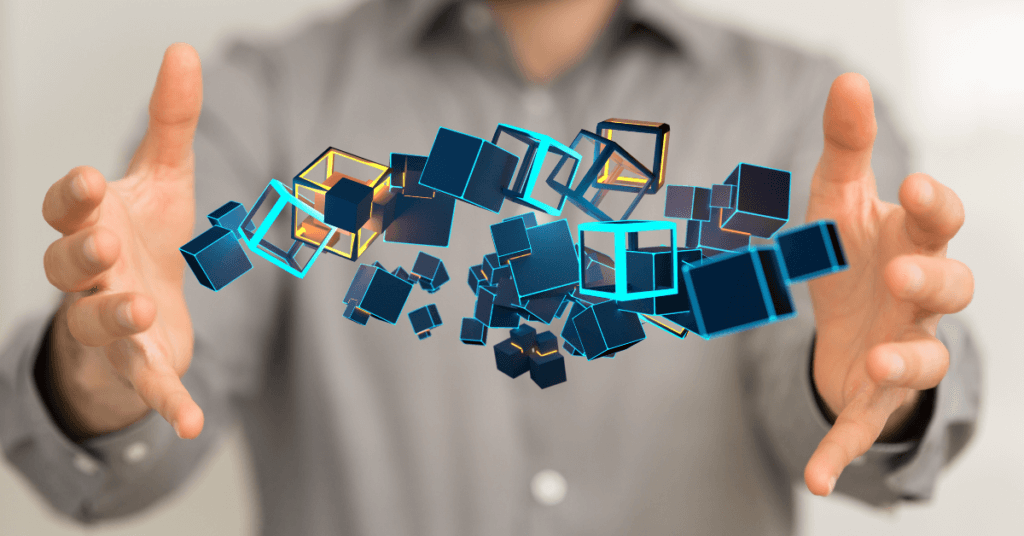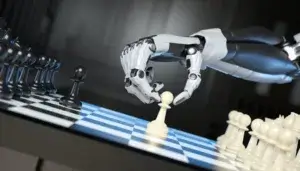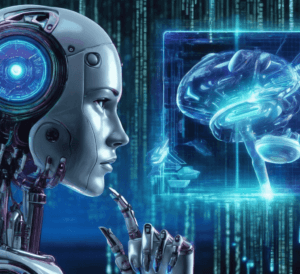Written By: Ameerah
Finding the Best Open-Source Vector Database for Your AI Needs: A Comprehensive Guide
Best Open-Source Vector Database
In the era of AI and machine learning, data is king. But not just any data – high-dimensional vector data is the lifeblood of many cutting-edge applications, from image and video recognition to natural language processing and personalized recommendations. This is where vector databases come in, offering specialized storage and retrieval solutions for this unique data type.
Demystifying the Jargon: Databases and Vectors
But before diving into the world of vector databases, let’s set the stage with some key terms:

- Database: A repository for storing and managing structured data, often organized in tables with rows and columns.
- Vector: A mathematical object representing a point in multi-dimensional space, where each dimension represents a specific characteristic of the data point.
- Vector Database: A specialized database designed to efficiently store, index, and search for high-dimensional vector data.
Databases:
- Purpose: A database is a structured collection of data designed for efficient storage, retrieval, management, and analysis. It acts as a centralized repository for information, enabling quick access and manipulation of data.
- Structure: Databases typically organize data in tables with rows and columns. Each row represents a distinct record (e.g., a customer, a product, an order), while each column represents a specific attribute of that record (e.g., customer name, product ID, order date).
- Management: Databases are managed by database management systems (DBMS), which provide tools for creating, modifying, querying, and securing the stored data.
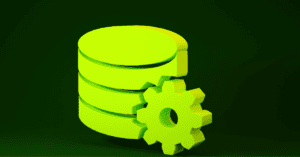
Vectors:
- Mathematical Representation: A vector is a mathematical object that represents a point in a multi-dimensional space. It’s often visualized as an arrow extending from the origin to the point in space.
- Dimensions: Each dimension in a vector corresponds to a specific feature or characteristic of the data it represents. For example, a vector representing a product might have dimensions for price, color, category, etc.
- Numerical Values: Vectors are composed of numerical values, with each value indicating the strength or magnitude of the corresponding feature.
Vector Databases:
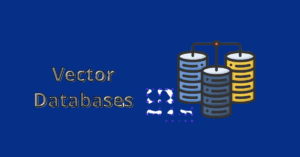
- Purpose: A vector database is a specialized type of database engineered for storing, indexing, and searching high-dimensional vector data efficiently.
- Key Feature: They excel at similarity search, which involves finding data points that are semantically or conceptually similar to a given query vector.
- Contrast with Traditional Databases: Traditional databases, designed for structured data, often struggle with high-dimensional vector data due to their different characteristics and query requirements.
- Applications: Vector databases are integral in various AI-driven applications such as:
- Recommender systems
- Image and video search
- Natural language processing
- Fraud detection
- Anomaly detection
- Drug discovery
In essence, vector databases bridge the gap between traditional databases and the needs of modern AI applications that rely heavily on high-dimensional vector representations

Open Source: Power to the People – A Detailed Look
Open source software (OSS) has revolutionized the tech landscape, empowering individuals and organizations alike. In the context of vector databases, this translates to freedom and flexibility that traditional, closed-source software can’t match. Here’s a deeper dive into the advantages of open source vector databases:
Transparency and Trust:

- Open code: Open source databases have their source code readily available for anyone to inspect and understand. This fosters transparency and builds trust, as users can see exactly how the database works and verify its security and functionality.
Community-Driven Development:
- Collaborative innovation: Open source projects rely on a vibrant community of developers and users who contribute to the code, documentation, and bug fixes. This collaborative effort often leads to faster development, higher quality software, and adaptability to diverse needs.
Customization and Control:
- Tailored solutions: Unlike closed-source options, open source databases allow for customization to specific use cases. Users can modify the code, add features, and optimize performance, creating solutions perfectly suited to their unique requirements.
Cost-Effectiveness:
- Free to use and modify: Open source databases are typically free to use and modify, eliminating licensing fees and vendor lock-in. This makes them a budget-friendly option for start-ups, small businesses, and research institutions.
Security and Reliability:
- Open scrutiny: With the code openly available, the community can readily identify and address security vulnerabilities. This collaborative approach often leads to more secure and reliable software compared to closed-source counterparts.
Beyond the benefits, it’s important to acknowledge some potential challenges of open source:

- Learning curve: Understanding and maintaining open source software can require technical expertise, especially for complex databases.
- Support: While communities offer support, it might not be as readily available or comprehensive as with commercial solutions.
- Longevity: Long-term maintenance and development might not be guaranteed, especially for smaller projects.
However, the advantages of open source often outweigh the challenges, especially in the dynamic and evolving field of AI and vector databases. Open source empowers developers to explore, innovate, and build customized solutions that drive the future of data-driven applications.
Open source vector databases represent a powerful force for democratizing access to cutting-edge technology. Their transparency, collaborative development, and flexibility make them a compelling choice for individuals and organizations seeking to unlock the full potential of data and AI.
Exploring the Landscape: Types of Open Source Vector Databases
The world of open source vector databases is diverse, offering options for different use cases and technical expertise. Here are some major types:
1. General-purpose databases:
- Strengths:
- Versatility: Handle diverse data types beyond vectors, making them suitable for broader applications.
- Established ecosystem: Often have mature communities and extensive documentation.
- Scalability: Can scale to accommodate large datasets and query volumes.
- Examples: Milvus, Faiss
- Considerations:
- Vector-specific features: May not offer specialized functionalities for vector embeddings like search algorithms optimized for high dimensionality.
- Learning curve: May require deeper technical expertise to configure and optimize for vector workloads.
2. Embedding-focused databases:
- Strengths:
- Optimized for embeddings: Designed specifically for storing and querying vector embeddings, providing efficient search and retrieval.
- Ease of use: Often offer user-friendly interfaces and APIs, simplifying integration with machine learning workflows.
- Rich vector features: Support advanced functionalities like filtering, density estimation, and clustering for in-depth analysis.
- Examples: Chroma, Weaviate
- Considerations:
- Limited data types: May not handle non-vector data as effectively as general-purpose databases.
- Emerging technology: Some embedding-focused databases are relatively new and may have less mature communities or documentation.
3. Cloud-native databases:
- Strengths:
- Scalability and elasticity: Seamlessly scale to accommodate changing workloads in cloud environments, eliminating infrastructure management overhead.
- Easy deployment and maintenance: Designed for cloud deployment, simplifying setup and ongoing administration.
- Integration with cloud services: Often offer built-in integrations with other cloud services for streamlined workflows.
- Examples: Pinecone, Vald
- Considerations:
- Vendor lock-in: May tie you to a specific cloud provider, limiting portability.
- Pricing: Cloud-based services may have recurring costs compared to self-hosted options.
Choosing the right database:
The best open source vector database for you depends on your specific needs and priorities. Consider the following factors:
- Use case: What type of application are you building? Does it require diverse data handling or specialized vector functionalities?
- Technical expertise: Are you comfortable with complex configurations or prefer user-friendly tools?
- Infrastructure: Do you want self-hosted or cloud-based deployment?
- Budget: Are there any cost considerations associated with the database?
By understanding the strengths and weaknesses of each type, you can confidently choose the open source vector database that empowers your projects with efficient, scalable, and cost-effective vector management and retrieval.
10 Best Open-Source Vector Databases: Strengths and Use Cases
| Database | Strengths | Ideal Use Cases |
| Milvus | Highly scalable, customizable, supports various distance metrics | Large-scale applications like product recommendation, image search, personalized learning |
| Faiss | High-performance similarity search with optimized algorithms | Time-sensitive applications like real-time fraud detection, online chatbots |
| Chroma | Ideal for building large language models, audio-based use cases | NLP projects, music recommendation systems, speech recognition applications |
| Weaviate | Flexible, user-friendly, intuitive GraphQL API | Diverse applications, social media platforms, knowledge graphs |
| Pinecone | Managed service, built for high-dimensional data | Startups, businesses seeking hassle-free solution with scalability and expertise |
| Qdrant | Open-source search engine, convenient API, production-ready features | Real-world applications with focus on efficient search (e-commerce, scientific data analysis) |
| Deep Lake | Privacy-preserving similarity search, distributed computing | Healthcare, financial applications, distributed environments |
| LanceDB | Built for performance, seamless Python/Javascript integration | Performance-critical applications like real-time anomaly detection, high-frequency trading |
| ScaNN | Efficiently scales for large datasets, approximate nearest neighbor search | Resource-constrained environments, image/video search on limited devices |
| Pgvector | PostgreSQL extension, storage and retrieval within familiar environment | Leveraging existing PostgreSQL expertise, integrating vector analysis into Postgres applications |
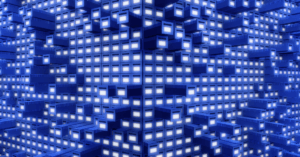
Unleashing the Power of Vectors
With the right open source vector database, you can unlock the full potential of your high-dimensional data. From building innovative AI applications to enhancing existing workflows, these powerful tools are paving the way for a future driven by data-powered insights. So, explore the options, choose wisely, and embark on your journey into the world of vector databases!
Demystifying the Top 10 Open-Source Vector Databases: A Deep Dive
With so many compelling options, choosing the right open-source vector database for your project can be a thrilling yet daunting task. To help you navigate this exciting landscape, let’s delve deeper into the technical details, feature comparisons, community resources, and deployment considerations of the 10 contenders:
Diving Deeper into the Technical Details of the Best Open-Source Vector Databases:
- Milvus:
- Distributed Architecture: Scales horizontally, handling massive datasets across multiple nodes.
- Distance Metrics: Supports a wide range, including Euclidean, cosine, and Jaccard, for versatile similarity comparisons.
- Flexible Indexing: Allows efficient indexing based on different data dimensions and search criteria.
- Query Processing: Optimizes query execution for precise and efficient retrieval of relevant data points.
- Faiss:
- High-Performance Search: Utilizes advanced algorithms like Hierarchical Navigable Small World (HNSW) and Inverted File (IVF) for lightning-fast nearest neighbor search.
- L2 Metric Focus: Optimized for L2 (Euclidean) distance calculations, making it ideal for image and audio similarity search.
- GPU Acceleration: Leverages the power of GPUs to further accelerate search performance for demanding applications.
- Chroma:
- LLM and Audio Optimized: Tailored for large language models and audio data, using specialized embedding formats like SentenceBERT and VQ-VAE.
- Efficient Search Algorithms: Employs specialized search algorithms like Faiss and Annoy for efficient retrieval of similar text and audio representations.
- NLP Integration: Seamlessly integrates with NLP libraries like Hugging Face Transformers for advanced text analysis and manipulation.
- Weaviate:
- GraphQL API: Offers a user-friendly GraphQL API for intuitive data access and manipulation, requiring less code compared to traditional APIs.
- Faiss Integration: Utilizes Faiss under the hood for high-performance similarity search, providing both flexibility and speed.
- Flexible Data Schema: Supports flexible data schema management, allowing you to adapt the database to your evolving needs.
- Managed Service Built on Milvus: Leverages the scalability and features of Milvus while simplifying deployment and management through a managed service platform.
- Built-in Expertise: Provides access to expert support and pre-configured settings for common use cases, reducing the learning curve.
- Advanced Search Functionalities: Offers additional features like k-nearest neighbors search and clustering, extending the capabilities beyond Milvus’ core functionality.
- Qdrant:
- Search Engine and Vector Database Hybrid: Combines the indexing and search capabilities of a powerful search engine with the data storage and retrieval abilities of a vector database.
- Distance Metric Support: Supports various distance metrics, including L2, cosine, and Jaccard, for flexible similarity search applications.
- Filtering, Aggregation, and Faceting: Allows filtering, aggregation, and faceting of data points, enabling sophisticated search and analysis.
- Deep Lake:
- Privacy-Preserving Search: Utilizes secure enclaves and cryptographic techniques to protect sensitive data during similarity search, ensuring privacy and compliance.
- Distributed Computing: Scales horizontally across multiple nodes to handle large datasets and complex search tasks in a distributed manner.
- Focus on Sensitive Data: Ideal for applications dealing with healthcare, financial, or other sensitive data requiring strong privacy protections.
- LanceDB:
- Performance-Oriented Design: Engineered with performance in mind, utilizing the Lance columnar format for efficient data access and retrieval.
- Python and Javascript Integration: Seamless integration with Python and Javascript ecosystems, making it convenient for developers familiar with these languages.
- Focus on Performance-Critical Applications: Ideal for applications where every millisecond counts, such as real-time anomaly detection and high-frequency trading.
- ScaNN:
- Approximate Nearest Neighbor Search: Utilizes approximate nearest neighbor search techniques like Locality Sensitive Hashing (LSH) to efficiently scale with large datasets.
- Memory-Efficient: Requires less memory compared to exact nearest neighbor search algorithms, making it suitable for resource-constrained environments.
- Large Dataset Scalability: Ideal for applications handling massive datasets where exact nearest neighbor search may be impractical.
- Pgvector:
- PostgreSQL Extension: Leverages the familiar PostgreSQL environment for embedding storage and retrieval, allowing easy integration with existing PostgreSQL infrastructure.
- PostgreSQL Features and Indexes: Utilizes existing PostgreSQL features like indexes and data types for efficient data management and querying.
- Simplified Deployment and Maintenance: Reduces the overhead of managing a separate vector database by leveraging the existing PostgreSQL ecosystem.
This detailed explanation provides a deeper understanding of the technical strengths and capabilities of each database, helping you choose the best fit for your specific needs and priorities.
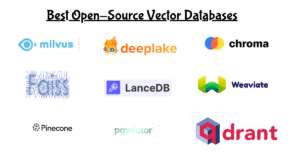
Feature Comparison:
| Feature | Milvus | Faiss | Chroma | Weaviate | Pinecone | Qdrant | Deep Lake | LanceDB | ScaNN | Pgvector |
| Scalability | High | High | Medium | High | High | High | High | High | High | Medium |
| Performance | High | Very High | High | High | High | High | Medium | High | High | Medium |
| Ease of Use | Medium | Medium | Medium | High | High | Medium | Medium | Medium | Medium | Medium |
| Distance Metrics | Various | L2-focused | Various | Various | Various | Various | Various | Various | Various | Various |
| Community | Active | Active | Growing | Active | Growing | Active | Growing | Growing | Active | Active |
| Resources | Extensive | Good | Good | Good | Limited | Good | Good | Moderate | Good | Good |
| Deployment | Self-hosted | Self-hosted | Self-hosted | Self-hosted | Managed | Self-hosted | Self-hosted | Self-hosted | Self-hosted | Self-hosted |
Community and Resources:
Thriving Hubs:
- Milvus: Boasts a large and vibrant community forum, active discussion channels on Slack and Discord, and comprehensive documentation including code examples and tutorials. Regular webinars and online conferences provide additional learning opportunities.
- Faiss: Maintains an active forum and GitHub repository with extensive documentation and code examples. The community is well-organized with dedicated tags and categories for specific questions and issues.
- Weaviate: Offers a thriving forum along with detailed documentation and a dedicated YouTube channel filled with tutorials and use case demonstrations. The community is known for its supportive and responsive nature.
Nurturing Grounds:
- Chroma: Has a growing community on GitHub and Discord, offering support and discussions around LLM and audio-related use cases. Documentation is actively being developed and expands with the database’s capabilities.
- Pinecone: Provides access to expert support through its managed service platform, along with well-structured documentation and helpful blog posts. The community is currently smaller but rapidly growing.
- Qdrant: Fosters a supportive community on GitHub and Discord, where users share experiences, tips, and discuss best practices. Documentation is clear and readily available, catering to both beginners and experienced users.
- Deep Lake: Actively builds its community through GitHub discussions and dedicated support channels. The documentation focuses on privacy-preserving aspects and provides technical details for secure deployments.
Familiar Territory:
- LanceDB: Leverages the vast PostgreSQL community resources, including comprehensive documentation, tutorials, and active forums. Users can seek support on existing PostgreSQL channels and readily find relevant information.
- Pgvector: Seamlessly integrates with the PostgreSQL ecosystem, allowing users to benefit from existing documentation, communities, and readily available expertise. PostgreSQL forums and resources become easily accessible for support and troubleshooting.
Remember:
- Consider your learning style and preferred resources when choosing a database. Active forums may offer quick solutions, while detailed documentation provides in-depth knowledge.
- The size of a community doesn’t always dictate the level of support available. Smaller communities can be tightly knit and offer personalized assistance.
- Evaluate the documentation quality and its relevance to your specific needs. Clear examples and code snippets can significantly ease setup and learning.
I hope this deeper explanation helps you choose the open-source vector database with the ideal community and resources for your unique project!
Deployment and Maintenance:
Choosing the best open-source vector database comes hand-in-hand with understanding its deployment and maintenance requirements. Here’s a detailed breakdown of each contender in your list:
Self-Hosted Solutions:
- Milvus: Offers high customization and control, requiring server setup, software configuration, and manual updates. Extensive documentation and a vibrant community provide support, but technical expertise is necessary.
- Faiss: Similar to Milvus, offering fine-grained control but demanding technical knowledge for deployment and maintenance. Requires user-managed infrastructure and updates.
- Chroma: Primarily self-hosted, requiring setup and configuration similar to Milvus and Faiss. Offers growing documentation and community support, but technical skills are essential.
- Weaviate: While offering GraphQL API ease of use, requires self-hosted server setup and software configuration. Technical expertise is needed for maintenance and updates, although documentation and community support are available.
- Qdrant: Self-hosted with full control over configuration and customization. Requires technical expertise for server setup, software updates, and ongoing maintenance.
- Deep Lake: Security-focused, demanding self-hosted infrastructure and technical knowledge for deployment and maintenance. Requires expertise in secure enclaves and cryptographic techniques.
- LanceDB: Self-hosted and integrates well with Python and Javascript ecosystems. Requires technical expertise for server setup, configuration, and updates, but leverages familiar languages for convenience.
- ScaNN: Primarily self-hosted, demanding technical knowledge for server setup and maintenance. Offers good documentation and community support, but requires expertise in approximate nearest neighbor search techniques.
Managed Services:
- Pinecone: Built on top of Milvus, offering streamlined deployment and ongoing maintenance with built-in expertise. Less customization compared to self-hosted options, but easier setup and minimal technical knowledge required.
PostgreSQL Extension:
- Pgvector: Seamlessly integrates into existing PostgreSQL infrastructure, leveraging familiar tools and expertise for deployment and maintenance. Minimal technical effort required for PostgreSQL users, but feature set and scalability might be limited compared to dedicated vector databases.
Considerations for Choosing:
- Technical Expertise: Self-hosted options require more technical knowledge, while managed services offer easier deployment and maintenance with less customization.
- Customization: For fine-grained control and specific needs, self-hosting provides flexibility. Managed services offer pre-configured options with limited customization.
- Scalability: Consider future data growth and choose a solution that scales efficiently. Self-hosted options offer more control, but managed services often provide built-in scaling capabilities.
- Cost: Self-hosted options typically require purchasing and managing hardware, while managed services involve ongoing subscription fees.
- Support: Managed services usually offer dedicated support, while self-hosted options rely on community resources and documentation.
Remember: There’s no one-size-fits-all solution. Analyze your specific project requirements, technical skillset, and budget to choose the deployment and maintenance approach that best suits your needs.
| Database | Official Documentation | Community Resources | Additional Learning Opportunities |
| Milvus | Extensive, covers single & distributed deployments | Forum, Slack, Discord, webinars, conferences | Tutorials, code examples, Q&A, support channels |
| Faiss | Clear & concise, L2 metric spaces focus | Forum, GitHub repository | Code examples, issue tracking, discussions |
| Chroma | Growing, LLM & audio applications | GitHub repository, Discord | Code examples, discussions, support channels |
| Weaviate | Comprehensive, tutorials & code snippets | Forum, YouTube channel | Video tutorials, demonstrations, discussions |
| Pinecone | Platform-focused, minimal technical details | Managed service platform, support channels | Q&A, troubleshooting within Pinecone environment |
| Qdrant | Covers search & retrieval functionalities | GitHub repository, Discord | Code examples, discussions, support channels |
| Deep Lake | Security emphasis, enclaves & cryptography | GitHub repository, support channels | Code examples, discussions, security-related Q&A |
| LanceDB | Leverages Python & Javascript syntax | GitHub repository, PostgreSQL community resources | Code examples, discussions, PostgreSQL support |
| ScaNN | Approximate nearest neighbor search focus | GitHub repository, community forums | Code examples, discussions, research communities |
| Pgvector | Leverages existing PostgreSQL documentation | Pgvector documentation, PostgreSQL community resources | PostgreSQL support, Pgvector code examples |

What is the future of open-source vector databases?
The future of open-source vector databases is bright. We can expect:
- Increased adoption and integration: Seamless integration with existing AI frameworks and tools.
- Enhanced scalability and performance: Continuously improving efficiency and handling larger datasets.
- Advanced functionality and features: Additional functionalities like federated learning and privacy-preserving search.
- Simplified deployment and maintenance: Easier setup and management for broader accessibility.
Final Wordings and Conclusion:
Open-source vector databases are revolutionizing the way we handle and analyze high-dimensional data. They offer a powerful and accessible toolkit for developers and researchers to build groundbreaking AI applications. As these databases continue to evolve and become more user-friendly, we can expect even more exciting advancements in fields like image and video processing, natural language understanding, and personalized recommendations. The future of data is open, and open-source vector databases are leading the way.
FAQs about best open-source vector databases
- What are open-source vector databases?
Open-source vector databases are specialized data storage systems designed to efficiently handle and retrieve high-dimensional vector data. They are crucial for applications like image and video recognition, natural language processing, and personalized recommendations.
- Why are open-source vector databases important?
Open-source vector databases offer several advantages, including:
- Transparency and trust: The open code allows for scrutiny and verification, ensuring security and reliability.
- Community-driven development: Faster development, higher quality software, and adaptability to diverse needs.
- Customization and control: Users can modify the code, add features, and optimize performance for specific use cases.
- Cost-effectiveness: Free to use and modify, making them accessible to startups, businesses, and researchers.
- What are the best open-source vector databases?
The top 10 open-source vector databases, each with its own strengths and ideal use cases, are:
- Milvus: Highly scalable, customizable, supports various distance metrics (ideal for large-scale applications).
- Faiss: High-performance similarity search with optimized algorithms (ideal for time-sensitive applications).
- Chroma: Tailored for large language models and audio applications (ideal for NLP projects and speech recognition).
- Weaviate: Flexible, user-friendly, intuitive GraphQL API (ideal for diverse applications and social media platforms).
- Pinecone: Managed service, built for high-dimensional data (ideal for startups and businesses seeking hassle-free solutions).
- Qdrant: Open-source search engine, convenient API, production-ready features (ideal for real-world applications with a focus on efficient search).
- Deep Lake: Privacy-preserving similarity search, distributed computing (ideal for healthcare, financial applications, and distributed environments).
- LanceDB: Built for performance, seamless Python/Javascript integration (ideal for performance-critical applications like real-time anomaly detection).
- ScaNN: Efficiently scales for large datasets, approximate nearest neighbor search (ideal for resource-constrained environments and image/video search on limited devices).
- Pgvector: PostgreSQL extension, storage and retrieval within familiar environment (ideal for leveraging existing PostgreSQL expertise and integrating vector analysis into existing applications).
4. Can I use open-source vector databases for other kinds of data besides vectors?
While their specialty lies in vector data, some open-source vector databases can also handle structured data types like text and numbers. However, their performance and retrieval capabilities might be optimized for vectors, so it’s crucial to choose a database suited for your specific data mix.
5. How secure are open-source vector databases compared to their closed-source counterparts?
The open-source nature can raise concerns about security vulnerabilities. However, the community-driven development often leads to faster identification and patching of such vulnerabilities compared to closed-source solutions. Additionally, many open-source vector databases prioritize security features like encryption and access control.
6. What are the potential challenges of using open-source vector databases?
While offering numerous advantages, open-source solutions also come with challenges:
- Learning curve: Understanding and maintaining open-source software might require technical expertise, especially for complex databases.
- Support: While communities offer support, it might not be as readily available or comprehensive as with commercial solutions.
- Longevity: Long-term maintenance and development might not be guaranteed, especially for smaller projects.
7. How can I choose the right open-source vector database for my project?
Consider factors like:
- Data size and type: Choose a database that can handle your data volume and efficiently processes the specific types involved (vectors, text, numbers, etc.).
- Performance requirements: Prioritize databases known for high-performance similarity search or retrieval depending on your needs.
- Technical expertise: Select a database that matches your skillset or consider managed services if lacking extensive technical knowledge.
- Budget: Free-to-use open-source solutions are cost-effective, but managed services with dedicated support might involve subscription fees.
8. Can I combine different open-source vector databases for different tasks?
Yes, some open-source vector databases integrate well with others, allowing you to leverage each one’s strengths for specific tasks. This can be useful for complex projects requiring diverse functionalities.
9. How can I contribute to the development of open-source vector databases?
Even without extensive technical expertise, you can contribute by:
- Reporting bugs and providing feedback: Your experiences help improve the databases.
- Participating in community discussions and forums: Sharing knowledge and helping others.
- Donating to projects or developers: Financially supporting ongoing maintenance and development.
10. Are there open-source vector databases specifically designed for edge computing devices?
Yes, some lighter-weight, resource-efficient open-source vector databases cater to edge computing environments with limited processing power and storage. These databases can enable on-device AI applications like voice assistants or anomaly detection even on resource-constrained devices.
11. How can I ensure ethical and responsible use of open-source vector databases, especially concerning sensitive data?
Always carefully consider the ethical implications of using vector databases, particularly when dealing with sensitive data. It’s essential to:
- Prioritize privacy-preserving techniques: Choose databases with built-in security features or implement additional measures like anonymization.
- Be transparent about data usage: Inform users about how their data is collected, stored, and used.
- Avoid bias and discrimination: Train models on diverse datasets and monitor outputs for potential biases.
12. What are some exciting real-world applications of open-source vector databases beyond the ones mentioned in the article?
Beyond the typical examples, open-source vector databases can be used in:
- Drug discovery: Analyzing molecular structures and predicting drug interactions.
- Climate change forecasting: Identifying patterns in large-scale climate data.
- Cybersecurity threat detection: Anomalous network activity identification and intrusion prevention.
- Personalized healthcare: Predicting patient outcomes and recommending treatments
13. Are there any online resources or tools available to help me learn more about open-source vector databases?
Yes, a plethora of resources are available:
- Online tutorials and documentation: Most open-source vector databases offer detailed documentation and tutorials.
- Community forums and discussion groups: Engage with other developers and experts for Q&A and discussions.
- Online courses and workshops: Enroll in dedicated courses or attend workshops to deepen your understanding.
- Conferences and meetups: Network with other developers and learn about the latest advancements in the field.
Remember, the world of open-source vector databases is constantly evolving, so actively seek out resources and stay updated to unlock their full potential and contribute to this thriving ecosystem.