
May 23, 2024

In the ever-expanding digital landscape, data storage is the cornerstone of any successful cloud operation. As the undisputed leader in cloud computing, Amazon Web Services (AWS) offers a comprehensive suite of storage solutions designed to cater to the diverse needs of modern businesses. Whether you require a scalable repository for static website hosting or a high-performance solution for running mission-critical applications, AWS storage services provide the flexibility, security, and scalability to meet your unique requirements.
Before exploring specific services, consider these factors:
By understanding your data needs and exploring the functionalities of each service, you can select the optimal AWS storage solution. Here’s a quick reference guide:
AWS storage services provide a comprehensive toolkit for managing your data in the cloud. By carefully evaluating your requirements and exploring the strengths of each service, you can create a cost-effective and secure storage solution that empowers your applications and fuels your business growth.




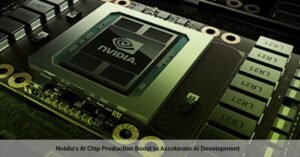



@2023-2024-All Rights Reserved-JustAiTrends.com