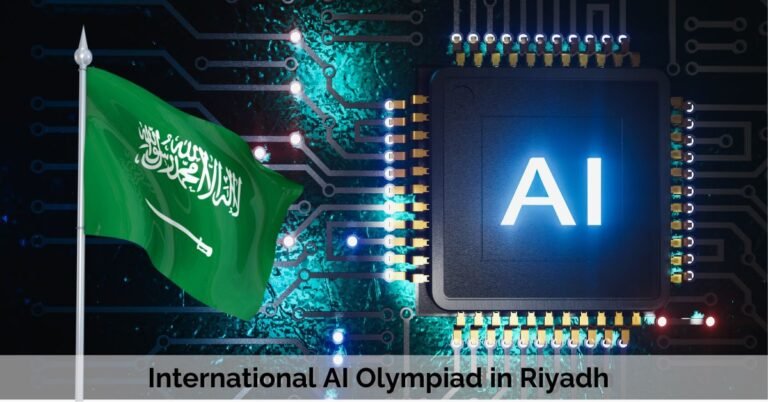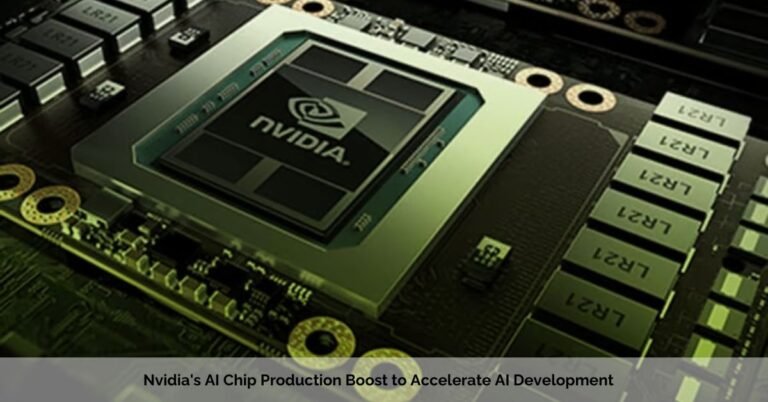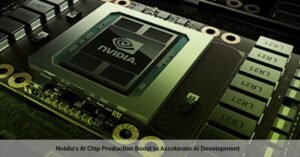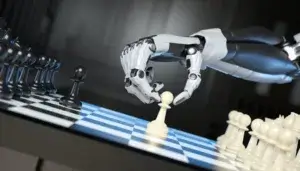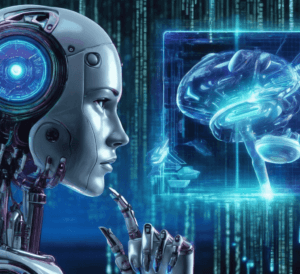List of Top 20 AI Video Editing Tools in 2024
Forget endless timelines and frustrating software crashes. The future of video editing is here, powered by artificial intelligence. No longer just for Hollywood blockbusters, AI video editing tools are transforming how anyone can create stunning, professional-looking videos in minutes.
Table of Contents
ToggleImagine:
- Effortlessly trim, sync, and enhance your footage, all with AI’s magic touch.
- Adding eye-catching effects, music, and even AI-generated voiceovers in seconds.
- Freeing yourself from technical hurdles to focus on your story and unleash your creativity.
Sounds too good to be true? It’s not. This article will guide you through the top 20 AI video editing tools of 2024, each a masterclass in saving time, boosting productivity, and igniting your creative spark. So, buckle up, filmmakers, because AI is about to take your videos to the next level.
Get ready to conquer video editing in 2024. The revolution starts now!
20 Best AI Video Editing Tools | Top Picks
Forget endless timelines and head-scratching software crashes. The future of video editing is here, powered by AI, and it’s within everyone’s reach. No more Hollywood budgets or editing degrees needed – unleash your inner Spielberg with these 20 AI editing powerhouses designed to boost productivity, save time, and ignite your creativity.
Synthesia
(Price: Free Trial, $30/month)
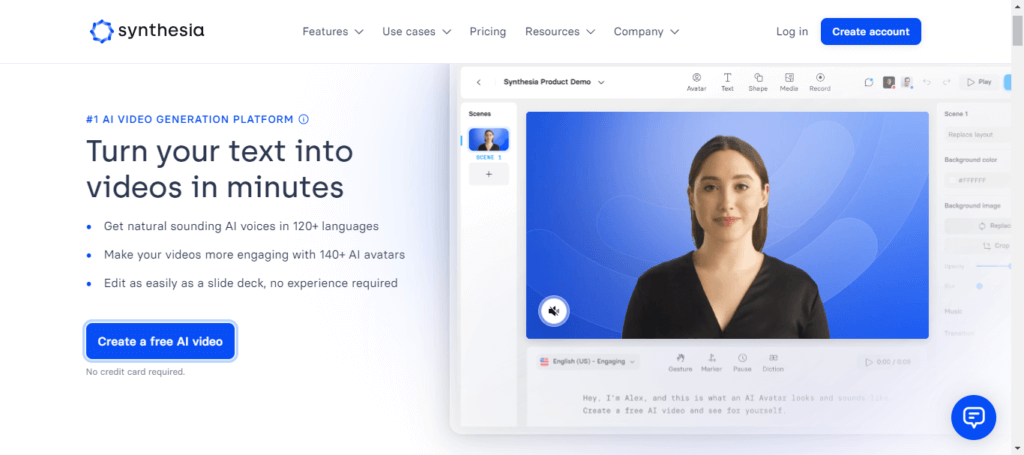
Features: Hyper-realistic AI avatars narrate, explain, and even sing in your videos. 100+ customizable avatars, background removal, green screen replacement, and lip-syncing.
Used by: Explainer video creators, educators, and marketing teams.
Demo: synthesia.io
Lumen5
(Price: Free Plan, $29/month)
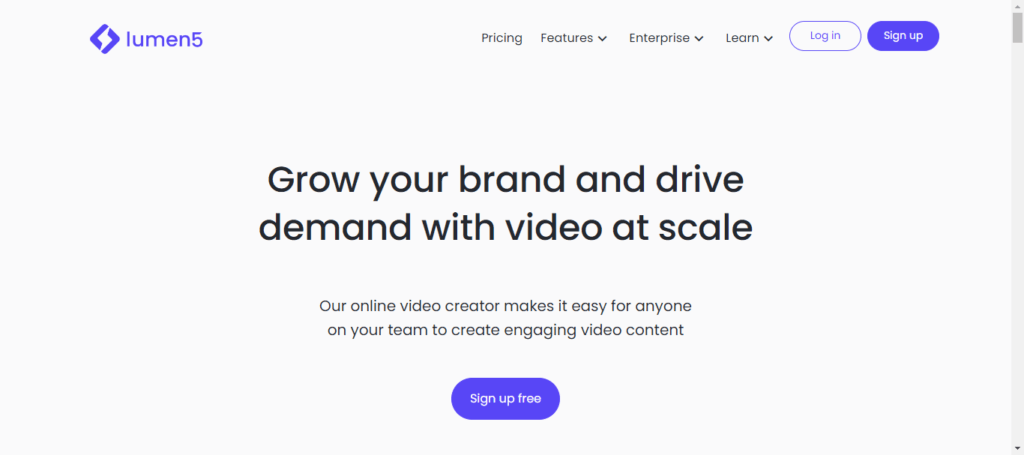
Features: Turn text into captivating video stories in minutes. AI automatically selects visuals, music, and pacing based on your script. Real-time editing, social media optimization, and brand kit support.
Used by: Social media creators, marketers, and businesses.
Demo: lumen5
Runaway ML
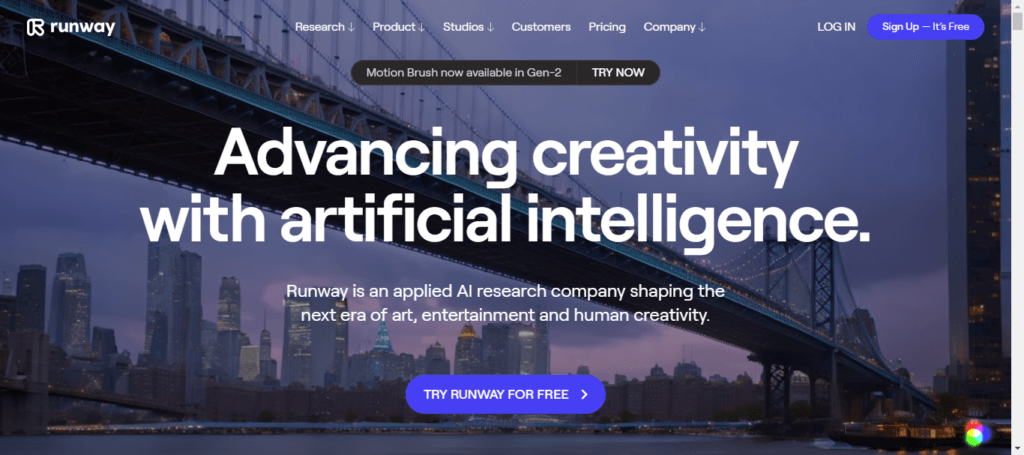
Price: Free Trial, $19/month
Features: Master the art of visual effects with a snap. Remove unwanted objects, swap backgrounds, create mind-blowing transitions, and enhance colours, all powered by AI’s creative genius.
Used by: Filmmakers, content creators, and video editors.
Demo: Runway ml
Raw Shorts
Price: Free Plan, $9/month)
Features: This one-click wonder automatically edits your footage into engaging social media teasers. Add captions, music, effects, and transitions easily, then watch your likes skyrocket.
Used by: Social media influencers, content creators, and vloggers.
Demo: rawshorts
Designs.ai Video Maker
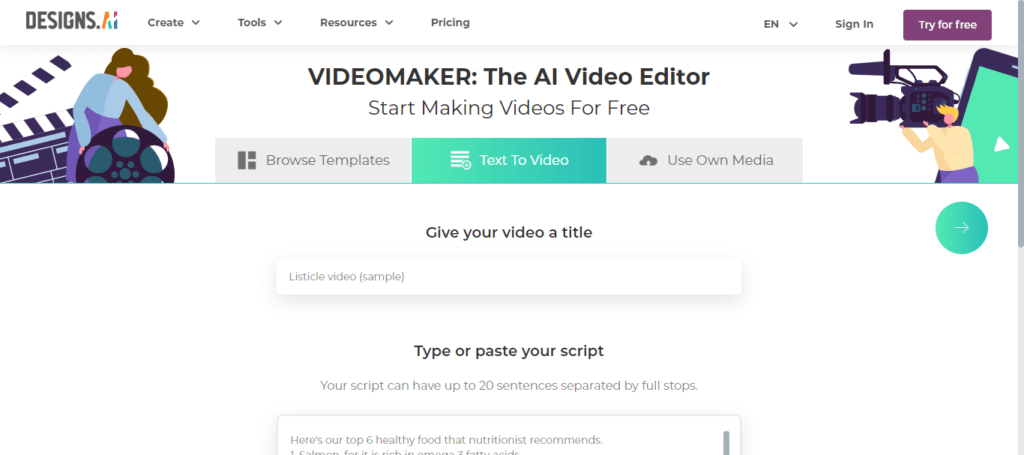
Price: Free Plan, $9/month
Features: Drag, drop, and voila! This intuitive platform lets you create stunning videos with AI-powered templates, royalty-free music, and one-click editing magic. Perfect for beginners and casual creators.
Used by: Entrepreneurs, educators, and small businesses.
Demo:designs.ai
Flexclip
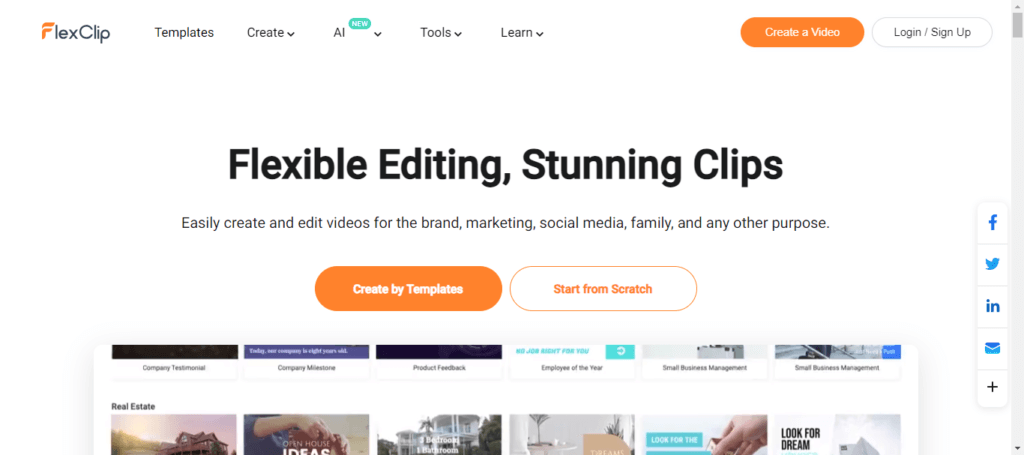
Price: Free Plan, $19/month
Features: Craft polished social media clips, explainer videos, and more in a snap. AI helps you trim, resize, and add effects, even if you’ve never touched editing software.
Used by: Social media managers, educators, and students.
Demo: flexclip
Descript
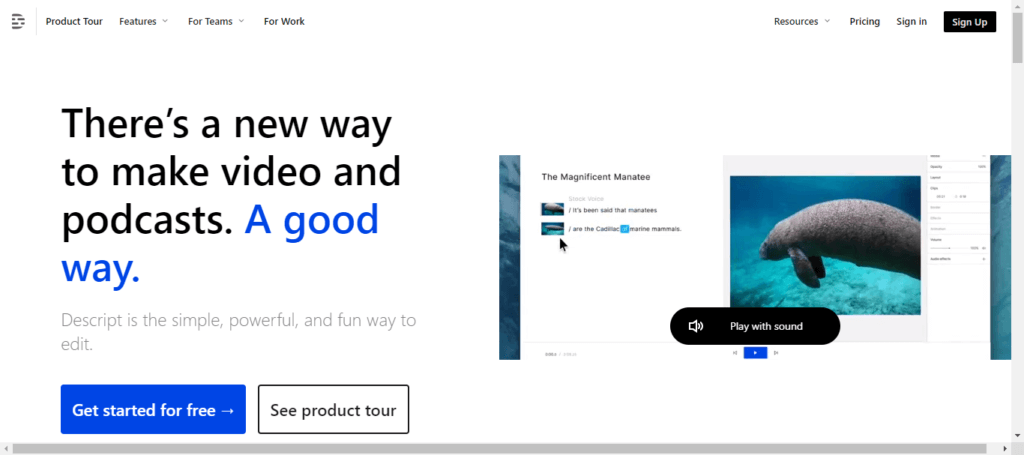
Price: Free Trial, $12/month)
Features: Say goodbye to tedious transcription! This AI powerhouse transcribes your videos and lets you edit them based on text, making workflow a breeze. Plus, it throws in killer auto-ducking and noise reduction for crystal-clear audio.
Used by: Journalists, podcasters, and filmmakers.
Demo: descript
Adobe Premiere Pro with Sensei
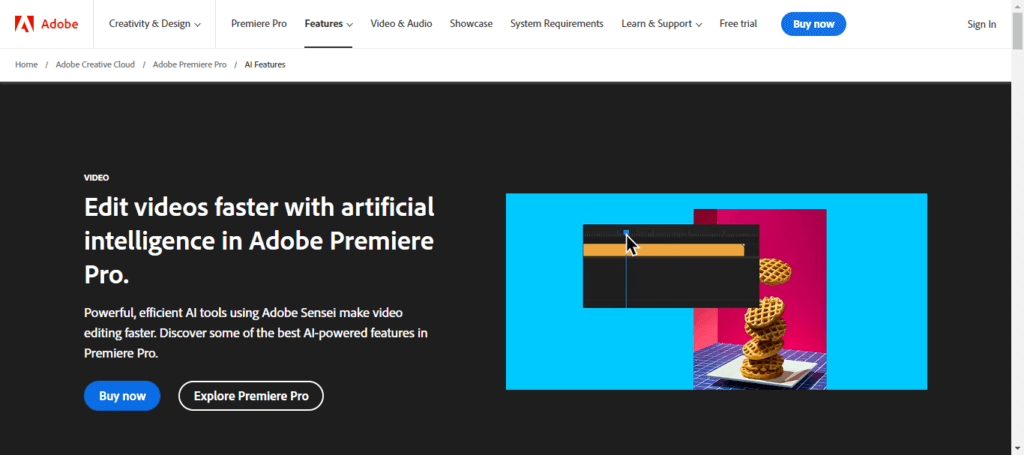
Price: Subscription required
Features: The industry standard gets a boost from AI. Sensei automates colour correction and audio mixing and even resizes your video for different platforms. Focus on the big picture while Sensei handles the technical nitty-gritty.
Used by: Professional video editors, filmmakers, and YouTubers.
Demo: adobe
Kapwing
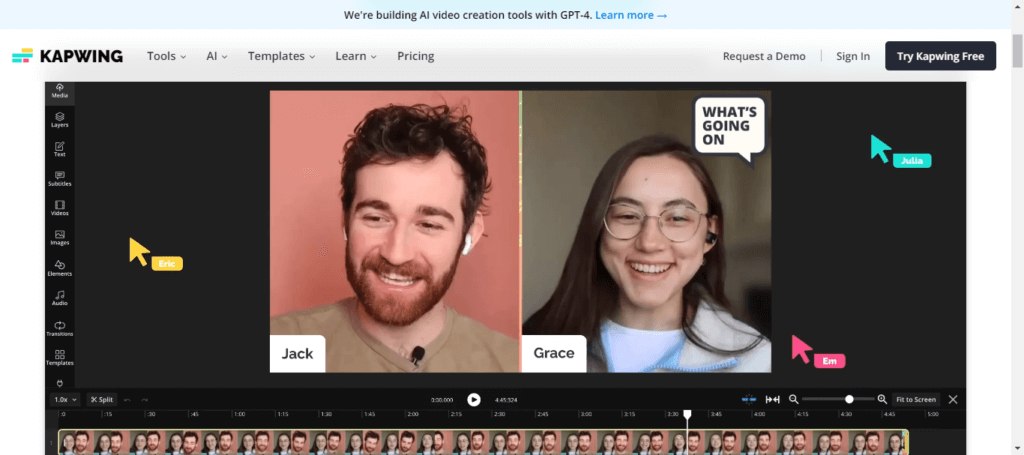
Price: Free Plan, $16/month
Features: Quick and easy editing for social media. Add captions, effects, and music to clips with ease. Built-in templates for specific platforms like Instagram and TikTok.
Used by: Social media influencers, content creators, and students.
Demo: kapwing
Biteable
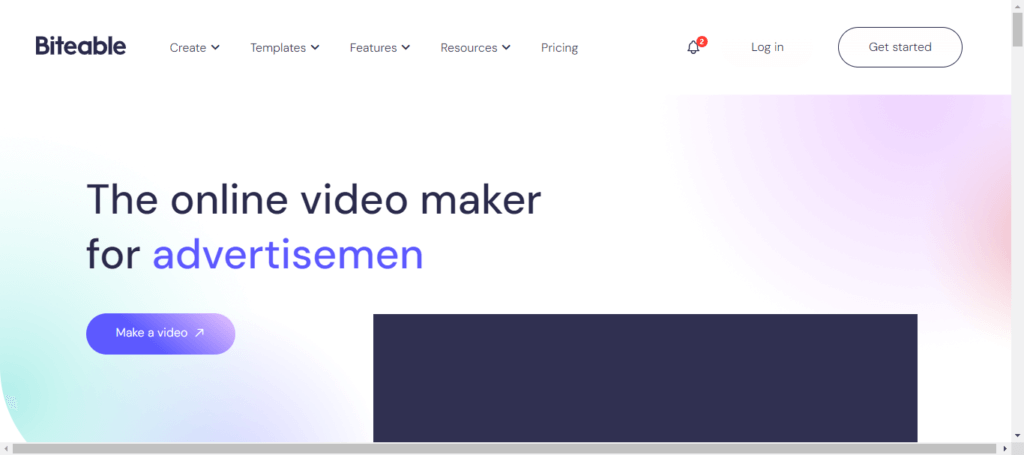
Price: Free Plan, $24/month
Features: Create engaging snackable videos for social media in minutes. Huge library of AI-powered templates, animations, and sound effects. Ideal for quick and attention-grabbing content.
Used by: Social media managers, marketers, entrepreneurs.
Demo: biteable
InVideo
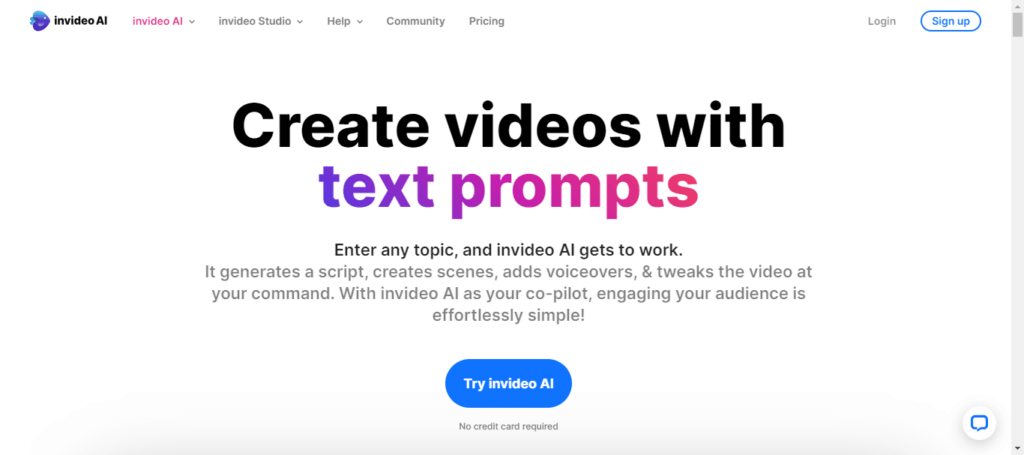
Price: Free Plan, $15/month
Features: Create engaging videos with AI-powered templates, stock footage, and music libraries. Smart scene detection, text-to-video capabilities, and social media optimization tools.
DaVinci Resolve
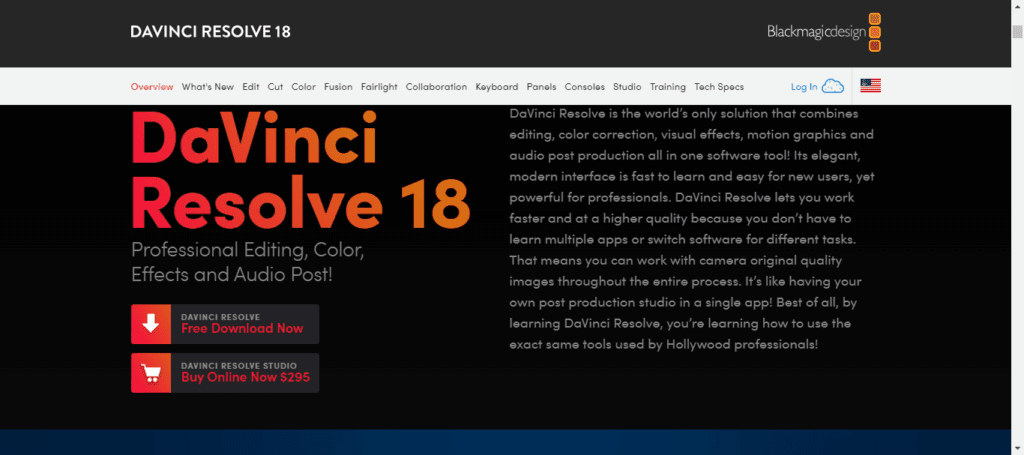
Price: Free plan, $295 one-time purchase for Blackmagic Fusion)
Features: Professional-grade editing software with powerful AI features. Colour grading, audio mixing, visual effects, and motion graphics are all powered by AI automation.
Filmora Wondershare
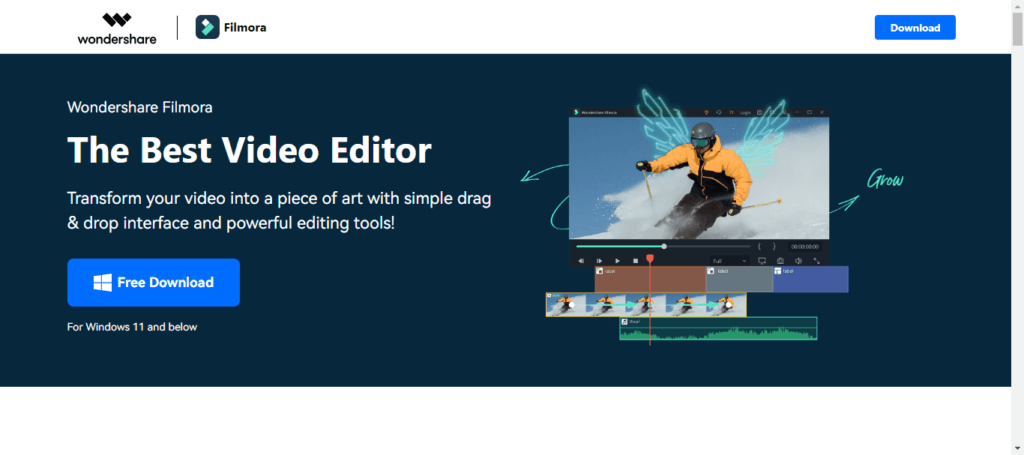 Price: Free Plan, $39.99 one-time purchase
Price: Free Plan, $39.99 one-time purchase
Features: User-friendly interface with AI-powered editing tools like green screen removal, smart trimming, and noise reduction. Ideal for beginners and budget-conscious creators.
Pinnacle Studio
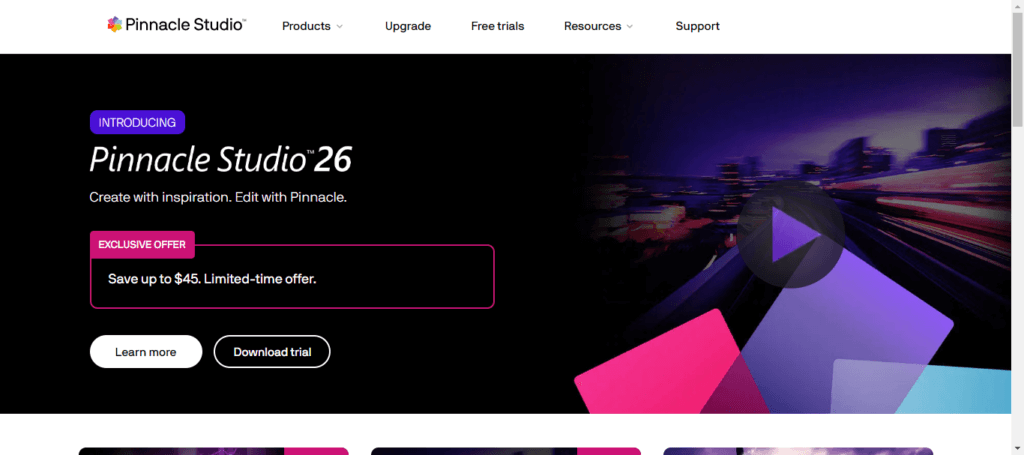
Price: $39.95 one-time purchase
Features: Advanced editing tools with AI assistance in colour grading, stabilization, and titling. Perfect for aspiring filmmakers and video enthusiasts.
Movie Maker Online
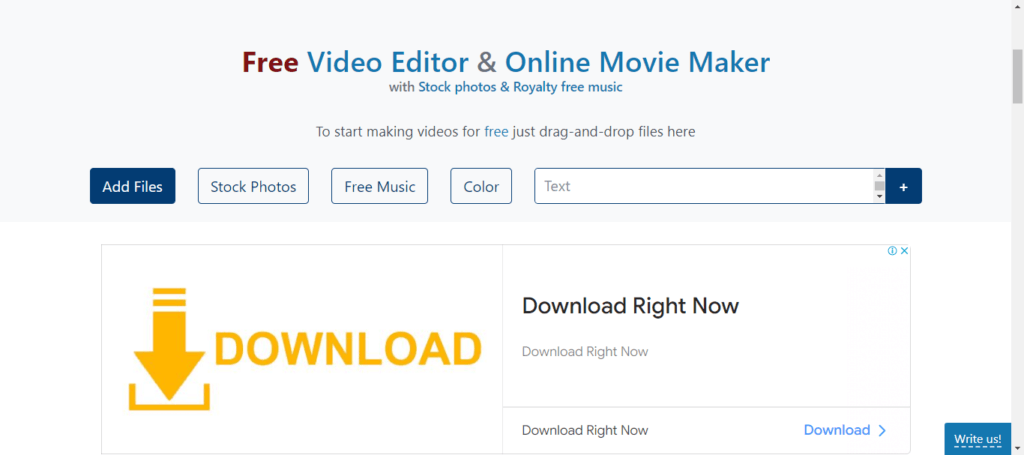
Price: Free Plan, $3.99/month)
Features: Cloud-based editor with AI-powered features like scene transition suggestions and automatic music selection. Great for collaborative editing and online access.
Animaker
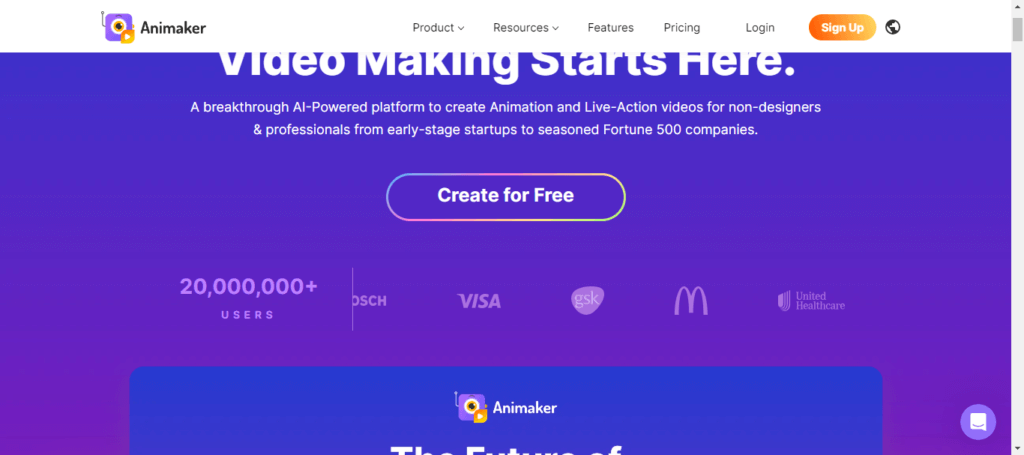
Price: Free Plan, $10/month)
Features: Create stunning 2D animation videos with ease using AI-powered templates and character builders. Perfect for explainer videos, social media content, and educational tools.
WeVideo
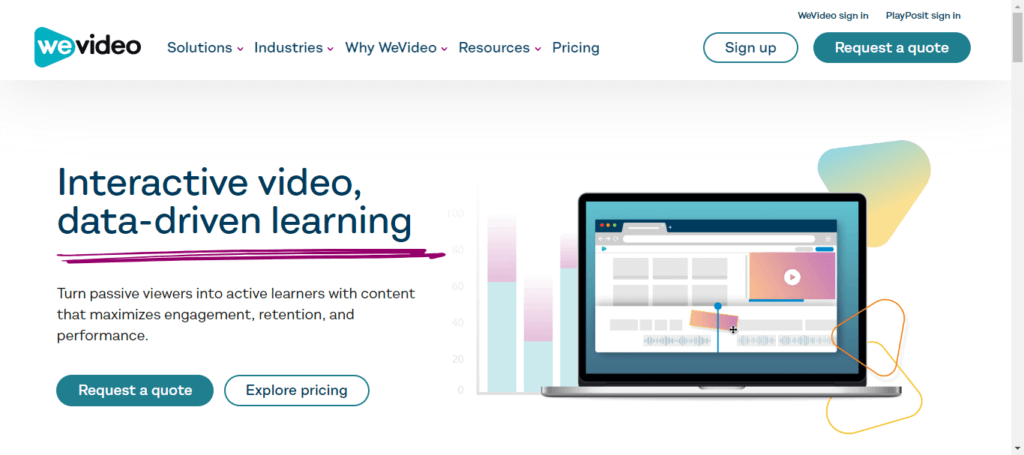
Price: Free Plan, $9.99/month)
Features: Mobile-first video editor with AI-powered tools for trimming, adding text, and creating social media snippets. Ideal for creators on the go and social media enthusiasts.
Comparison of Ai Video Editing Tools
| No. | Tool | Price | Features | Used by | Demo |
| 1 | Synthesia | Free Trial, $30/month | Hyper-realistic AI avatars narrate, explain, and sing in videos. 100+ customizable avatars, background removal, green screen replacement, and lip-syncing. | Explainer video creators, educators, marketers | Synthesia Demo |
| 2 | Lumen5 | Free Plan, $29/month | Turn text into video stories in minutes. AI selects visuals, music, and pacing based on the script. Real-time editing, social media optimization, and brand kit support. | Social media creators, marketers, businesses | Lumen5 Demo |
| 3 | Runaway ML | Free Trial, $19/month | Master visual effects with AI. Remove unwanted objects, swap backgrounds, create transitions, and enhance colors. | Filmmakers, content creators, video editors | Runway ML Demo |
| 4 | Raw Shorts | Free Plan, $9/month | One-click editing for social media teasers. Add captions, music, effects, and transitions easily. | Social media influencers, content creators | Raw Shorts Demo |
| 5 | Designs.ai Video Maker | Free Plan, $9/month | Intuitive platform for creating videos with AI-powered templates, royalty-free music, and one-click editing. | Entrepreneurs, educators, small businesses | Designs.ai Demo |
| 6 | Flexclip | Free Plan, $19/month | Craft polished social media clips, explainer videos, and more with AI assistance in trimming, resizing, and adding effects. | Social media managers, educators, students | Flexclip Demo |
| 7 | Descript | Free Trial, $12/month | AI-powered transcription for easy video editing based on text. Auto-ducking and noise reduction for crystal-clear audio. | Journalists, podcasters, filmmakers | Descript Demo |
| 8 | Adobe Premiere Pro with Sensei | Subscription required | Industry-standard video editor with AI. Sensei automates color correction, audio mixing, and resizing for different platforms. | Professional video editors, filmmakers, YouTubers | Adobe Premiere Pro Demo |
| 9 | Kapwing | Free Plan, $16/month | Quick and easy editing for social media. Add captions, effects, and music with built-in templates for platforms like Instagram and TikTok. | Social media influencers, content creators, students | Kapwing Demo |
| 10 | Biteable | Free Plan, $24/month | Create engaging snackable videos for social media with a huge library of AI-powered templates, animations, and sound effects. | Social media managers, marketers, entrepreneurs | Biteable Demo |
| 11 | InVideo | Free Plan, $15/month | Create engaging videos with AI-powered templates, stock footage, and music libraries. Smart scene detection, text-to-video capabilities, and social media optimization tools. | – | – |
| 12 | Kapwing | Free Plan, $16/month | Quick and easy editing for social media. Add captions, effects, and music with built-in templates for platforms like Instagram and TikTok. | Social media influencers, content creators, students | Kapwing Demo |
| 13 | Biteable | Free Plan, $24/month | Create engaging snackable videos for social media with a huge library of AI-powered templates, animations, and sound effects. | Social media managers, marketers, entrepreneurs | Biteable Demo |
| 14 | DaVinci Resolve | Free plan, $295 one-time purchase | Professional-grade editing software with powerful AI features. Color grading, audio mixing, visual effects, and motion graphics are all powered by AI automation. | – | – |
| 15 | Filmora Wondershare | Free Plan, $39.99 one-time purchase | User-friendly interface with AI-powered editing tools like green screen removal, smart trimming, and noise reduction. Ideal for beginners and budget-conscious creators. | – | – |
| 16 | Pinnacle Studio | $39.95 one-time purchase | Advanced editing tools with AI assistance in color grading, stabilization, and titling. Perfect for aspiring filmmakers and video enthusiasts. | – | – |
| 17 | VideoProc Vlogger | Free Plan, $29.95 one-time purchase | All-in-one video editing solution with AI-powered tools for merging clips, adding music, and creating intros and outros. Easy to use for basic editing needs. | – | – |
| 18 | Movie Maker Online | Free Plan, $3.99/month | Cloud-based editor with AI-powered features like scene transition suggestions and automatic music selection. Great for collaborative editing and online access. | – | – |
| 19 | Animaker | Free Plan, $10/month | Create stunning 2D animation videos with ease using AI-powered templates and character builders. Perfect for explainer videos, social media content, and educational tools. | – | – |
| 20 | WeVideo | Free Plan, $9.99/month | Mobile-first video editor with AI-powered tools for trimming, adding text, and creating social media snippets. Ideal for creators on the go and social media enthusiasts. | – | – |
Unleash Your Inner Spielberg: 20 AI Editing Powerhouses for Every Need
Forget the struggle to master complex editing software. With these 20 AI assistants, you’ll be churning out cinematic masterpieces in no time, even if your editing skills are still in the “home movie montage” stage. Buckle up and explore the tools that will transform you from YouTube novice to Spielberg of the AI era:
High-Flying AI Powerhouses:
- Synthesia: Conjure up realistic AI avatars who narrate, explain, and even sing in your videos! Say goodbye to awkward voiceovers and unleash a storytelling revolution.
- Lumen5: Turn boring text into captivating video stories in minutes. AI automatically selects visuals, music, and pacing, leaving you to focus on crafting your message.
- Runaway ML: Master the art of visual effects with a snap. Remove unwanted objects, swap backgrounds, and create mind-blowing transitions, all powered by AI’s creative genius.
- Raw Shorts: This one-click wonder automatically edits your footage into engaging social media teasers. Add captions, music, and effects easily, then sit back and watch your likes skyrocket.
Friendly AI Buddies for Beginners:
- Designs.ai Video Maker: Drag, drop, and voila! This intuitive platform lets you create stunning videos with AI-powered templates, royalty-free music, and one-click editing magic.
- Flexclip: Craft polished social media clips, explainer videos, and more in a snap. AI helps you trim, resize, and add effects, even if you’ve never touched editing software.
- Descript: Say goodbye to tedious transcription! This AI powerhouse transcribes your videos and lets you edit them based on text, making workflow a breeze. Plus, it throws in killer auto-ducking and noise reduction for crystal-clear audio.
The OG with an AI Upgrade:
- Adobe Premiere Pro with Sensei: The industry standard gets a boost from AI. Sensei automates colour correction and audio mixing and resizes your video for different platforms. Focus on the big picture while Sensei handles the technical nitty-gritty.
Remember, this is just a taste of the AI editing buffet! We’ll explore more hidden gems and advanced features later. And to keep your eyes glued to the screen (not the manual), we’ll sprinkle in some juicy screenshots and video demos throughout the article.
Finding Your Perfect AI Match: Factors to Consider When Choosing Your Video Editor
Ready to dive into the world of AI editing? Hold your horses, Spielberg! Before you jump in headfirst, it’s time to find the perfect AI partner for your creative journey. Think of it like a rom-com, but instead of finding love, you’re finding the editing tool that will make your videos sing.
Don’t worry; we’ve got your back! Here are the key decision points to consider before saying “I do” to your AI editor:
Budget Bestie or Splurge-Worthy Darling?
- Free and Freemium Options: Flexclip, InVideo, Kapwing (perfect for budget-conscious beginners and casual creators).
- Mid-Range Matchmakers: Lumen5, Descript, Designs.ai (ideal for growing channels and businesses, offering good value for money).
- Premium Powerhouses: Synthesia, Runway ML, DaVinci Resolve with Blackmagic Fusion (best for professional needs and advanced creators willing to invest in top-notch features).
Skill Level: Editing Newbie or Seasoned Pro?
- Beginner’s Buddies: Designs.ai, Raw Shorts, Flexclip (intuitive interfaces, drag-and-drop features, and AI-powered templates for smooth sailing).
- Intermediate Insiders: Lumen5, InVideo, Descript (more control over editing, additional features like text-to-speech and basic effects).
- Pro Partners: Adobe Premiere Pro with Sensei, DaVinci Resolve, Runway ML (deep customization, advanced tools, and the power to handle complex projects).
What’s Your Video Vision?
- Social Media Snackables: Raw Shorts, Kapwing, Biteable (quick editing, trendy templates, and built-in tools for specific platforms).
- Explainer Masterpieces: Lumen5, Designs.ai, InVideo (storyboard creation, data visualization, and text-heavy video features).
- Cinematic Creations: Synthesia, Runway ML, DaVinci Resolve (advanced effects, animation capabilities, and high-quality rendering for professional results).
Feature Frenzy: Pick Your Must-Haves!
- Auto-transcription and editing by text: Descript, Lumen5 (save time and streamline workflow).
- AI-powered music selection and sound design: Synthesia, InVideo (create a perfect audio atmosphere).
- Realistic AI avatars and animations: Synthesia and Runway ML (add a unique touch and boost engagement).
Push the Boundaries with AI: Unleashing the Creative Beast Within
Forget basic fades and cuts, Spielberg! We’re about to dive into the playground of next-level AI features that will have your videos breaking the internet. It’s time to ditch the ordinary and embrace the extraordinary, powered by the magic of artificial intelligence.
Imagine this:
- Vanishing like a ninja? AI instantly removes unwanted objects from your footage, making green screens a thing of the past (Synthesys, Runway ML).
- Scene transitions are so smooth they’ll melt your brain. AI seamlessly connects your clips, creating a cinematic flow that will leave viewers mesmerized (Lumen5, Descript).
- Hear your script come alive with AI-generated voiceovers. Choose from diverse voices and emotions, adding a professional touch to your videos without ever stepping into a studio (Synthesia, Designs.ai).
These are just a taste of the AI editing playground. Let’s peek into some special toolboxes:
- Wisecut: The Spielberg’s dream tool. Write a script, upload your footage, and watch AI do the editing magic! Cut, transition, and even add music based on your script for effortless storytelling.
- Runway ML: Your personal special effects master. Remove distractions, enhance colours, and even swap faces with a single click. Create mind-bending effects that will have viewers questioning reality.
- Synthesia: Unleash the power of hyper-realistic AI avatars. Have them narrate your videos, explain concepts, or even sing the lead in your music video. The possibilities are endless!
But hey, don’t just take our word for it! Look around and see how AI is already revolutionizing video:
- Explainer videos with captivating AI avatars: Companies like Dropbox and Grammarly are using Synthesia to create engaging and informative videos that stand out.
- Social media ads that grab attention: Brands like Nike and Adidas are turning to AI-powered editing for dynamic and personalized ads that drive engagement.
- Indie filmmakers pushing the boundaries: Independent creators are using tools like Runway ML to create stunning short films and music videos with professional-grade effects.
The future of video editing is here, and it’s powered by AI. So, stop playing it safe, Spielberg. Embrace the possibilities, grab your favourite AI tool, and unleash the creative beast within. Remember, the only limit is your imagination!
A Glimpse into the Future: Where AI Takes Your Videos to the Next Dimension
Hold your editing hats, Spielbergs! While we’ve dipped our toes into the AI editing wave, get ready for a tidal wave of advancements that will blow your mind (and change the cinematic landscape forever).
Imagine a world where:
- Real-time editing feels like sculpting with light. Forget timeline struggles! AI analyzes your footage, suggesting cuts, transitions, and effects on the fly, letting you create magic in real time.
- AI becomes your personal story consultant. Say goodbye to blank-page dread. AI suggests storylines, generates scripts based on your themes, and even crafts emotional arcs for your videos, making you a storytelling powerhouse.
- Your videos morph and adapt to your audience. AI analyzes viewer engagement, dynamically adjusting pacing, humor, and even video styles in real-time to keep every eyeball glued to the screen.
These aren’t sci-fi pipe dreams but the whispers of the AI editing revolution. And it’s not just about fancy tricks. It’s about democratizing video creation, empowering anyone, yes, even you, to become a storyteller.
Picture this:
- The shy teenager crafts a viral documentary with AI’s guidance. Their voice, amplified by AI-powered editing, resonates with millions.
- The small business owner creates stunning product videos with AI’s help. Their brand explodes, fueled by the magic of personalized AI editing.
- The grandmother shares her family history through an AI-enhanced film. Her memories brought to life, connecting generations like never before.
The possibilities are endless. AI will no longer be just a tool, it will be a collaborator, a co-creator, a silent partner in your storytelling journey. So, embrace the future, Spielbergs! This is not the end of your editing reign; it’s the beginning of a glorious new chapter, where you and AI paint the world with your stories, frame by breathtaking frame.
From Novice to Spielberg: Choose Your AI Editing Weapon and Conquer Video in 2024!
Remember the days of endless frustration with editing software? Forget them. The future is here, and it’s powered by artificial intelligence. You don’t need a Hollywood budget or Spielberg’s editing skills to create stunning videos anymore. AI is your new best friend, your secret weapon, the game-changer that puts the director’s chair within reach of anyone with a story.
This article wasn’t just about tools and features. It was about unlocking your creative potential, pushing the boundaries of storytelling, and conquering video editing once and for all. We explored tools for every skill level, every budget, and every vision. We saw how AI can automate the tedious, enhance the ordinary, and unleash the extraordinary.
Now, it’s your turn. Choose your AI weapon! Whether you’re a budget-conscious beginner or a seasoned pro, there’s a perfect tool out there waiting to be your partner in storytelling. So, dive in, experiment, create! Use AI to add polish, inject magic, and let your unique voice shine through.
Here’s your call to action:
- Pick one tool from this article and give it a whirl. You might be surprised at what you can create.
- Share your AI-powered masterpieces online! Inspire others and show the world the power of storytelling fueled by technology.
- Never stop learning and exploring. The world of AI video editing is constantly evolving, so stay curious, stay creative, and keep pushing the boundaries.
Remember, Spielberg, the only limit is your imagination. With AI in your corner, you have the power to create videos that captivate, inspire, and change the world. So, grab your camera, unleash your creativity, and conquer video editing in 2024!
The future of storytelling is waiting. Get it!
FAQs
- Which AI is best for video editing?
There’s no single “best” AI for video editing, as it depends on your needs and budget. Here’s a breakdown for different users:
- Beginners: Try user-friendly tools like Designs.ai Video Maker or Flexclip with AI templates and one-click editing.
- Content Creators: Lumen5 or Raw Shorts are great for social media video creation with automatic scene transitions and music selection.
- Professionals: Advanced tools like Adobe Premiere Pro with Sensei or DaVinci Resolve offer AI automation for color correction, audio mixing, and even resizing for different platforms.
- What’s the best AI video generator?
For generating complete videos from text, Synthesia tops the chart with hyper-realistic AI avatars that speak and sing. Other options include Lumen5 for text-to-video stories and Animaker for creating 2D animated videos.
- Will video editing be replaced by AI?
AI won’t entirely replace human video editors, but it will automate many tasks and make editing faster and more accessible. Skilled editors will still be needed for creative direction, storytelling, and complex projects.
- Can ChatGPT do video editing?
Currently, ChatGPT can’t directly edit videos. However, it can help with video creation by generating scripts, brainstorming ideas, and writing voiceovers.
- Can AI edit videos free?
Several AI video editing tools offer free plans with limited features, such as Kapwing, InVideo, and WeVideo. For more advanced functionalities, paid subscriptions are typically required.
- Which is the best AI tool?
There’s no “best” AI tool overall, as it depends on your specific needs and workflow. Consider factors like budget, skill level, video type, and desired features when choosing your perfect AI partner.
- Can GPT-4 generate videos?
GPT-4 is still under development, but its advanced capabilities hold promise for video generation. While it’s not widely available, future iterations might integrate video creation features.
- Can ChatGPT be used to edit videos?
ChatGPT cannot directly edit videos within the software, but you can use it to:
- Generate scripts for your video, streamlining your editing process.
- Suggest storyboards and scene transitions, enhancing your visual flow.
- Write captions and descriptions to optimize your video for search engines.
- How do I edit a video on GPT chat?
Currently, GPT chat can’t directly edit videos within the platform. However, you can use its textual output to help guide your editing in other video editing software. For example, you can use the generated script to cut and order your footage or translate its suggestions into