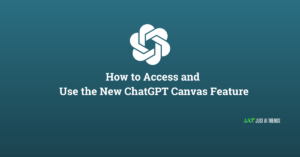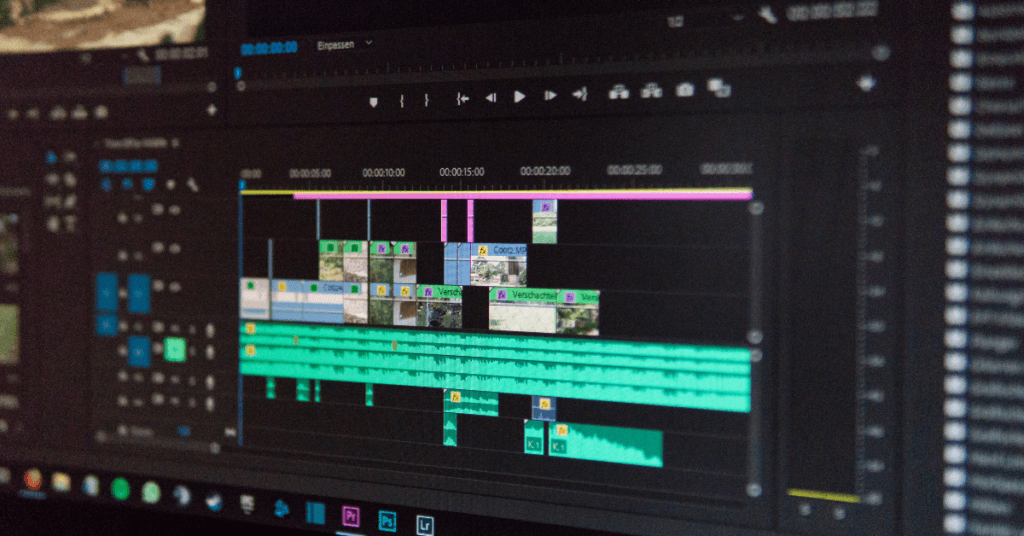Silence is Golden: How Adobe’s AI Noise Remover Can Enhance Your Audio
Ever recorded a fantastic podcast or video, only to be disappointed by unwanted background noise? Traffic rumbles, air conditioner hums, or intrusive chatter can quickly ruin an otherwise stellar production.
Adobe has stepped into the game with a powerful AI weapon: Adobe Enhanced Speech. This free, web-based tool utilizes artificial intelligence to remove background noise and elevate your audio quality to professional standards.
What Can Adobe Enhanced Speech Do?
.Imagine a tiny, super-powered audio engineer living inside your computer. That’s essentially what Adobe Enhanced Speech is. This AI tool utilizes machine learning algorithms to understand the intricacies of sound. Here’s what happens when you upload your noisy audio file:
- Noise Identification: The AI meticulously analyzes your audio, pinpointing the specific frequencies and characteristics of unwanted background noise. This could be anything from traffic rumbles to air conditioner hums, or even low-level electrical buzz.
- Separation is Key: The clever AI then separates the background noise from the part you actually want to hear – your voiceover, dialogue, or any other desired audio. It’s like filtering out unwanted ingredients from a dish to get the pure, delicious flavor.
- Noise Reduction Magic: Once the noise is identified and isolated, the AI applies sophisticated techniques to suppress it. This might involve spectral subtraction, where the “noise fingerprint” is subtracted from the overall audio, leaving behind a cleaner signal.
- Crystal-Clear Audio Emerges: Finally, you’re left with what you truly care about – a clear, crisp vocal track (or other desired audio) free from the distractions of background noise. It’s like polishing a gem to reveal its sparkling brilliance.
Benefits Beyond Noise Removal:
While removing noise is the core functionality, Adobe Enhanced Speech offers additional advantages:
- Effortless Workflow: The user interface is designed for simplicity. Uploading your file, processing the audio, and downloading the enhanced version takes just a few clicks. No complex settings or technical knowledge required.
- Free to Use: This is a major perk! Experiment with noise reduction on your audio projects without worrying about additional costs. It’s a fantastic tool for those just starting out or working with limited budgets.
- Improved Clarity: By eliminating background noise, the overall clarity of your audio is significantly boosted. Listeners can focus on your message without unwanted distractions, leading to a more engaging and professional-sounding final product.
In essence, Adobe Enhanced Speech is like having a free, pocket-sized audio editing studio. It empowers creators of all levels to achieve studio-quality sound, taking their audio projects to the next level.
Perfect for Podcasters, YouTubers, and More!
Whether you’re a seasoned podcaster or a budding YouTuber, Adobe Enhanced Speech can be a game-changer. It’s ideal for:
- Podcast recordings: Eliminate background noise from interviews or location recordings.
- YouTube videos: Enhance voiceovers and dialogue for a more polished sound.
- Video conferencing: Reduce background noise for clear communication during online meetings.
Is There a Catch?
As with any new technology, there are a few things to keep in mind:
- Currently in Beta: Since it’s in the testing phase, some features may be under development.
- Upload Limits: There’s a current limit on file size for uploaded audio.
- Not a Perfect Solution: Highly complex or overpowering background noise might prove challenging.
How To Start With The Adobe Noise Remover AI
Getting started with Adobe Noise Remover AI, also known as Adobe Podcast, is a breeze. Here’s a quick guide:
- Head to the Website: Open your web browser and visit the Adobe Podcast website: .
- Upload Your Audio: Click the “Upload” button and select the audio file you want to clean up. Adobe Podcast currently supports several common audio file formats, but it’s always a good idea to check their website for the latest information.
- Let the AI Work its Magic: Once uploaded, the AI will automatically analyze your audio and remove background noise. This process might take a few seconds to a few minutes depending on the file size.
- Preview and Download: While processing, you can see an estimated completion time. Once finished, you can preview the cleaned-up audio using the built-in player. If you’re happy with the results, click the “Download” button to save the noise-reduced audio file to your computer.
Here are some additional tips for using Adobe Podcast:
- File Size Limit: Be aware of any file size limitations for uploads. You might need to trim your audio file if it exceeds the allowed size.
- Multiple Uploads: Currently, Adobe Podcast seems to allow processing just one file at a time. You’ll need to repeat the upload and download process for each audio file you want to clean.
- Export Options: While the downloaded file might be a common audio format like MP3, there might be limited options to choose the specific format or bitrate during download.
Experiment with Different Files: Try using Adobe Podcast with different types of recordings to see how well it handles various background noise scenarios.
By following these steps, you can easily utilize Adobe Noise Remover AI to improve the quality of your audio recordings and enhance your projects with clearer, more professional-sounding audio.
Conclusion
Adobe Enhanced Speech stands as a powerful and accessible tool for anyone looking to elevate their audio quality. Its free, user-friendly design makes it ideal for creators of all levels, from podcasters and YouTubers to video conferencing participants. While still in beta, this AI-powered noise removal technology offers a glimpse into the future of effortless audio editing. With continued development, we can expect even more advanced noise reduction capabilities and seamless integration with popular editing software. So, silence the noise and unleash the power of clear, professional-sounding audio in your next project with Adobe Enhanced Speech.
FAQs
Q: Is Adobe Enhanced Speech completely free?
A: Yes, Adobe Enhanced Speech is currently a free-to-use web-based tool.
Q: What file formats does Adobe Enhanced Speech support?
A: Adobe Enhanced Speech supports several common audio file formats, but it’s always a good idea to check their website for the latest information.
Q: How long does it take to process an audio file?
A: Processing time depends on the file size. It can take anywhere from a few seconds to a few minutes.
Q: Can Adobe Enhanced Speech remove all types of background noise?
A: While effective, Adobe Enhanced Speech might struggle with highly complex or overpowering background noise.