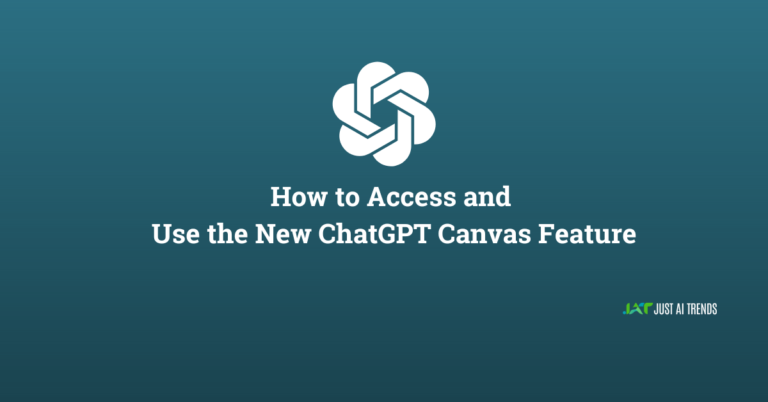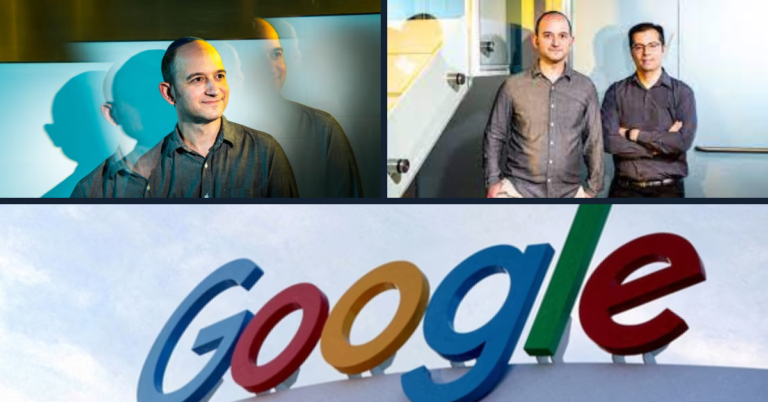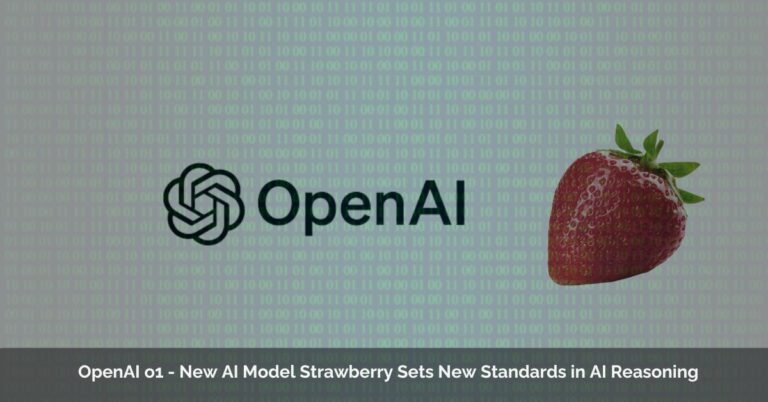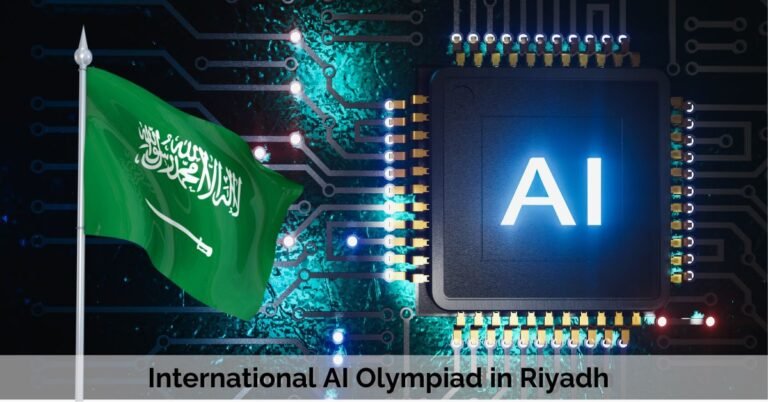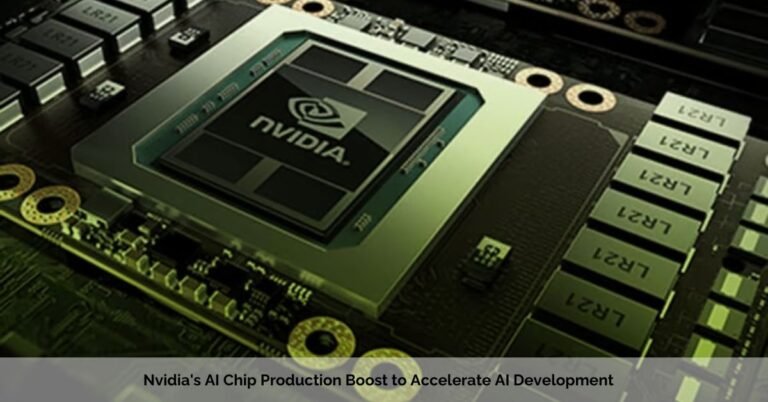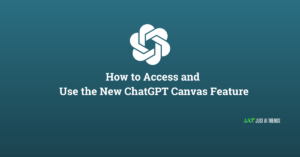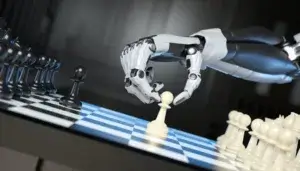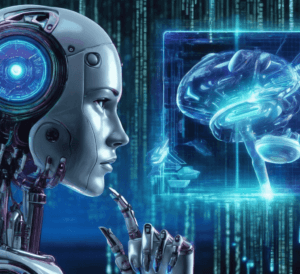AI Animation Generator
In the rapidly evolving world of digital content creation, AI animation tools have emerged as a cornerstone technology, revolutionizing how animations are created, edited, and brought to life.
These tools leverage artificial intelligence to automate and enhance various aspects of the animation process, including character animation, motion capture, and even the generation of complex animation sequences.
This technological advancement not only saves significant time and resources but also opens up new possibilities for creativity and expression in animation.
Animaker AI
Overview of Animaker AI
Animaker AI is a cloud-based animation tool designed to simplify the animation creation process. It targets users of all skill levels, offering a drag-and-drop interface that makes it accessible for beginners while providing advanced features for more experienced users. This tool leverages AI to automate many aspects of animation, such as character movement, facial expressions, and lip-syncing, allowing creators to focus on storytelling and creativity.
Pros:
- User-Friendly Interface: Its intuitive design ensures that even users with no prior animation experience can start creating immediately.
- Diverse Templates: Offers a wide range of templates and pre-animated assets, significantly reducing the time required to produce animations.
- Advanced AI Features: Includes AI-driven functionalities such as auto-animation, which can animate characters based on text or voice input, enhancing the efficiency of the animation process.
Cons:
- Feature Restrictions: Some of the more advanced features may be locked behind higher-tier subscription plans, limiting access for users on free or lower-cost plans.
- Learning Curve for Advanced Functionalities: While basic features are easy to use, mastering the full range of tools and AI capabilities may require a significant time investment.
Blender
Overview of Blender
Blender is an open-source 3D creation suite that offers a comprehensive range of tools for modeling, rigging, animation, simulation, rendering, compositing, and motion tracking, as well as video editing and game creation. It’s designed for creators of all levels, from beginners to professionals working in industries such as animation, modeling, VFX, and game design.
Pricing: Free. Blender is available as a completely free tool, supported by a community of users and developers.
Pros:
- Comprehensive Suite of Tools: Offers a wide array of functionalities in one package, eliminating the need for multiple software solutions.
- Free and Open-Source: Blender is entirely free, making it accessible to everyone without financial constraints.
- Strong Community Support: A large, active community provides extensive tutorials, forums, and resources for learning and troubleshooting.
Cons:
- Complex Interface for Beginners: The vast range of features and customization options can be overwhelming for new users, necessitating a steep learning curve.
- Resource-Intensive: High-quality rendering and simulation tasks may require powerful hardware, potentially limiting accessibility for users with lower-end systems.
Cascadeur
Overview of Cascadeur
Cascadeur is a unique animation software that focuses on creating realistic character animations using physics-based tools. It’s designed to help animators achieve more lifelike and dynamic movements, especially for action sequences, without requiring a deep understanding of physics.
Pricing: Cascadeur offers a tiered pricing model, including a free version with basic features and paid versions that unlock advanced tools and capabilities.
Pros:
- Physics-Based Animation Tools: Enables the creation of animations that adhere to the laws of physics, adding realism and believability.
- Intuitive Controls: Despite its focus on complex animations, Cascadeur provides an intuitive interface and tools designed to simplify the animation process.
- Versatile Application: Suitable for game developers, animators, and VFX professionals looking to create high-quality action sequences.
Cons:
- Usability Issues: Some users may find the interface less intuitive compared to more traditional animation software.
- Feature Limitations: The free version has restrictions that may necessitate upgrading to fully leverage the software’s capabilities.
Deepmotion
Overview of Deepmotion
Deepmotion is an AI-powered animation platform that specializes in motion capture and animation services. It offers tools for creating lifelike animations from videos or even simple images, making motion capture more accessible to creators without specialized equipment.
Pricing: Operates on a subscription model, with different tiers offering varying levels of access to features and processing capabilities.
Pros:
- AI-Driven Motion Capture: Allows users to create accurate motion captures using just a video clip, significantly lowering the barrier to entry for high-quality animation.
- Accessibility: Designed to be accessible to a wide range of users, from independent creators to small studios, without the need for expensive equipment.
- Efficiency: Streamlines the animation process, enabling faster turnaround times for projects.
Cons:
- Limitations in Complex Scenarios: They may need help with extremely complex motion capture scenarios or require higher-quality input for best results.
- Subscription Costs: While offering significant capabilities, the ongoing subscription cost may be a consideration for individuals or small teams on a tight budget.
Runway
Overview of Runway
Runway is a cutting-edge platform that brings AI tools to creative professionals, offering a range of functionalities from image generation to video editing and, notably, AI-driven animation. It’s designed to be highly user-friendly, enabling artists and creators to harness the power of AI without needing extensive technical expertise.
Pricing: Features a tiered pricing model, allowing users to choose a plan that best fits their needs, from free limited access to more comprehensive professional plans.
Pros:
- AI Functionalities: Incorporates AI to automate and enhance various aspects of the animation process, making sophisticated animation techniques more accessible.
- Ease of Use: Prioritizes a user-friendly interface that simplifies the integration of AI into creative workflows.
- Versatility: Suitable for a wide range of applications, from digital art to multimedia projects, enhancing the creative possibilities for users.
Cons:
- Drawbacks and Limitations: Specific limitations may include the depth of customization possible with AI-generated animations or the learning curve associated with mastering all available tools.
- Pricing Tiers: While the free version offers a taste of its capabilities, serious users may need to invest in a paid plan to fully utilize the platform’s potential.
Autodesk Maya
Overview of Autodesk Maya
Autodesk Maya is a powerful 3D modeling, animation, simulation, and rendering software widely recognized in the industry for its advanced capabilities. It’s used by professionals in film, television, game development, and design to create expansive worlds, complex characters, and stunning visual effects. Maya’s comprehensive feature set supports the entire 3D workflow, from modeling and animation to rendering and compositing.
Pricing: Autodesk Maya operates on a subscription model, with annual and monthly payment options available. Pricing may vary based on the subscription length and any ongoing promotions or discounts.
Pros:
- Industry-Standard Status: Maya is considered a benchmark in 3D animation, offering cutting-edge tools that are standard in professional studios.
- Robust Feature Set: Provides an extensive range of tools and features for every aspect of 3D creation, including powerful simulation capabilities for realistic effects.
- Flexibility and Customization: Highly customizable interface and a robust scripting environment that allows users to tailor the software to their specific project needs.
Cons:
- Steep Learning Curve: The complexity and breadth of features make Maya challenging to learn, especially for beginners.
- Pricing: While offering significant capabilities, Maya’s subscription cost can be prohibitive for freelancers, students, or small studios without substantial budgets.
Animated Drawings
Overview of Animated Drawings
Assuming “Animated Drawings” refers to a specific tool or app designed for creating animations, it would typically be a software that simplifies the process of creating animated content, focusing on drawn or cartoon-style animations. These tools often cater to beginners and intermediate users, offering a balance between functionality and ease of use.
Pricing: The cost would vary based on the tool’s features, platform, and target audience, ranging from free versions with basic capabilities to premium versions with advanced features and support.
Pros:
- Ease of Use: Designed with a user-friendly interface to lower the barrier to entry for new animators.
- Suitable for Beginners: Often includes tutorials, templates, and drag-and-drop functionalities to help users learn animation basics quickly.
- Creativity and Flexibility: Provides various drawing and animation tools that encourage creativity, allowing users to bring their ideas to life with less technical hassle.
Cons:
- Feature Limitations: May lack the advanced features found in professional-grade software, limiting the complexity of animations that can be produced.
- Performance Constraints: Depending on the app, there might be performance limitations when handling large projects or high-resolution animations.
Krikey.ai
Overview of Krikey.ai
Krikey.ai is an augmented reality (AR) platform that enables users to create and share AR experiences with ease. It focuses on interactive and engaging content creation, allowing users to bring animations and digital objects into the real world through their smartphones or AR devices.
Pricing: Krikey.ai may offer various pricing models, including free access with in-app purchases or subscriptions for premium features and functionalities.
Pros:
- AR Capabilities: Leverages AR technology to create immersive and interactive animations and experiences.
- User Engagement: Designed to maximize engagement by allowing users to interact with animations in their physical environment.
- Accessibility: Makes creating and sharing AR content accessible to a wide audience, requiring only a smartphone or compatible device.
Cons:
- Niche Focus: While innovative, the focus on AR may limit its applicability for traditional animation projects or users seeking more conventional animation tools.
- Content Limitations: The scope and complexity of animations that can be created may be limited by the platform’s focus on mobile and AR experiences.
NVIDIA Omniverse Machinima
Overview of NVIDIA Omniverse Machinima
NVIDIA Omniverse Machinima is a platform that allows creators to produce cinematic animations and stories using game assets. It leverages real-time rendering and simulation technologies, enabling users to create high-quality visual content with ease. The platform is part of the NVIDIA Omniverse ecosystem, designed to facilitate collaboration and real-time content creation across various applications and hardware.
Pricing: Details on pricing may vary; NVIDIA Omniverse Machinima could be offered as part of the broader Omniverse platform, which may have different access levels, including free versions for individual creators or licensed versions for professional use.
Pros:
- Powerful Real-Time Rendering and Simulation: Takes advantage of NVIDIA’s advanced rendering technologies to produce stunning visual content quickly.
- Ease of Use: Simplifies the creation of complex animations and visual effects, making cinematic production more accessible.
- Collaboration Features: Supports collaborative workflows, allowing teams to work together in real-time from different locations.
Cons:
- Usability: While designed to be accessible, new users may require time to familiarize themselves with the platform’s capabilities and workflow.
- Hardware Requirements: High-quality rendering and real-time simulations may require advanced NVIDIA GPUs, potentially limiting access to users with lower-spec hardware.
Kaiber
Overview of Kaiber
Kaiber is an innovative AI-powered animation tool designed to simplify the animation process. It utilizes artificial intelligence to assist users in creating animations more efficiently, potentially reducing the time and effort required to animate characters and scenes. Kaiber aims to make animation accessible to a broader audience, including those without extensive animation training.
Pricing: Kaiber may offer different pricing tiers, from a basic free version with limited features to premium subscriptions that unlock advanced functionalities and support.
Pros:
- Ease of Creating Animations with AI: Streamlines the animation process, making it faster and more intuitive, especially for users without deep technical skills.
- Accessibility: Designed to be accessible and user-friendly, lowering the barrier to entry for new animators and content creators.
- Innovative Features: Incorporates AI to automate tedious aspects of animation, such as lip-syncing and character movement.
Cons:
- Limitations: While AI simplifies animation, there may be limitations in terms of customization and control over finer animation details.
- Areas for Improvement: As an emerging technology, there may be ongoing development needs to enhance features, user experience, and the range of animations possible with the tool.
Adobe Character Animator
Overview of Adobe Character Animator
Adobe Character Animator is a live motion capture and animation tool that integrates seamlessly with Adobe’s Creative Cloud suite. It enables users to animate characters in real-time using their own facial expressions and movements, captured through a webcam. This innovative approach simplifies the animation process, making it accessible for creators of all skill levels to produce animated stories and content quickly.
Pricing: Adobe Character Animator is available through the Adobe Creative Cloud subscription, with costs varying depending on the plan. Individual plans typically include access to Character Animator along with other Adobe applications.
Pros:
- Real-Time Animation Capabilities: Allows for the live animation of characters, dramatically speeding up the animation workflow.
- Integration with Adobe Products: Seamless integration with Photoshop and Illustrator for easy character creation and with After Effects and Premiere Pro for post-production.
- User-Friendly: Designed to be accessible, with a relatively gentle learning curve compared to other animation software.
Cons:
- Learning Curve: While user-friendly, mastering all the features and achieving professional results can still require time and practice.
- Subscription Model: The necessity of a Creative Cloud subscription may be a barrier for individuals or organizations on a tight budget.
Plask Motion
Overview of Plask Motion
Plask Motion is a web-based animation and motion capture tool designed to make animation more accessible and efficient. It uses AI to convert video footage into animation, allowing users to create high-quality motion capture without the need for expensive equipment. Plask Motion is aimed at animators, game developers, and digital artists looking to incorporate realistic movement into their projects.
Pricing: Offers a tiered pricing model, including a free version with basic features and premium subscriptions for advanced functionalities and higher processing capabilities.
Pros:
- Web-Based Tools: Accessible from any browser, eliminating the need for powerful computer hardware.
- Motion Capture Technology: Simplifies the motion capture process, making it possible to animate characters with real-life movements.
- Ease of Use: User-friendly interface and straightforward workflow, suitable for both beginners and professionals.
Cons:
- Feature Limitations: The scope of features and the complexity of animations that can be achieved may be limited compared to more comprehensive desktop software.
- Performance Issues: As a web-based tool, performance can be dependent on internet speed and browser capabilities.
Synfig Studio
Overview of Synfig Studio
Synfig Studio is a free and open-source 2D vector graphics and animation software. It is designed to produce film-quality animation with fewer people and resources. Synfig Studio is packed with powerful features that allow for intricate animations and is ideal for hobbyists and professionals looking for a cost-effective solution.
Pricing: Free, with an optional donation model to support the project.
Pros:
- Open-Source and Free: Makes professional-grade animation tools accessible to everyone without cost being a barrier.
- Feature-Rich Platform: Offers a wide range of animation tools and effects, supporting complex projects.
- Vector-Based Animation: Allows for resolution-independent animations, ensuring high quality at any scale.
Cons:
- Interface and Usability: The interface may seem dated and less intuitive to newcomers, requiring a learning period to become proficient.
- Learning Curve: The comprehensive feature set can be overwhelming for beginners, necessitating time and effort to master.
Toon Boom
Overview of Toon Boom
Toon Boom is a suite of animation software solutions widely regarded as the industry standard for professional animators and studios. It offers a range of products, including Harmony for animation production and Storyboard Pro for storyboarding. Toon Boom is used for creating animations for movies, TV shows, web series, and games, known for its robustness and versatility in handling traditional frame-by-frame animation, cut-out, and rigging.
Pricing: Toon Boom’s pricing varies depending on the product (e.g., Harmony, Storyboard Pro) and the license type (subscription or perpetual). They offer different tiers, catering to students, freelancers, and professional studios.
Pros:
- Industry-Standard Tools: Recognized and used by professional animators and studios around the world.
- Comprehensive Animation Solution: Offers a complete set of tools for drawing, rigging, animating, and compositing.
- Versatility: Supports a wide range of animation styles and workflows, from traditional hand-drawn to complex rigging systems.
Cons:
- Learning Curve: The depth and complexity of the tools require a significant investment of time to learn.
- Pricing: While offering educational discounts, the cost can be high for individuals and small studios, especially for the professional tiers.
Conclusion
The landscape of AI animation tools is as diverse as it is innovative, offering a spectrum of solutions tailored to meet the needs of digital creators at every skill level. From the user-friendly interface and AI-driven functionalities of Animaker AI to the industry-standard capabilities of Autodesk Maya and Toon Boom, each tool presents unique advantages designed to streamline the animation process, enhance creativity, and bring visions to life with unprecedented ease and efficiency.
FAQs
What is the Best AI Animation Generator?
The best AI animation generator as of now is Adobe Character Animator, renowned for its real-time animation capabilities and seamless integration with Adobe’s Creative Cloud suite. It utilizes AI to animate characters based on the user’s facial expressions and movements, making it a powerful tool for both beginners and professionals.
Is There a Free AI Animator?
Yes, Blender is a free AI animator that offers a comprehensive suite of tools for 3D modeling, animation, and rendering. It’s an open-source platform supported by a vast community, making it accessible for creators looking to explore AI animation without any financial commitment.
Will AI Do Animation?
AI is already transforming the animation industry by automating complex processes, from character animation to motion capture. Tools like Autodesk Maya and Adobe Character Animator use AI to enhance productivity and creativity, indicating that AI’s role in animation will continue to grow, revolutionizing how animations are created.
Is There an AI That Can Animate Images?
Yes, there are AI tools like Runway that can animate images, turning static images into dynamic animations. These platforms use AI to understand the context of images and apply motion, offering an innovative way for creators to bring still images to life with minimal effort.