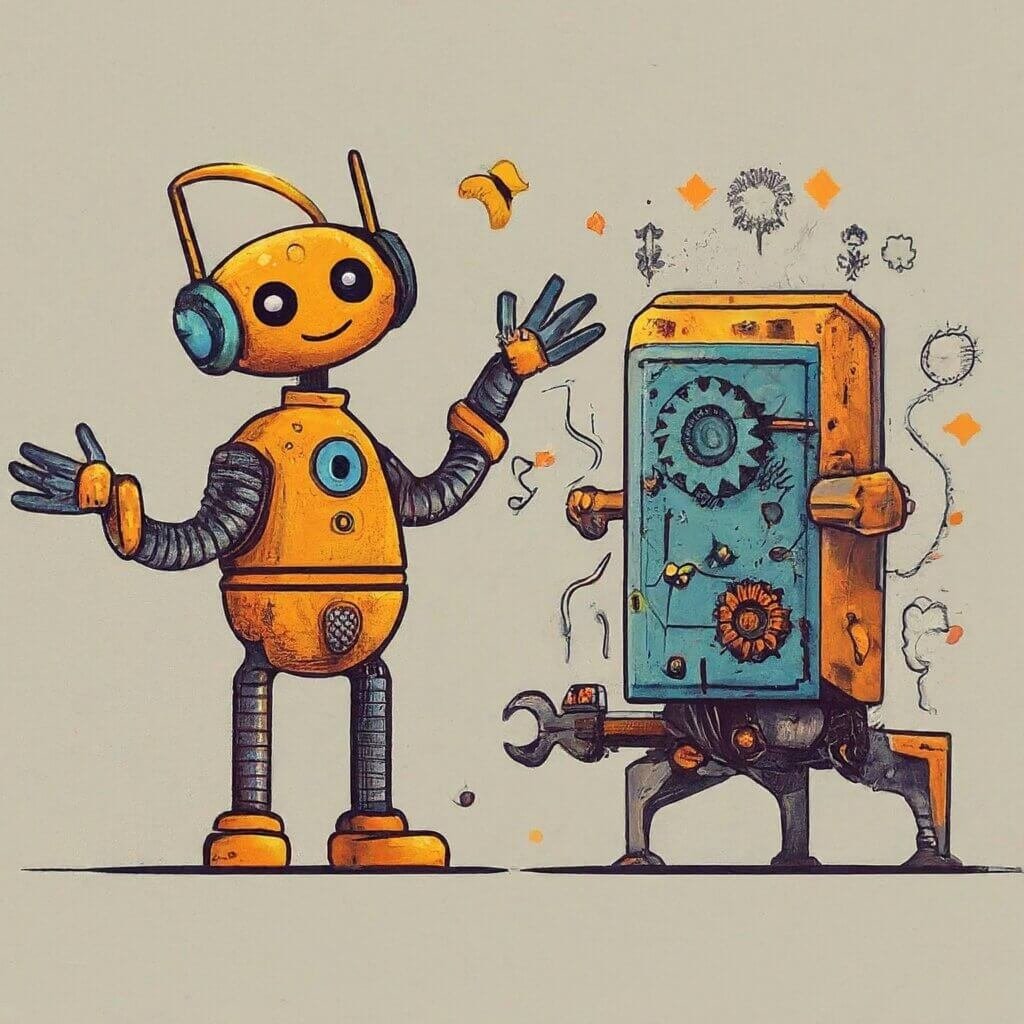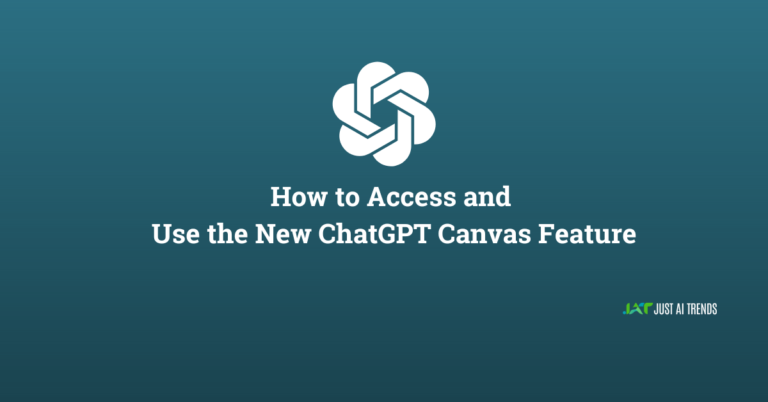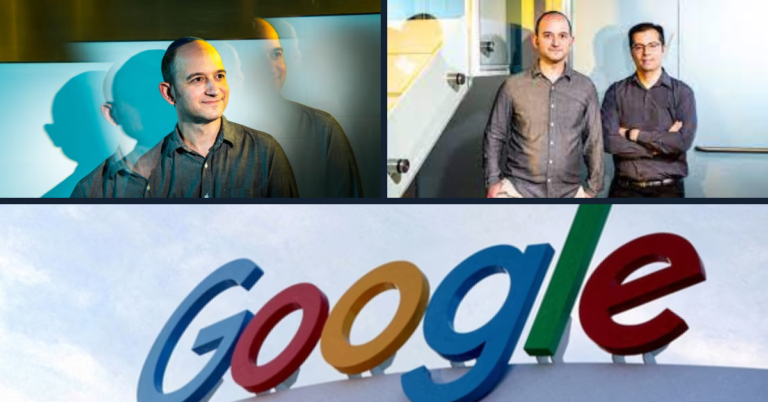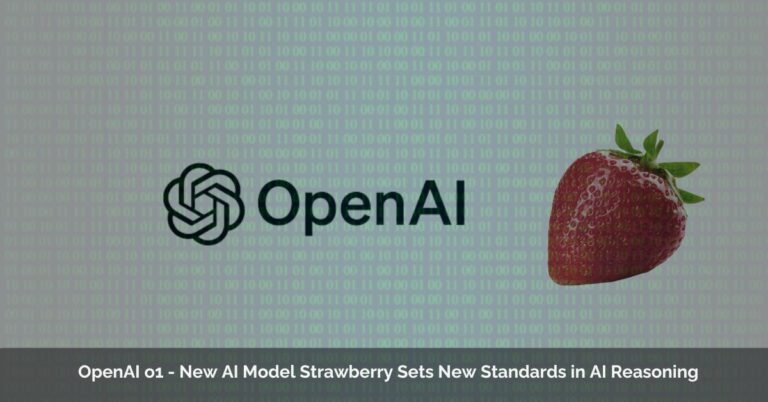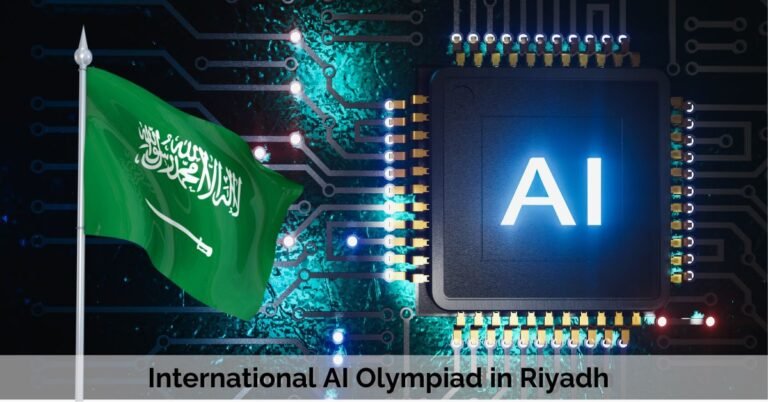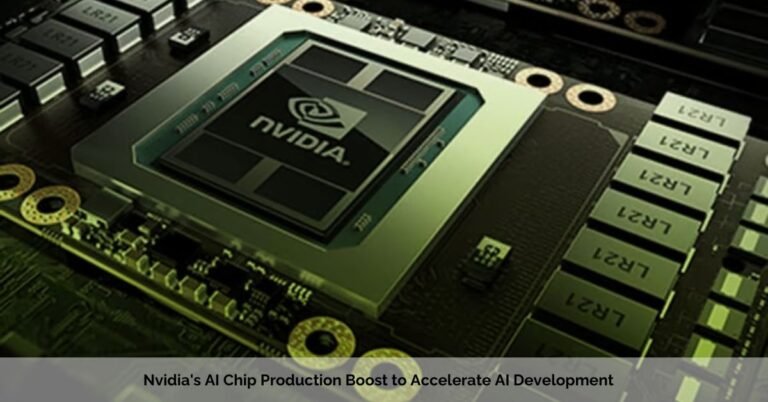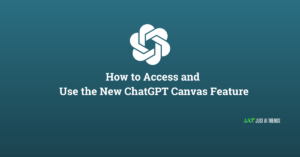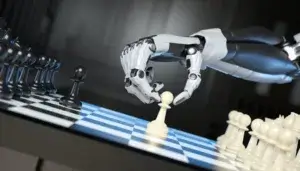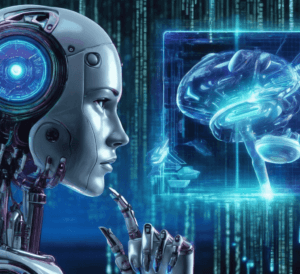Chroma vs Pgector
The statement that both Chroma and pgvector are data types used in PostgreSQL databases and act solely for storing color and vector values, respectively, is inaccurate. Here’s a corrected version using “Chroma vs pgvector” and incorporating their actual functionalities:
While both Chroma and pgvector interact with PostgreSQL, they serve distinct purposes beyond being data types for color and vector storage.
Chroma is an open-source vector database designed for ease of use and flexibility. It manages and queries information represented as multidimensional points, like image features or text embeddings. Think of it as a specialized tool for storing and retrieving complex data that traditional databases struggle with.
On the other hand, pgvector functions as an extension for PostgreSQL specifically built for handling vector data. Unlike Chroma, it seamlessly integrates with existing PostgreSQL infrastructure, allowing you to leverage familiar SQL-like queries for vector operations. It excels in performance, especially for large datasets and exact recall searches.
Chroma vs. pgvector: Choosing the Right Tool for Your Vector Data Needs
The rise of AI and machine learning applications has led to an explosion of data in the form of vectors. These multidimensional representations of information, encompassing text embeddings, image features, and more, require specialized tools for storage and retrieval. Chroma and pgvector are two popular options, each with its own strengths and weaknesses.
Chroma:

- Open-source, developer-friendly: Chroma boasts a simple API and flexible design, making it easy to set up and use. Developers appreciate its choice of indexing algorithms, allowing them to tailor performance to specific needs.
- In-process or client-server options: Chroma offers deployment flexibility, catering to different infrastructure setups.
- Active community and development: Chroma enjoys a vibrant community, ensuring continuous improvement and support.
However, Chroma also has some limitations:
- Performance trade-offs: While faster than traditional databases, Chroma may not match pgvector’s performance, especially for large datasets and exact recall searches.
- Maturity: As a younger project, Chroma is still under development, and occasional bugs or limitations might be encountered.
- Limited filtering: Chroma lacks direct SQL-like filtering on relational data, offering a simpler but less comprehensive approach.
Pgvector:

- Seamless PostgreSQL integration: For existing PostgreSQL users, pgvector offers a smooth transition, leveraging familiar SQL-like queries and existing infrastructure.
- Superior performance: pgvector shines in speed, particularly for exact recall searches, making it ideal for large datasets.
- Established and stable: pgvector benefits from its longer development history, offering greater stability and maturity.
Despite its advantages, pgvector also has some drawbacks:
- Complexity: Installation and configuration require deeper PostgreSQL knowledge, making it less beginner-friendly than Chroma.
- Limited flexibility: Currently, pgvector only supports one indexing algorithm, offering less customization compared to Chroma.
- Closed source with paid license: Unlike the open-source Chroma, pgvector requires a paid license for commercial use.
Choosing the right tool:
Ultimately, the best choice between Chroma and pgvector depends on your specific needs and priorities:
- Ease of use and developer experience: Chroma might be easier to adopt if you prioritize a smooth setup and user-friendly API.
- Performance and exact recall: pgvector excels in these areas, especially for large datasets.
- Existing PostgreSQL infrastructure: pgvector seamlessly integrates if you already use PostgreSQL.
- Open source vs. paid license: Chroma is free and open-source, while pgvector requires a paid license for commercial use.
Additional considerations:
- Data size and query types: Analyze your expected data volume and query patterns to determine performance requirements.
- Skillset and resources: Consider your team’s experience and available resources when evaluating setup and configuration complexity.
- Community and support: Both options have active communities, but Chroma’s open-source nature offers wider community support.
Remember, there’s no one-size-fits-all solution. Experiment with both tools and evaluate their performance and fit within your specific use case before making a decision.