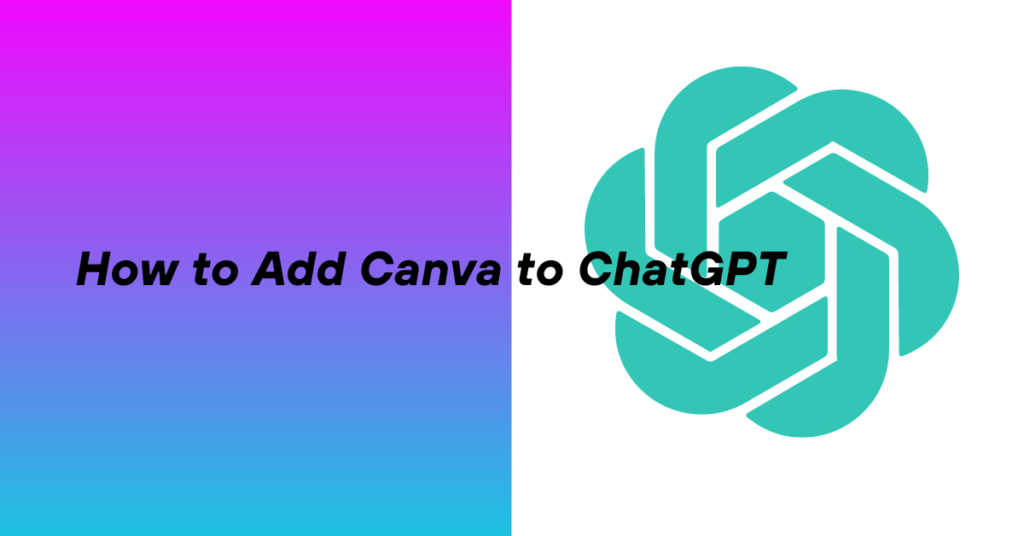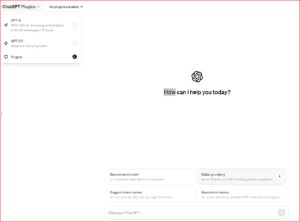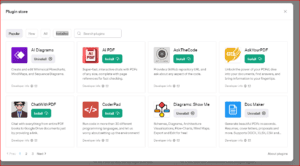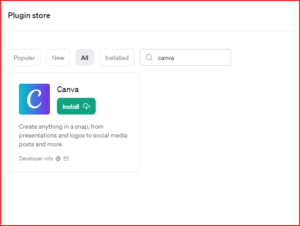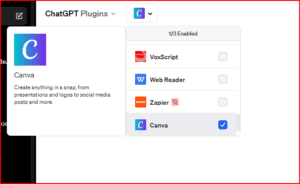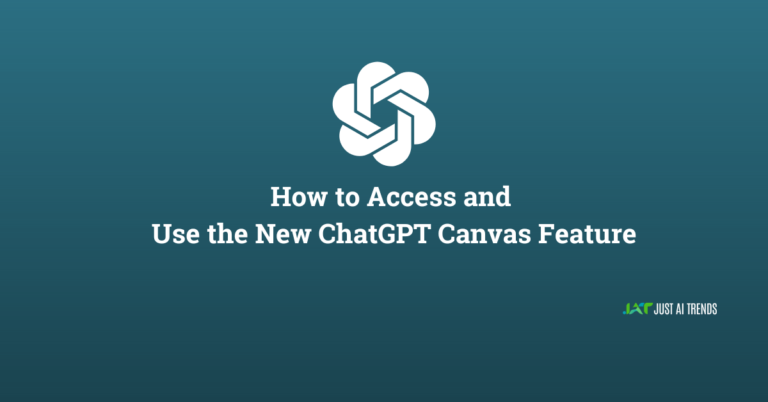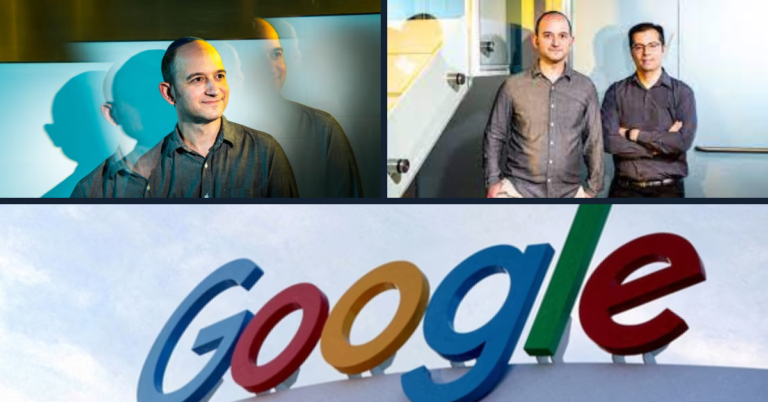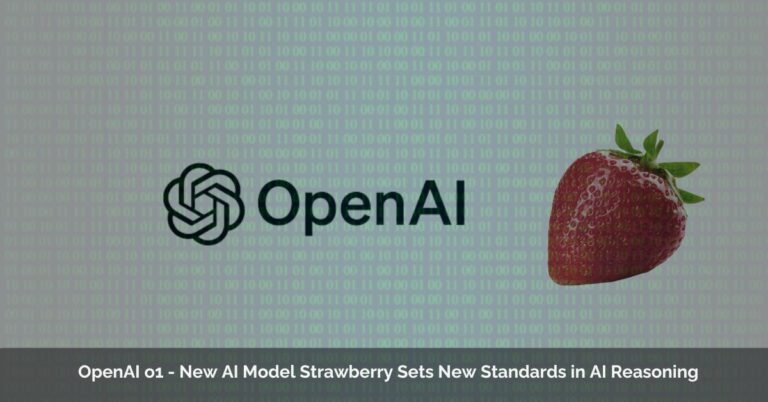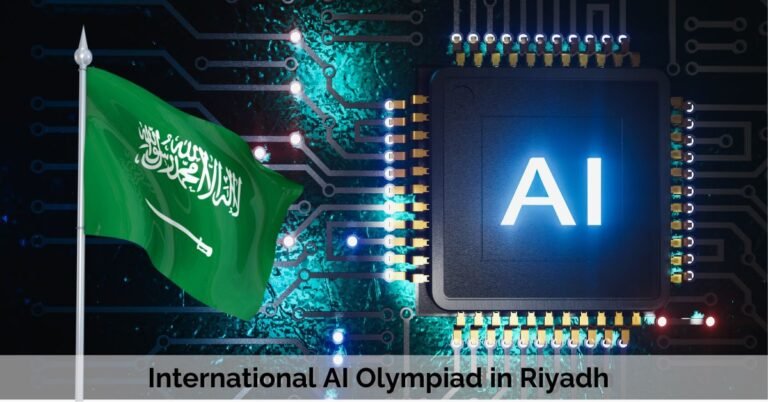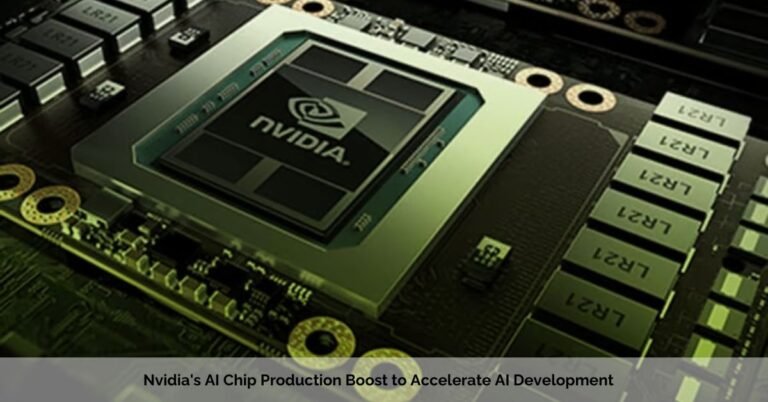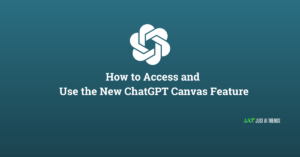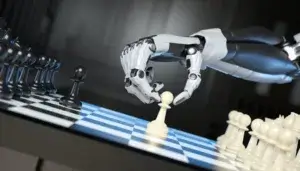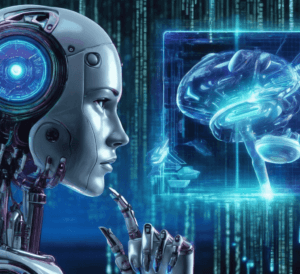Unleashing Creativity: How to Add Canva to ChatGPT
Tired of staring at plain text in ChatGPT? Do you crave the visual punch of stunning graphics and eye-catching designs to elevate your creative projects? Well, fret no more! By seamlessly integrating Canva, the ultimate design platform, into the powerful AI playground of ChatGPT, you can unlock a world of possibilities where words transform into captivating visuals.
Unleashing the Power of Words and Pixels: How Canva Elevates ChatGPT Experiences
Beyond Lines of Text: Why Canva Matters in ChatGPT
While ChatGPT excels in crafting captivating narratives and insightful prose, sometimes, words alone aren’t enough. Enter Canva, the design powerhouse, bringing visuals to life with breathtaking ease. By integrating Canva into ChatGPT, you unlock a universe of possibilities, transforming your text into stunning graphics, impactful presentations, and engaging social media content.
Benefits that Bloom from the Canva-ChatGPT Synergy:
-
Captivating Engagement: Ditch the text fatigue! Canva empowers you to weave words with vibrant visuals, crafting infographics that simplify complex concepts, presentations that grab attention, and social media posts that stop the scroll. Visuals hold the key to captivating your audience and keeping them coming back for more.
-
Crystal-Clear Communication: Complex ideas can get tangled in text, but Canva provides a visual lifeline. Diagrams, flowcharts, and interactive elements clarify your message, allowing your audience to grasp the essence of your point with a single glance.
-
Brand Identity Blossoms: A consistent visual identity is the lifeblood of any brand. Canva equips you to build a library of branded templates and elements, ensuring every marketing material, from brochures to website graphics, resonates with your brand’s unique voice and aesthetic.
-
Creativity Takes Flight: Feeling uninspired? Canva’s vast library of templates, fonts, and images serves as your creative muse. Browse through captivating designs, experiment with different layouts and styles, and watch your content blossom into something truly remarkable.
Bringing Words to Life with Canva and ChatGPT:
-
Brainstorming in Style: Stuck on a design concept? Let ChatGPT spark ideas, then unleash Canva to bring them to life. Imagine the possibilities – a chatbot suggesting a whimsical infographic for your latest blog post, and Canva effortlessly bringing it to fruition!
-
Social Media Masterpieces: ChatGPT can craft witty captions that draw eyeballs, and Canva empowers you to design graphics that steal the show. Think witty quotes paired with eye-catching illustrations, or engaging questions overlaid on stunning photography.
-
Marketing Materials that Matter: Don’t settle for bland brochures or sterile websites. Use ChatGPT to weave compelling copy, then let Canva work its magic with a vibrant layout and impactful visuals. Imagine product flyers that showcase features with infographics, or website landing pages that captivate with hero images and interactive elements.
-
Presentations that Persuade: Elevate your presentations from monotone slideshows to dynamic storytelling experiences. ChatGPT can structure your points and write engaging slides, while Canva adds the visual punch with captivating imagery and dynamic layouts. Imagine audience jaws dropping as data comes alive in mesmerizing charts and compelling illustrations.
Tips for a Seamless Canva-ChatGPT Experience:
-
Specificity is Key: The more specific your design requests, the better Canva and ChatGPT can understand your vision. Think “infographic showcasing the benefits of sustainable living” instead of just “something infographic-y.”
-
Keywords are Your Friends: Searching for templates in Canva? Keywords are your best friend! “Minimalist marketing brochure” will yield different results than simply “brochure.”
-
Embrace the Experiment: Don’t be afraid to play with different templates, fonts, and colors. Experimentation is the fuel of creativity!
-
Seek Inspiration: Need a jolt of inspiration? Browse through Canva’s vast library of templates and designs. You might stumble upon the perfect spark for your project.
What is the Magic Behind the Integration?
OpenAI, the makers of ChatGPT, have introduced a revolutionary plugin system that allows you to expand the platform’s capabilities. And guess what? One of the first plugins to grace this exciting stage is none other than Canva! This integration opens up a treasure trove of design tools and resources, empowering you to craft stunning visuals directly within the ChatGPT interface.
So, how do you weave this design magic? Buckle up, as we embark on a quick guide to add Canva to your ChatGPT experience:
Quick Guide: Installing and Using the ChatGPT-Canva Plugin
Step 1: Accessing the Plugin Portal
- Launch your trusty ChatGPT companion in your preferred web browser.
- Look for the GPT-4 icon nestled within the chat window.
- Hover your mouse over the icon and click on the “Plugins” option that appears.
Step 2: Finding the Canva Treasure
- You’ve entered the Plugin Store, a treasure trove of digital tools waiting to be unleashed.
- Two paths lead you to Canva’s design haven:
- Option 1: Click the arrow next to the GPT-4 button and select “Plugin Store” from the dropdown menu.
- Option 2: Scroll down within the “Plugins” section until you find the “Plugin Store” heading.
- Now, the fun begins! In the search bar, type “Canva” and hit Enter.
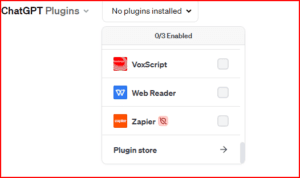
Step 3: Installing the Canva Plugin
- Behold! The Canva plugin appears, ready to be welcomed into your creative arsenal.
- Click on the “Install” button, and watch as the plugin seamlessly integrates itself into ChatGPT.
Step 4: The Moment of Truth – Activating Canva
- Once installed, the Canva plugin will reside under the “Plugins” section.
- Click on “Canva” to activate the plugin and witness the ChatGPT interface transform.
Step 5: Unleashing Your Design Inner Genius
Now, the playground is yours! With Canva’s design prowess at your fingertips, you can:
- Discover Templates: Stuck on a design concept? No worries! Ask ChatGPT to recommend Canva templates for specific tasks, like “Find me a Canva template for a social media post about my new product launch.”
- Generate Designs: Feeling uninspired? Let ChatGPT and Canva be your creative muses! Simply ask, “Design a logo for my startup using Canva,” and watch as stunning visuals come to life.
- Craft Compelling Content: Infuse your ChatGPT-generated text with visual power. Request “Create an infographic summarizing the key takeaways of this conversation,” and see your words transformed into a visually engaging masterpiece.
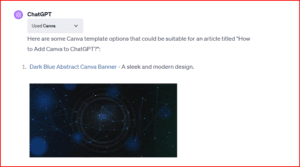
Step 6: From Pixels to Perfection – Customizing and Exporting your designs
Once you’ve selected a template or received a design prompt from ChatGPT, you’ll be whisked away to the familiar Canva editor. Here, you can:
- Personalize to your heart’s content: Change fonts, colors, images, and layouts to make the design your own.
- Add your unique touch: Upload your own photos, illustrations, and branding elements.
- Collaborate with ease: Share your Canva design with others for feedback and fine-tuning.
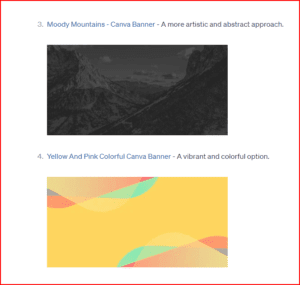
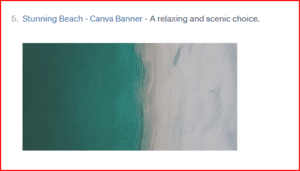
Finally, when your design masterpiece is ready to shine, simply download it in the format of your choice (e.g., PNG, JPG, PDF) and share it with the world!
Remember:
- To fully access Canva’s design magic, you’ll need a Canva account (Free and Pro plans available).
- The Canva plugin enhances ChatGPT’s ability to understand and fulfill design-related requests.
- Keep an eye out for plugin updates and new features to expand your creative horizons.
With Canva and ChatGPT joining forces, the possibilities are endless. So, go forth, explore, and let your creativity take flight!
Beyond the Steps: Embracing the Synergy
The integration of Canva and ChatGPT goes beyond simply adding design capabilities. It fosters a unique synergy where words and visuals intertwine, amplifying the impact of your message.
Unleash Your Visual Voice
Ready to unlock the power of words and images? Dive into the world of Canva and ChatGPT and witness your creative vision come to life. Share your experiences, showcase your masterpieces, and inspire others to embrace the synergy of this dynamic duo. Remember, the possibilities are endless, so go forth and paint the digital world with your unique visual voice!